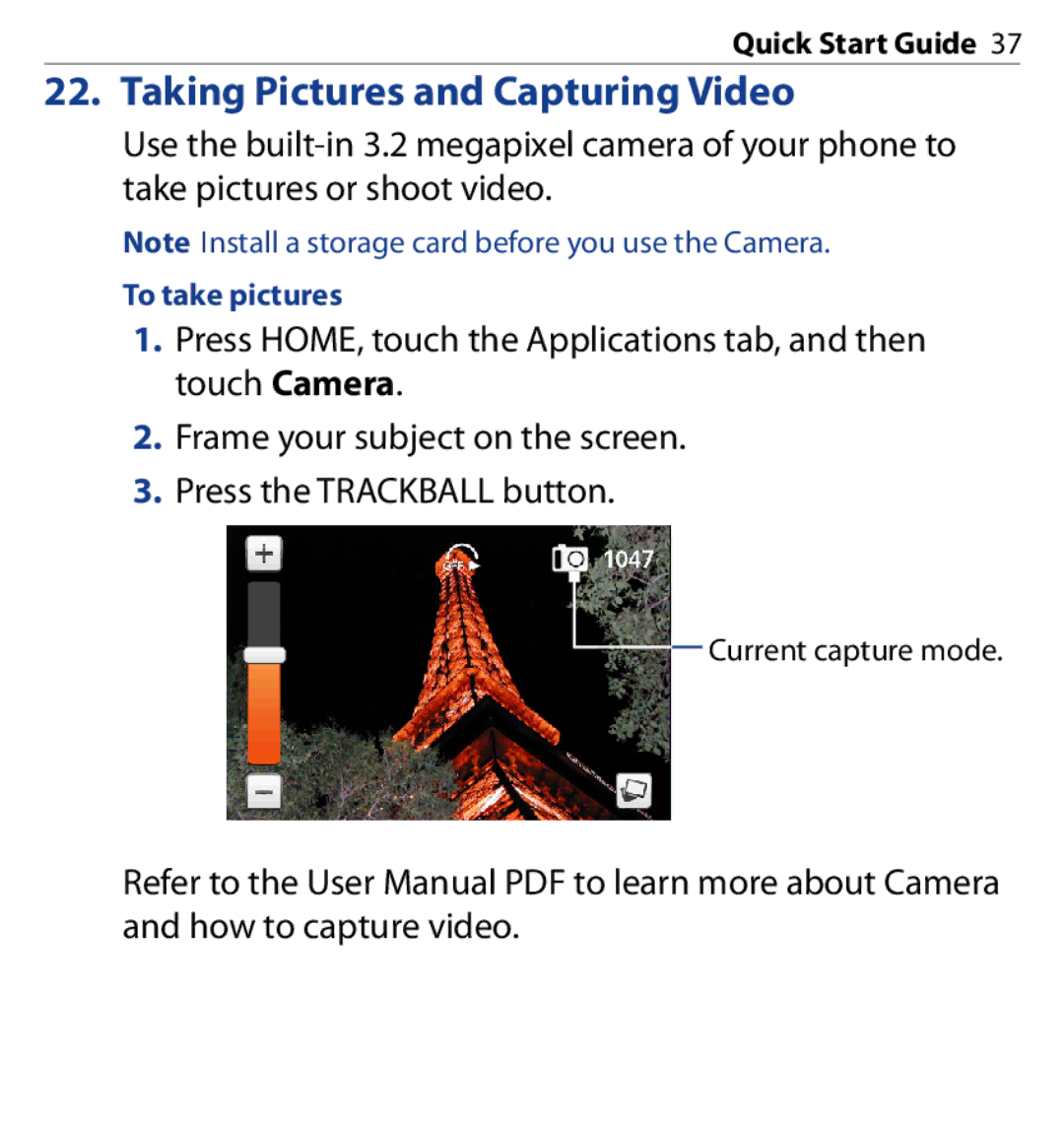Quick Start Guide 37
22. Taking Pictures and Capturing Video
Use the
Note Install a storage card before you use the Camera.
To take pictures
1.Press HOME, touch the Applications tab, and then touch Camera.
2.Frame your subject on the screen.
3.Press the TRACKBALL button.
![]()
![]() Current capture mode.
Current capture mode.
Refer to the User Manual PDF to learn more about Camera and how to capture video.