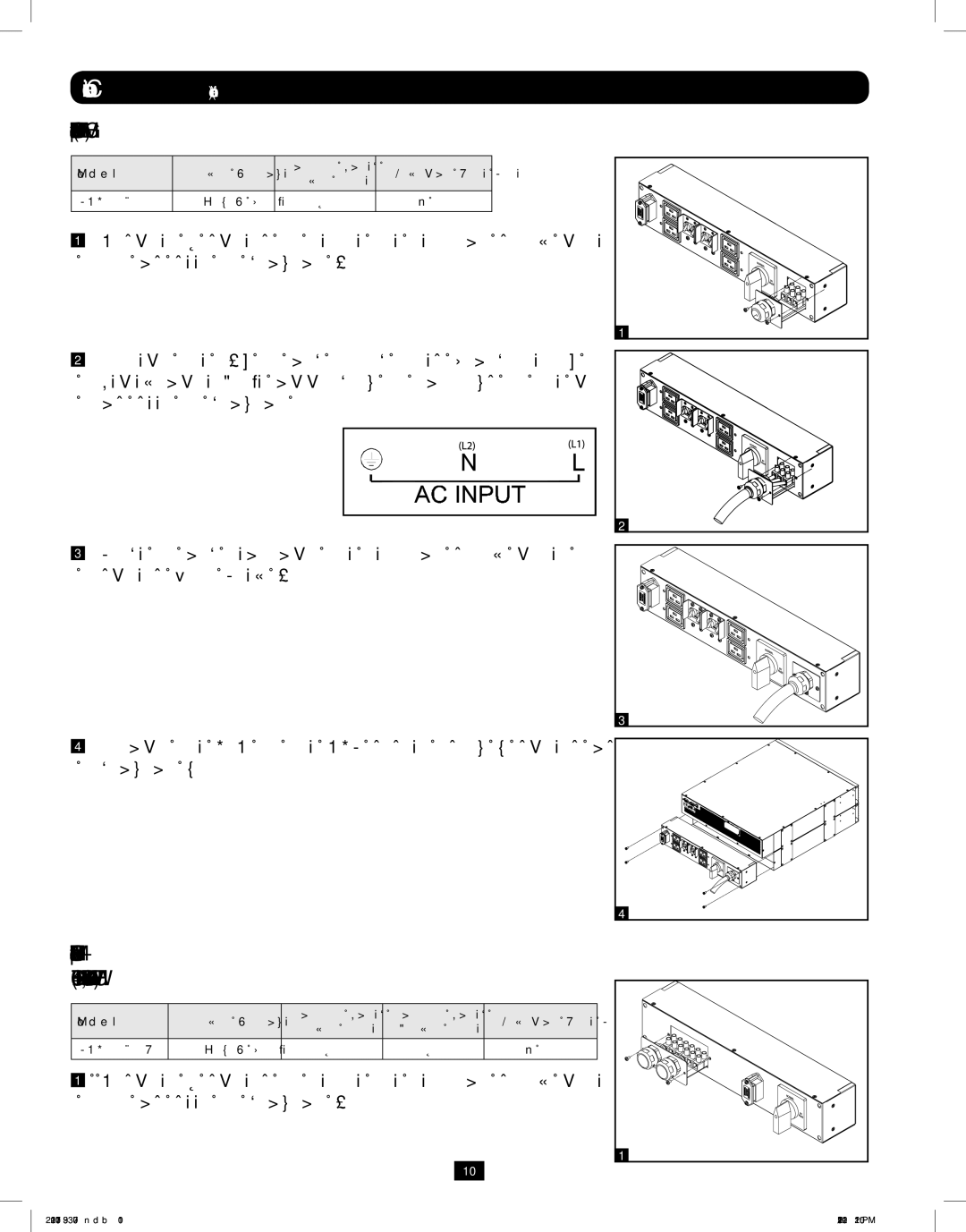Connection (continued)
Terminal Strip Connection—IEC PDU Module (SU6000RT4UHVG)
Model | Input Voltage | Maximum Rated | Typical Wire Size | |
Input Current | ||||
|
|
| ||
|
|
|
| |
SUPDMB6KIEC | 200~240V | 30A | 8 mm2 | |
|
|
|
|
1Unscrew 3 screws to remove the terminal strip cover and slide
out as seen in diagram 1.
1
2Connect the L1, L2 and Ground wires
2
3Slide in and reattach the terminal strip cover with the 3 screws from Step 1.
3
4Attach the PDU to the UPS system using 4 screws as seen in diagram 4.
4
Terminal Strip
Model | Input Voltage | Maximum Rated | Maximum Rated | Typical Wire Size | |
Input Current | Output Current | ||||
|
|
| |||
|
|
|
|
| |
SUPDMB6KHW | 200~240V | 32A | 30A | 8 mm2 | |
|
|
|
|
|
1Unscrew 3 screws to remove the terminal strip cover and slide out as seen in diagram 1.
10
1
201207113 933070.indb 10 | 9/17/2012 1:20:00 PM |