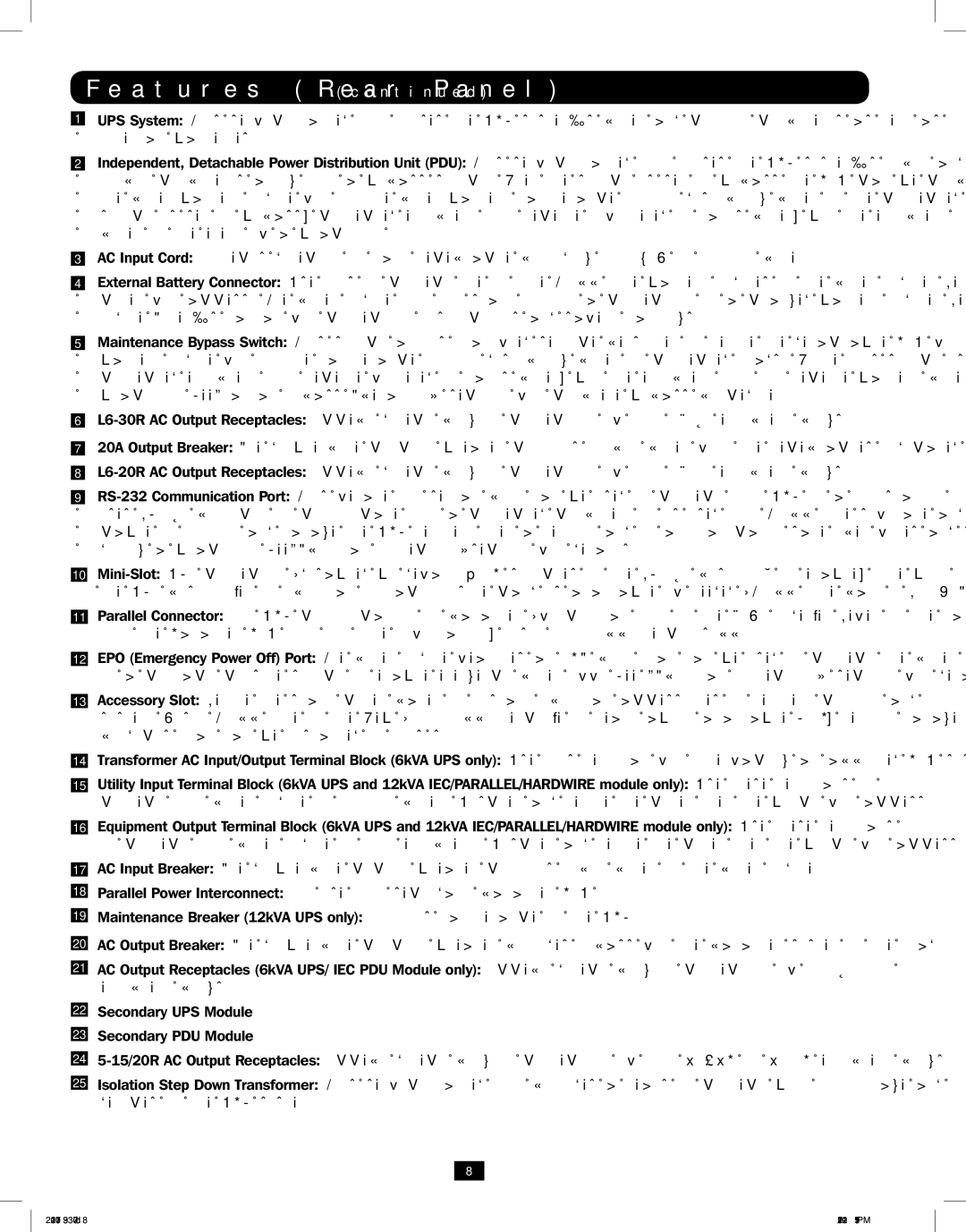Features (Rear Panel) (continued)
1UPS System: This
2Independent, Detachable Power Distribution Unit (PDU): This
3AC Input Cord: Connects directly to wall receptacle providing
4External Battery Connector: Use this to connect one or more Tripp Lite battery modules to the power module. Remove the cover for access. The power module will not start without a connection to a charged battery module. Refer to the battery module Owner’s Manual for connection instructions and safety warnings.
5Maintenance Bypass Switch: This switch allows qualified service personnel to remove the detachable PDU from the power/ battery module for routine maintenance without disrupting power to connected loads. While this switch is set to BYPASS, connected equipment will receive filtered AC mains power, but the equipment will not receive battery power in the event of a blackout. See“Manual Bypass Operation” section for complete bypass procedure.
6
720A Output Breaker: One
8
9
10
11Parallel Connector: For UPS communication in parallel (functional only on the 6kVA model). Refer to the manual provided with the Parallel PDU Kit. For more information, visit www.tripplite.com/support.
12EPO (Emergency Power Off) Port: The power module features an EPO port that may be used to connect the power module to a contact closure switch to enable emergency power off. See “Optional Connection” section for details.
13Accessory Slot: Remove the small cover panel to install optional accessories to remotely control and monitor your UPS system. Visit Tripp Lite on the Web (www.tripplite.com) to learn about available SNMP, network management and connectivity products that may be installed in this slot.
14Transformer AC Input/Output Terminal Block (6kVA UPS only): Use this terminal for interfacing an approved PDU system.
15Utility Input Terminal Block (6kVA UPS and 12kVA IEC/PARALLEL/HARDWIRE module only): Use these terminals to connect your power module to utility power. Unscrew and remove the cover over the block for access.
16Equipment Output Terminal Block (6kVA UPS and 12kVA IEC/PARALLEL/HARDWIRE module only): Use these terminals to connect your power module to your equipment. Unscrew and remove the cover over the block for access.
17AC Input Breaker: One
18Parallel Power Interconnect: For use with secondary parallel PDU only.
19Maintenance Breaker (12kVA UPS only): Controls maintenance to the UPS.
20AC Output Breaker: One
21AC Output Receptacles (6kVA UPS/ IEC PDU Module only): Accept direct
22Secondary UPS Module
23Secondary PDU Module
24
25Isolation Step Down Transformer: This
8
201207113 933070.indb 8 | 9/17/2012 1:19:57 PM |