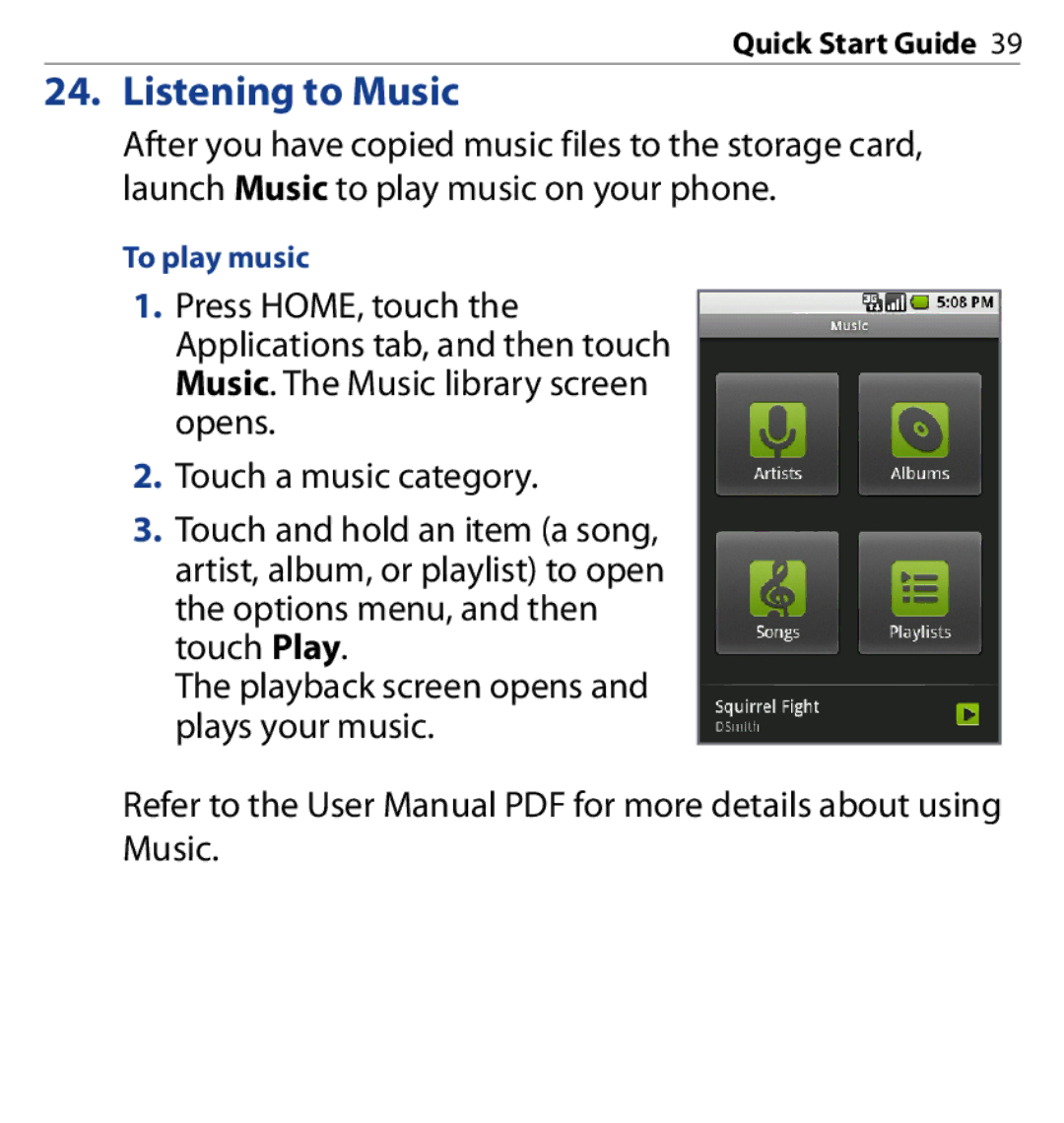Quick Start Guide 39
24. Listening to Music
After you have copied music files to the storage card, launch Music to play music on your phone.
To play music
1.Press HOME, touch the Applications tab, and then touch Music. The Music library screen opens.
2.Touch a music category.
3.Touch and hold an item (a song, artist, album, or playlist) to open the options menu, and then touch Play.
The playback screen opens and plays your music.
Refer to the User Manual PDF for more details about using Music.