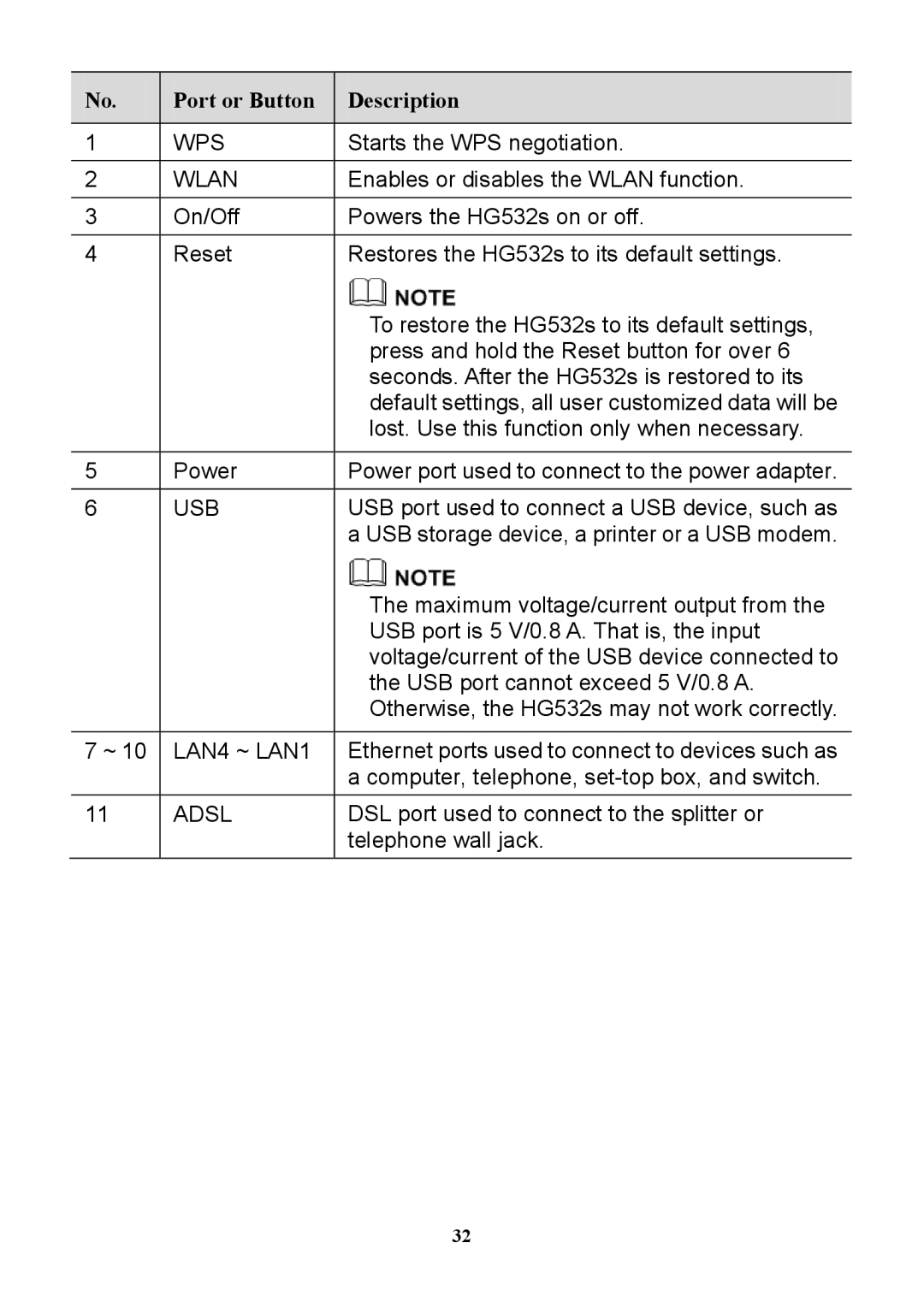No. | Port or Button | Description |
|
|
|
1 | WPS | Starts the WPS negotiation. |
2 | WLAN | Enables or disables the WLAN function. |
3 | On/Off | Powers the HG532s on or off. |
4 | Reset | Restores the HG532s to its default settings. |
|
| To restore the HG532s to its default settings, |
|
| press and hold the Reset button for over 6 |
|
| seconds. After the HG532s is restored to its |
|
| default settings, all user customized data will be |
|
| lost. Use this function only when necessary. |
|
|
|
5 | Power | Power port used to connect to the power adapter. |
6 | USB | USB port used to connect a USB device, such as |
|
| a USB storage device, a printer or a USB modem. |
|
| The maximum voltage/current output from the |
|
| USB port is 5 V/0.8 A. That is, the input |
|
| voltage/current of the USB device connected to |
|
| the USB port cannot exceed 5 V/0.8 A. |
|
| Otherwise, the HG532s may not work correctly. |
|
|
|
7 ~ 10 | LAN4 ~ LAN1 | Ethernet ports used to connect to devices such as |
|
| a computer, telephone, |
11 | ADSL | DSL port used to connect to the splitter or |
|
| telephone wall jack. |
32