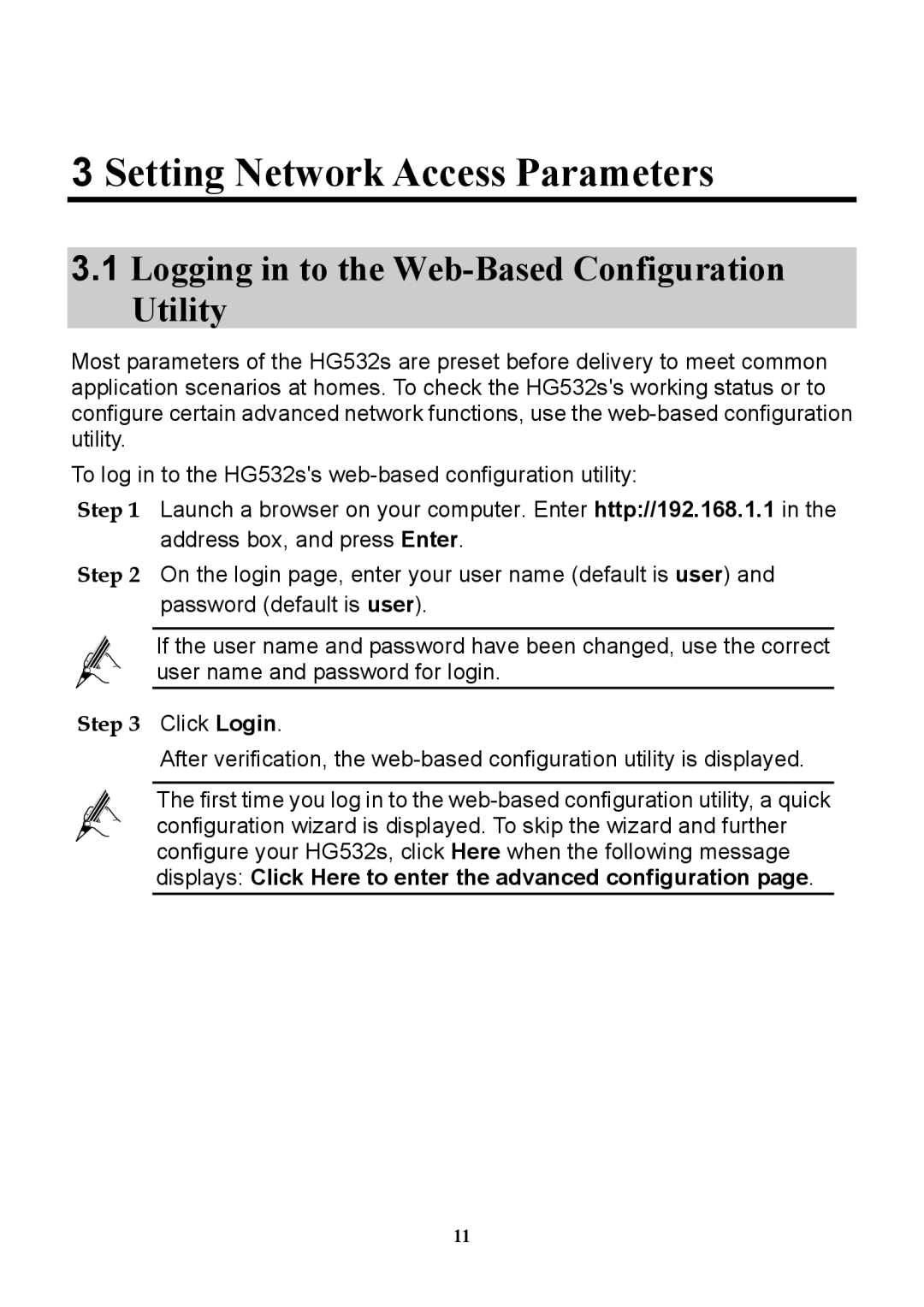3 Setting Network Access Parameters
3.1Logging in to the Web-Based Configuration Utility
Most parameters of the HG532s are preset before delivery to meet common application scenarios at homes. To check the HG532s's working status or to configure certain advanced network functions, use the
To log in to the HG532s's
Step 1 Launch a browser on your computer. Enter http://192.168.1.1 in the address box, and press Enter.
Step 2 On the login page, enter your user name (default is user) and password (default is user).
If the user name and password have been changed, use the correct user name and password for login.
Step 3 Click Login.
After verification, the
The first time you log in to the
11