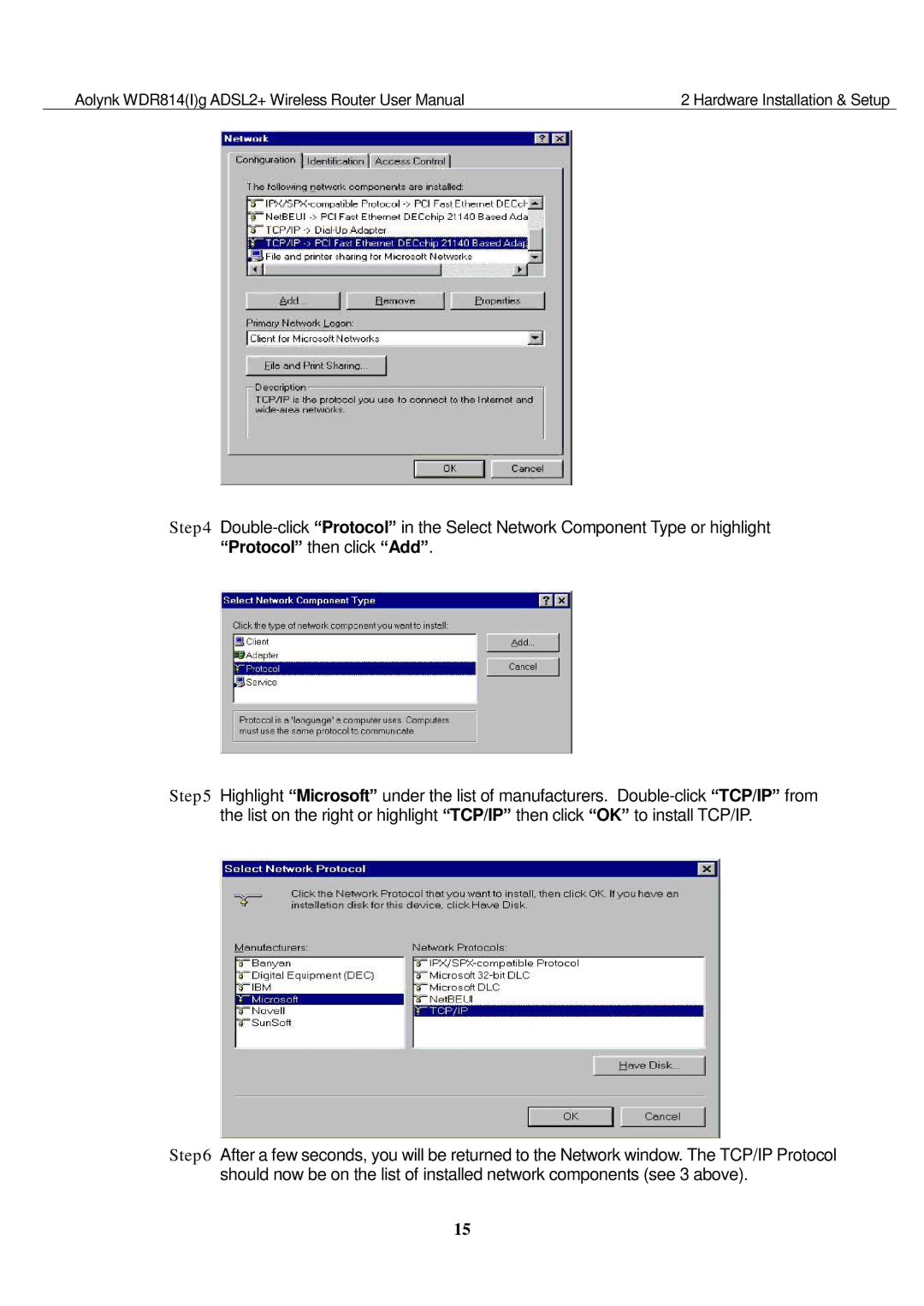Aolynk WDR814(I)g ADSL2+ Wireless Router User Manual | 2 Hardware Installation & Setup |
Step4
Step5 Highlight “Microsoft” under the list of manufacturers.
Step6 After a few seconds, you will be returned to the Network window. The TCP/IP Protocol should now be on the list of installed network components (see 3 above).
15