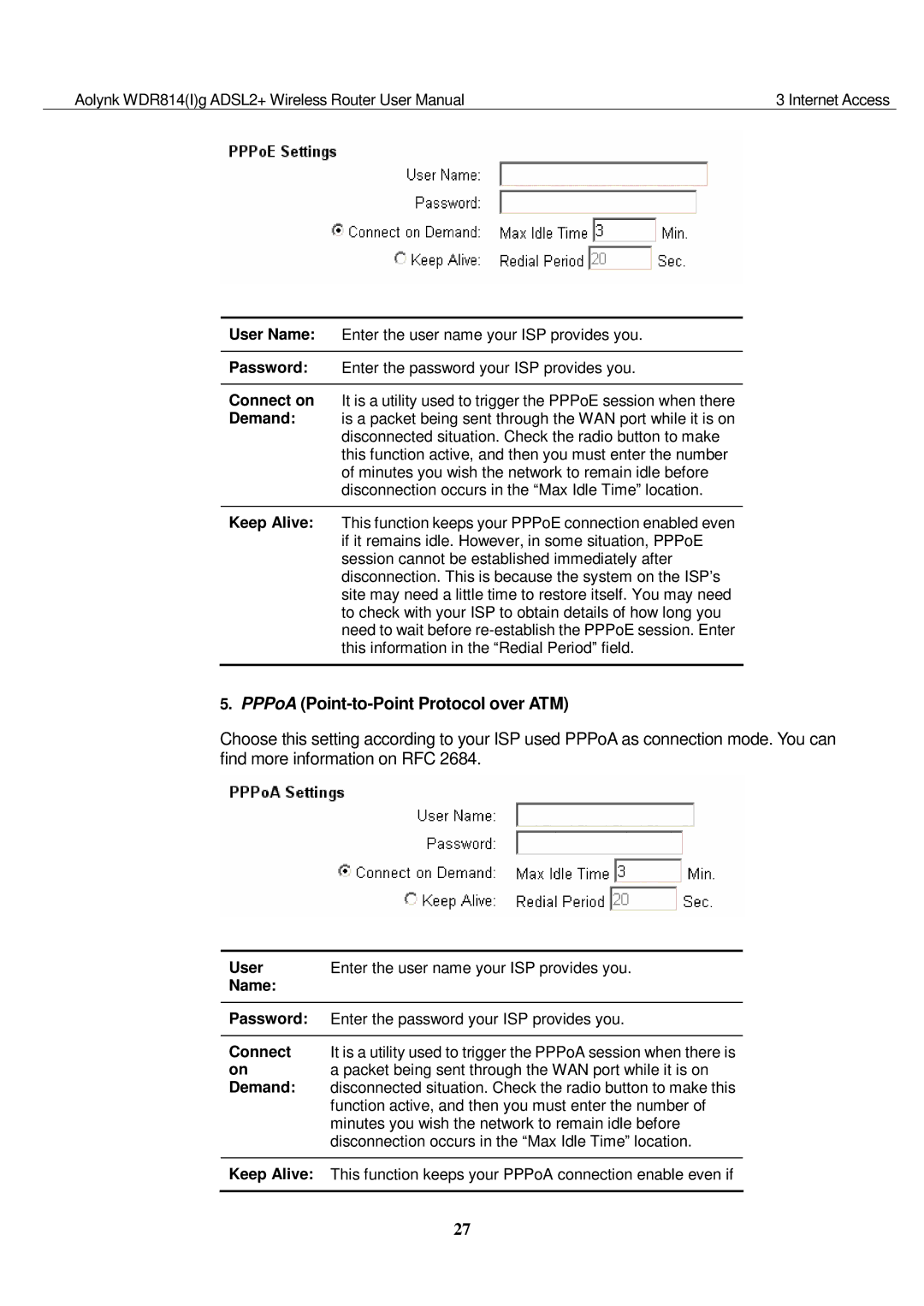Aolynk WDR814(I)g ADSL2+ Wireless Router User Manual | 3 Internet Access |
User Name: Enter the user name your ISP provides you.
Password: Enter the password your ISP provides you.
Connect on It is a utility used to trigger the PPPoE session when there
Demand: is a packet being sent through the WAN port while it is on disconnected situation. Check the radio button to make this function active, and then you must enter the number of minutes you wish the network to remain idle before disconnection occurs in the “Max Idle Time” location.
Keep Alive: This function keeps your PPPoE connection enabled even if it remains idle. However, in some situation, PPPoE session cannot be established immediately after disconnection. This is because the system on the ISP’s site may need a little time to restore itself. You may need to check with your ISP to obtain details of how long you need to wait before
5.PPPoA (Point-to-Point Protocol over ATM)
Choose this setting according to your ISP used PPPoA as connection mode. You can find more information on RFC 2684.
User | Enter the user name your ISP provides you. |
Name: |
|
|
|
Password: | Enter the password your ISP provides you. |
|
|
Connect | It is a utility used to trigger the PPPoA session when there is |
on | a packet being sent through the WAN port while it is on |
Demand: | disconnected situation. Check the radio button to make this |
| function active, and then you must enter the number of |
| minutes you wish the network to remain idle before |
| disconnection occurs in the “Max Idle Time” location. |
|
|
Keep Alive: | This function keeps your PPPoA connection enable even if |
|
|
27