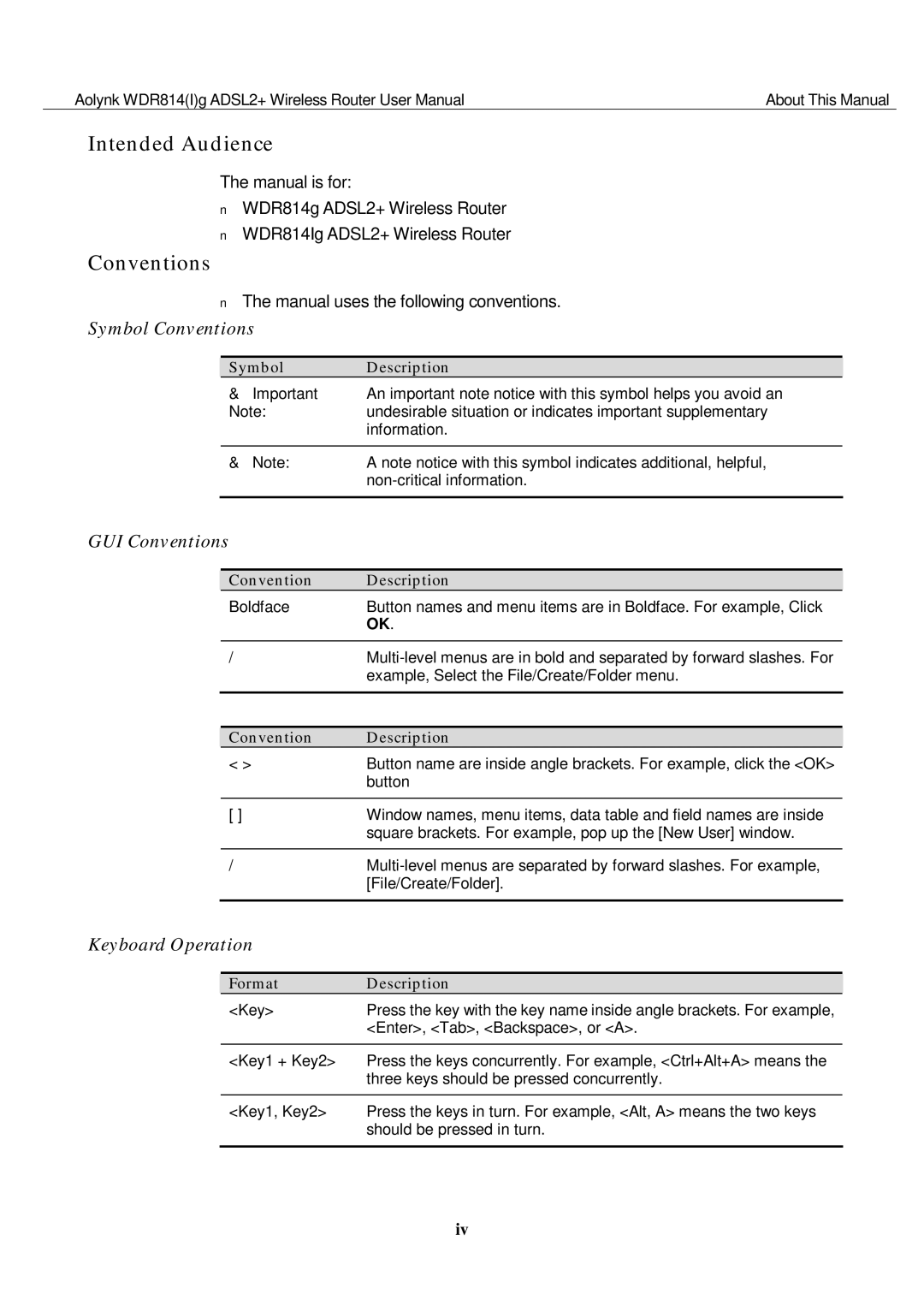Aolynk WDR814(I)g ADSL2+ Wireless Router User Manual | About This Manual |
Intended Audience
The manual is for:
nWDR814g ADSL2+ Wireless Router
nWDR814Ig ADSL2+ Wireless Router
Conventions
nThe manual uses the following conventions.
Symbol Conventions
Symbol | Description |
& Important | An important note notice with this symbol helps you avoid an |
Note: | undesirable situation or indicates important supplementary |
| information. |
|
|
& Note: | A note notice with this symbol indicates additional, helpful, |
| |
|
|
GUI Conventions
| Convention | Description |
| Boldface | Button names and menu items are in Boldface. For example, Click |
|
| OK. |
|
|
|
/ | ||
|
| example, Select the File/Create/Folder menu. |
|
|
|
|
|
|
| Convention | Description |
< > | Button name are inside angle brackets. For example, click the <OK> | |
|
| button |
|
|
|
[ ] | Window names, menu items, data table and field names are inside | |
|
| square brackets. For example, pop up the [New User] window. |
|
|
|
/ | ||
|
| [File/Create/Folder]. |
|
|
|
Keyboard Operation |
| |
|
|
|
| Format | Description |
| <Key> | Press the key with the key name inside angle brackets. For example, |
|
| <Enter>, <Tab>, <Backspace>, or <A>. |
|
|
|
| <Key1 + Key2> | Press the keys concurrently. For example, <Ctrl+Alt+A> means the |
|
| three keys should be pressed concurrently. |
|
|
|
| <Key1, Key2> | Press the keys in turn. For example, <Alt, A> means the two keys |
|
| should be pressed in turn. |
|
|
|
iv