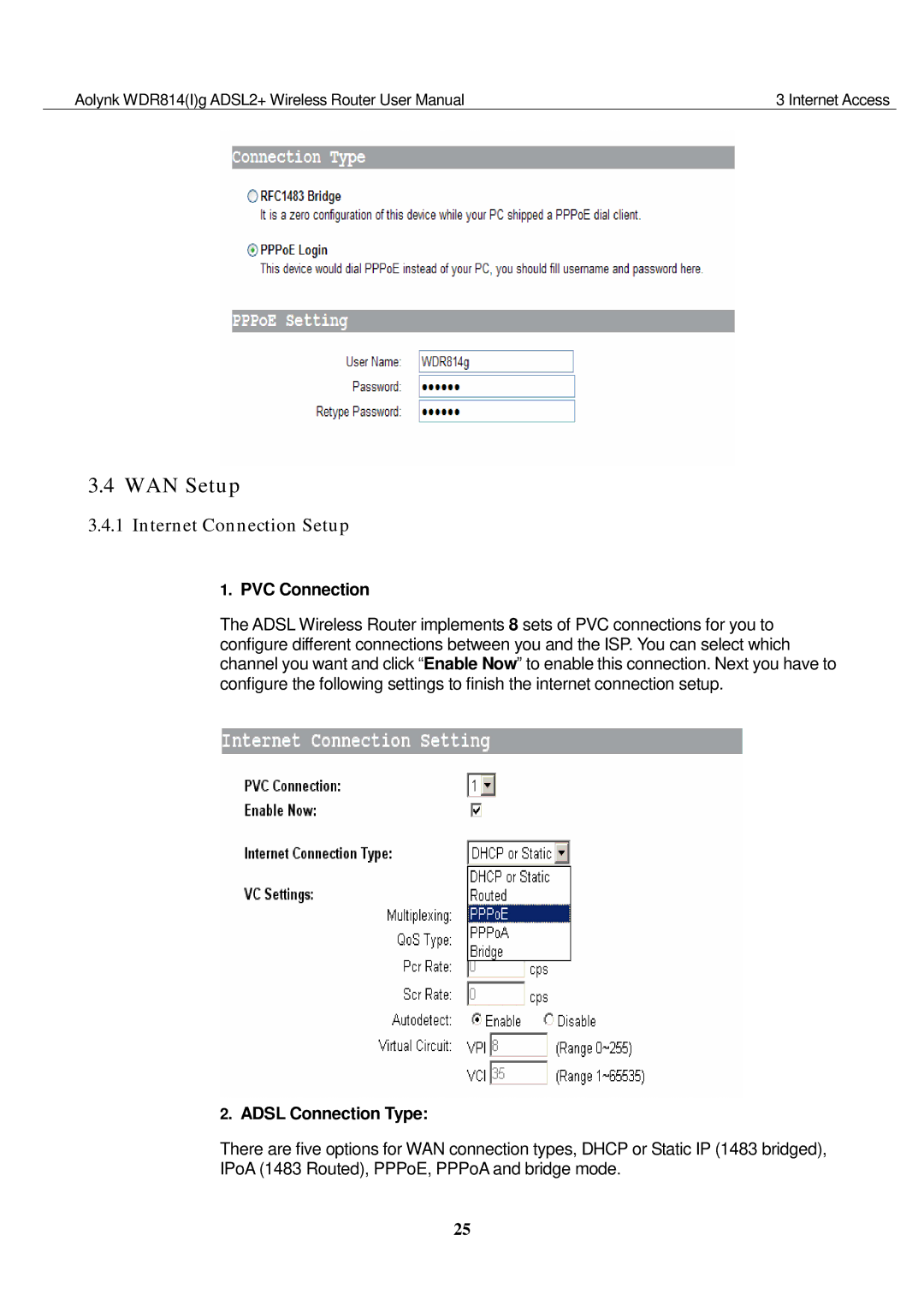Aolynk WDR814(I)g ADSL2+ Wireless Router User Manual | 3 Internet Access |
3.4 WAN Setup
3.4.1Internet Connection Setup
1.PVC Connection
The ADSL Wireless Router implements 8 sets of PVC connections for you to configure different connections between you and the ISP. You can select which channel you want and click “Enable Now” to enable this connection. Next you have to configure the following settings to finish the internet connection setup.
2.ADSL Connection Type:
There are five options for WAN connection types, DHCP or Static IP (1483 bridged),
IPoA (1483 Routed), PPPoE, PPPoA and bridge mode.
25