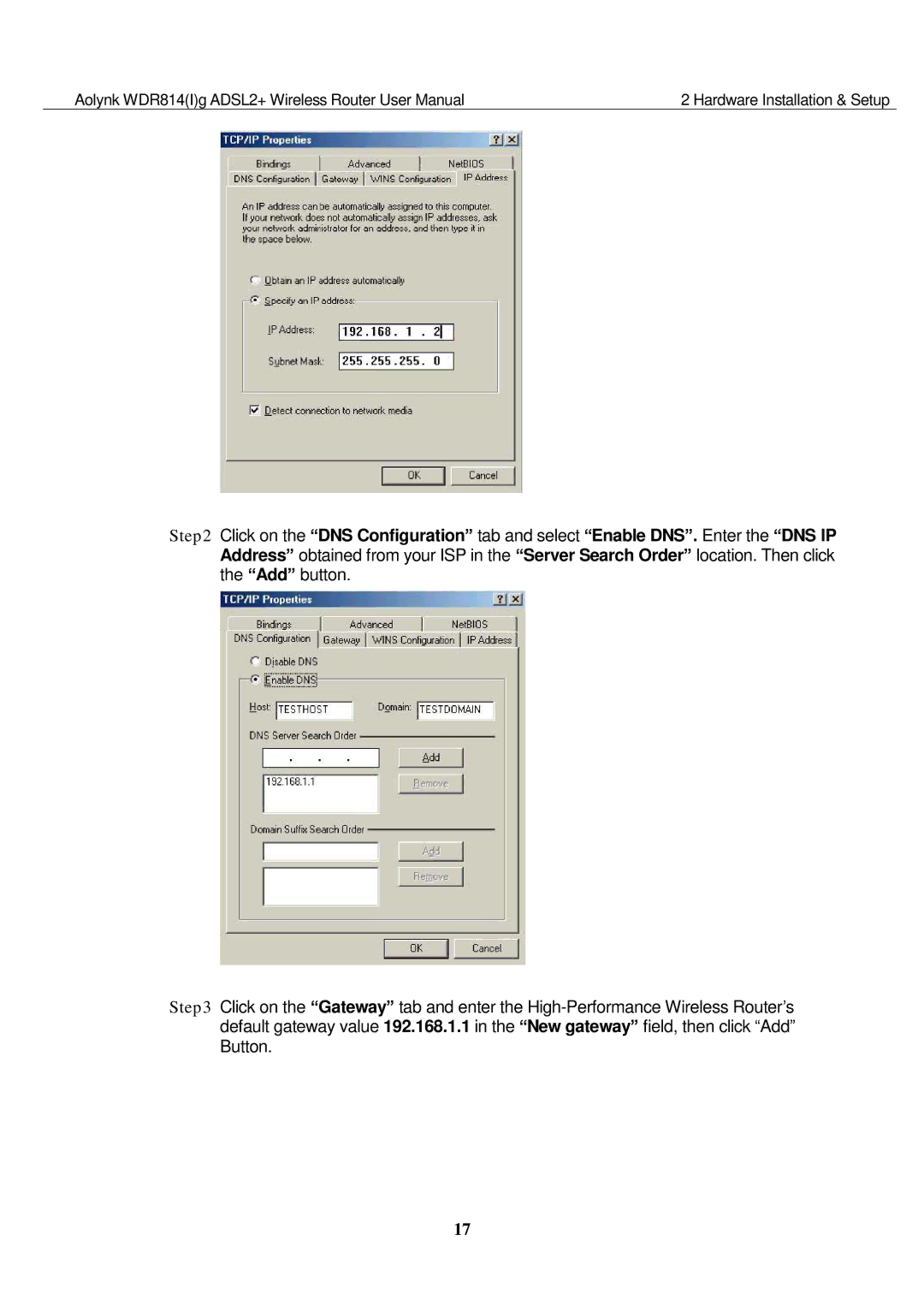Aolynk WDR814(I)g ADSL2+ Wireless Router User Manual | 2 Hardware Installation & Setup |
Step2 Click on the “DNS Configuration” tab and select “Enable DNS”. Enter the “DNS IP Address” obtained from your ISP in the “Server Search Order” location. Then click the “Add” button.
Step3 Click on the “Gateway” tab and enter the
17