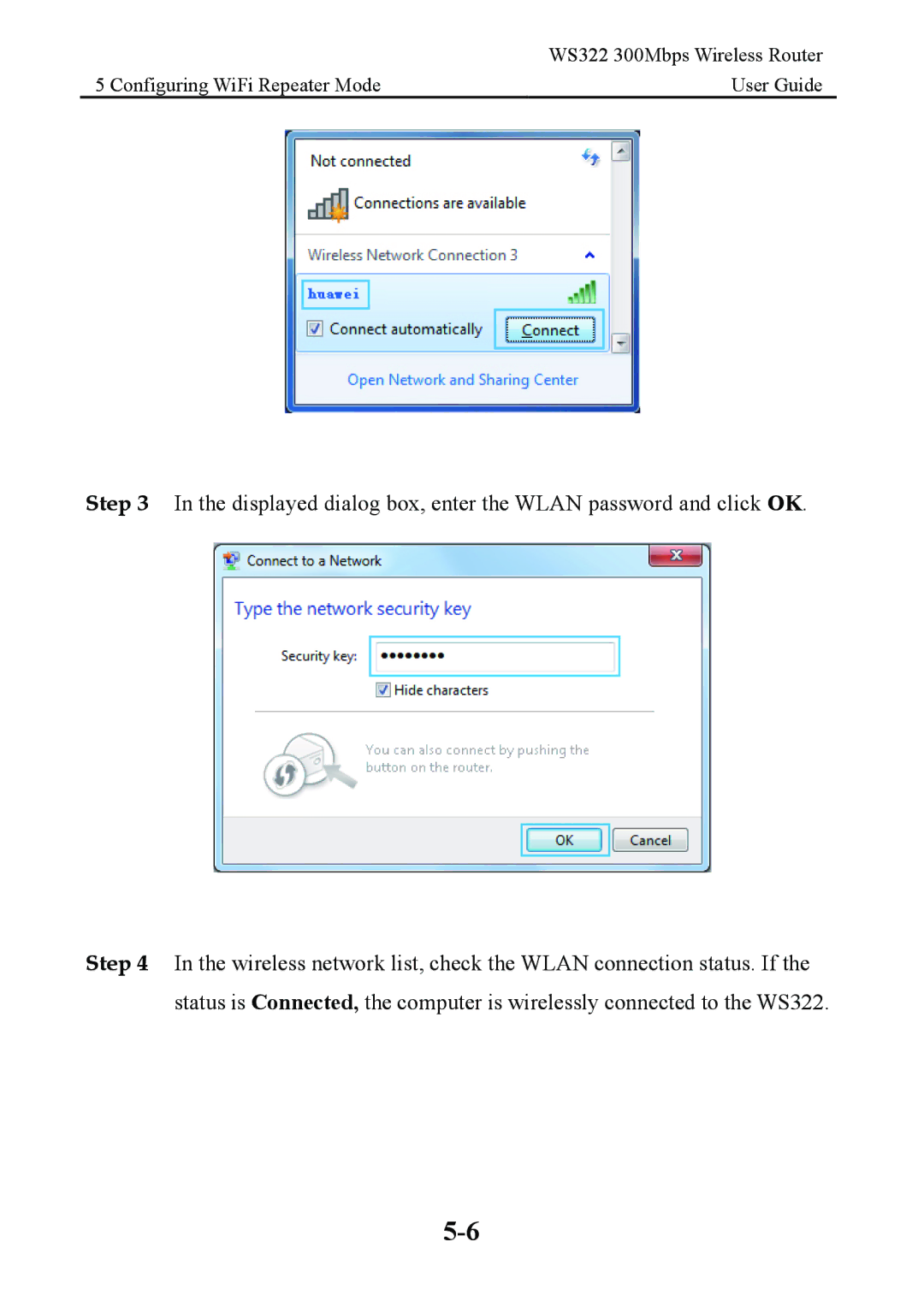| WS322 300Mbps Wireless Router |
5 Configuring WiFi Repeater Mode | User Guide |
Step 3 In the displayed dialog box, enter the WLAN password and click OK.
Step 4 In the wireless network list, check the WLAN connection status. If the status is Connected, the computer is wirelessly connected to the WS322.