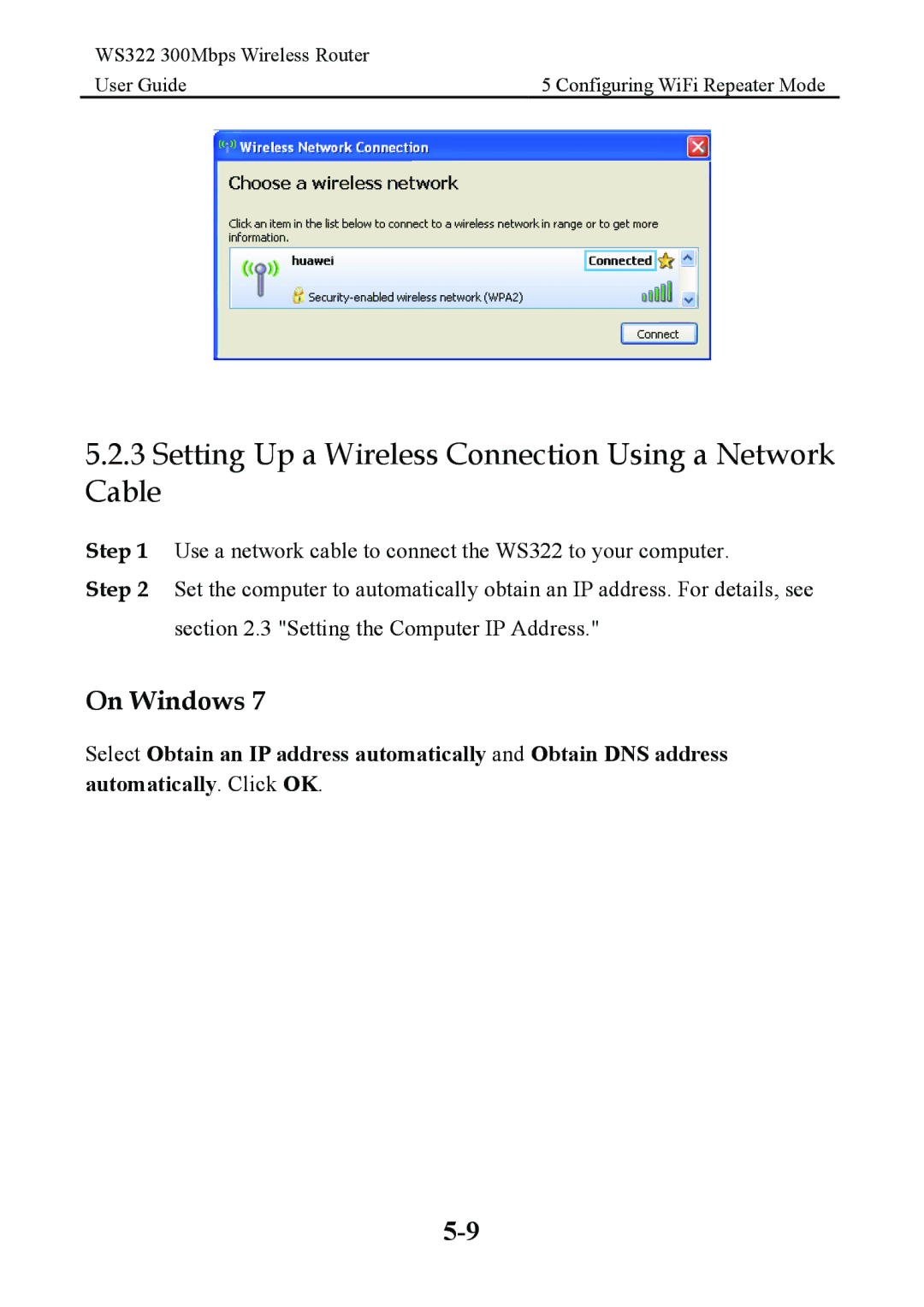WS322 300Mbps Wireless Router |
|
User Guide | 5 Configuring WiFi Repeater Mode |
5.2.3Setting Up a Wireless Connection Using a Network Cable
Step 1 Use a network cable to connect the WS322 to your computer.
Step 2 Set the computer to automatically obtain an IP address. For details, see section 2.3 "Setting the Computer IP Address."
On Windows 7
Select Obtain an IP address automatically and Obtain DNS address automatically. Click OK.