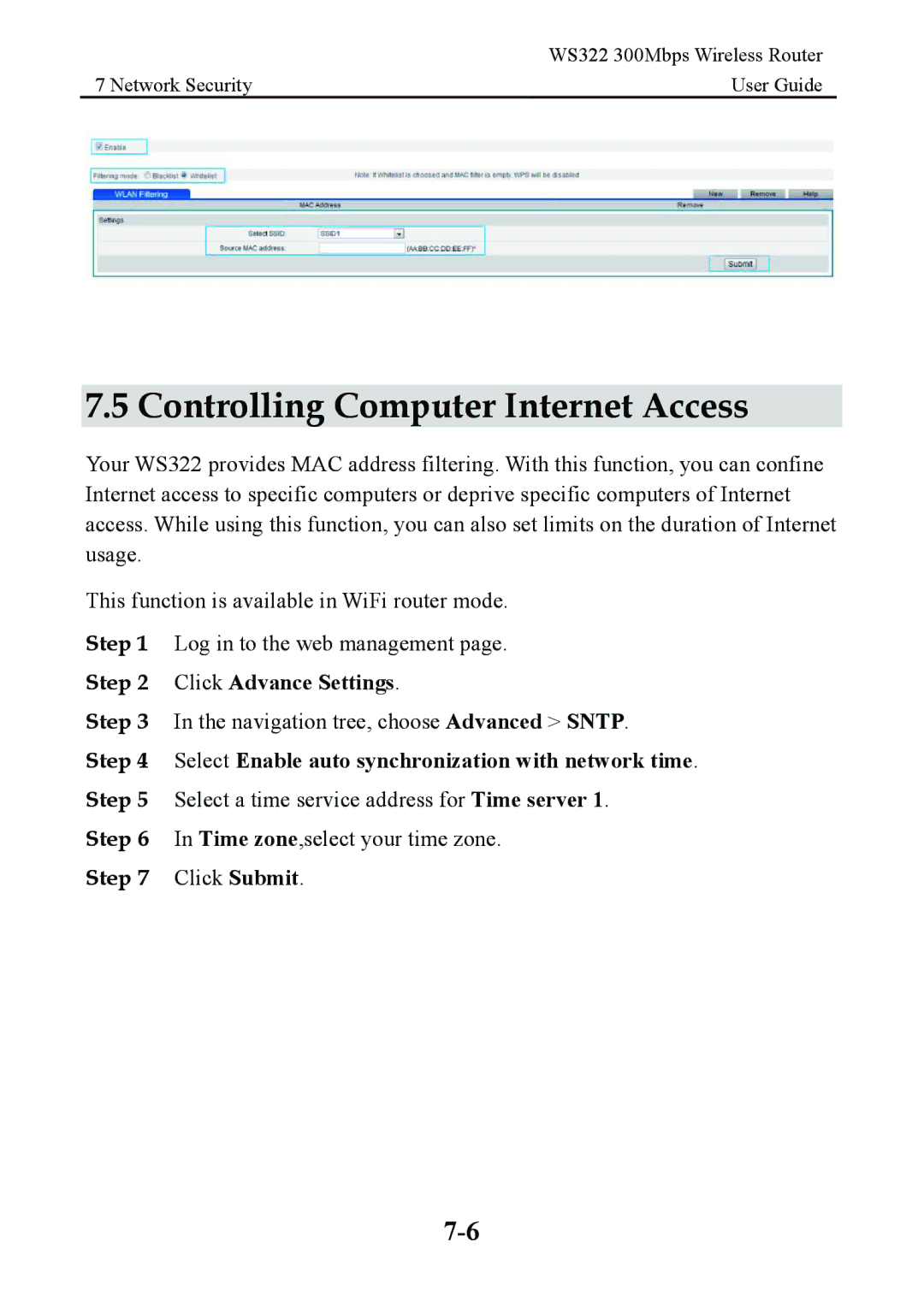| WS322 300Mbps Wireless Router |
7 Network Security | User Guide |
7.5 Controlling Computer Internet Access
Your WS322 provides MAC address filtering. With this function, you can confine Internet access to specific computers or deprive specific computers of Internet access. While using this function, you can also set limits on the duration of Internet usage.
This function is available in WiFi router mode.
Step 1 Log in to the web management page.
Step 2 Click Advance Settings.
Step 3 In the navigation tree, choose Advanced > SNTP.
Step 4 Select Enable auto synchronization with network time. Step 5 Select a time service address for Time server 1.
Step 6 In Time zone,select your time zone.
Step 7 Click Submit.