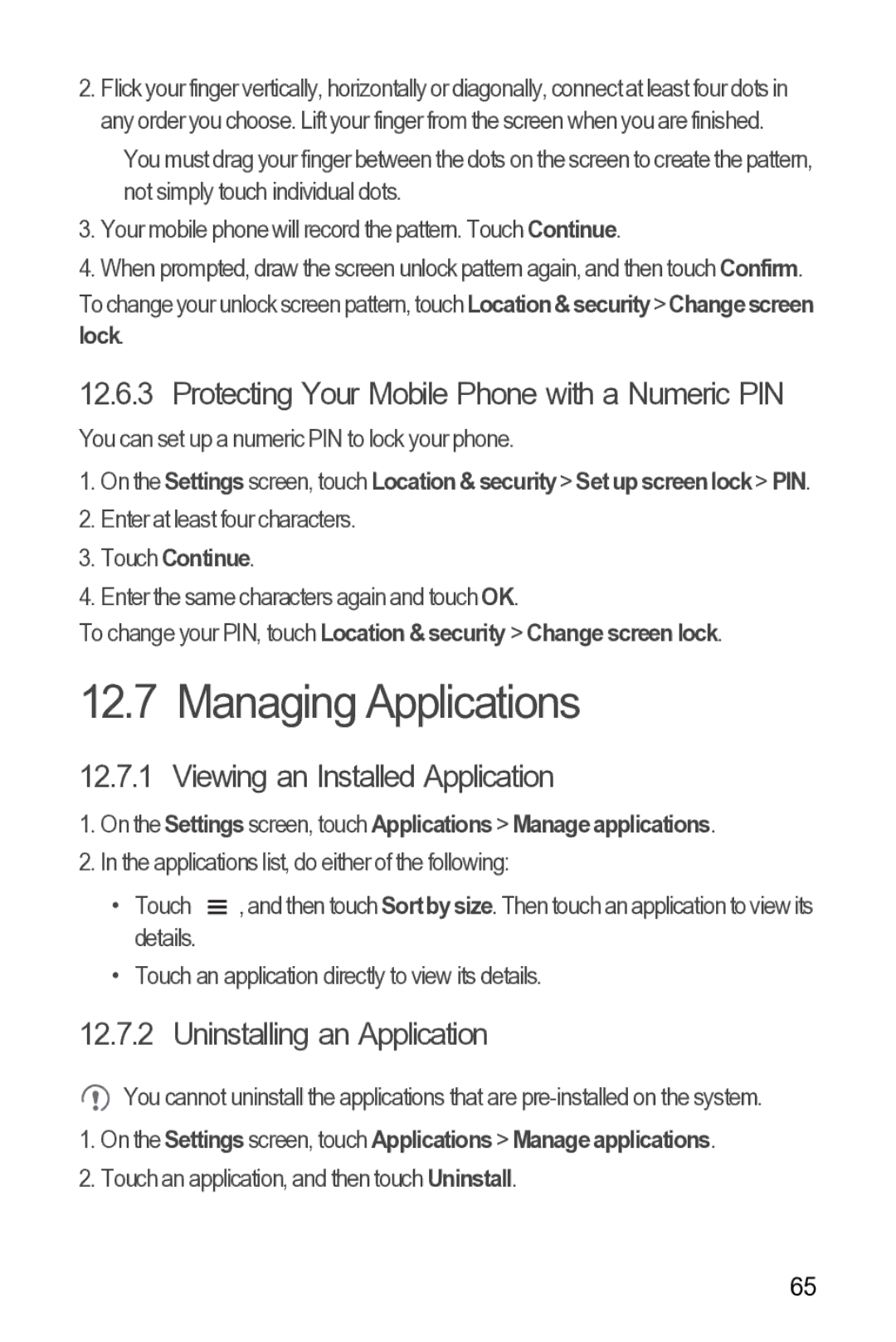2.Flick your finger vertically, horizontally or diagonally, connect at least four dots in any order you choose. Lift your finger from the screen when you are finished.
You must drag your finger between the dots on the screen to create the pattern, not simply touch individual dots.
3.Your mobile phone will record the pattern. Touch Continue.
4.When prompted, draw the screen unlock pattern again, and then touch Confirm. To changeyourunlockscreen pattern,touchLocation&security>Changescreen lock.
12.6.3 Protecting Your Mobile Phone with a Numeric PIN
You can set up a numeric PIN to lock your phone.
1.On the Settings screen, touch Location & security > Set up screen lock> PIN.
2.Enter at least four characters.
3.Touch Continue.
4.Enter the same characters again and touch OK.
To change your PIN, touch Location & security > Change screen lock.
12.7 Managing Applications
12.7.1 Viewing an Installed Application
1.On the Settings screen, touch Applications > Manage applications.
2.In the applications list, do either of the following:
• | Touch |
| , and then touch Sortbysize. Then touch an application to view its |
| |||
| |||
| details. |
|
|
• | Touch an application directly to view its details. | ||
12.7.2 Uninstalling an Application
![]() You cannot uninstall the applications that are
You cannot uninstall the applications that are
1.On the Settings screen, touch Applications > Manage applications.
2.Touch an application, and then touch Uninstall.
65