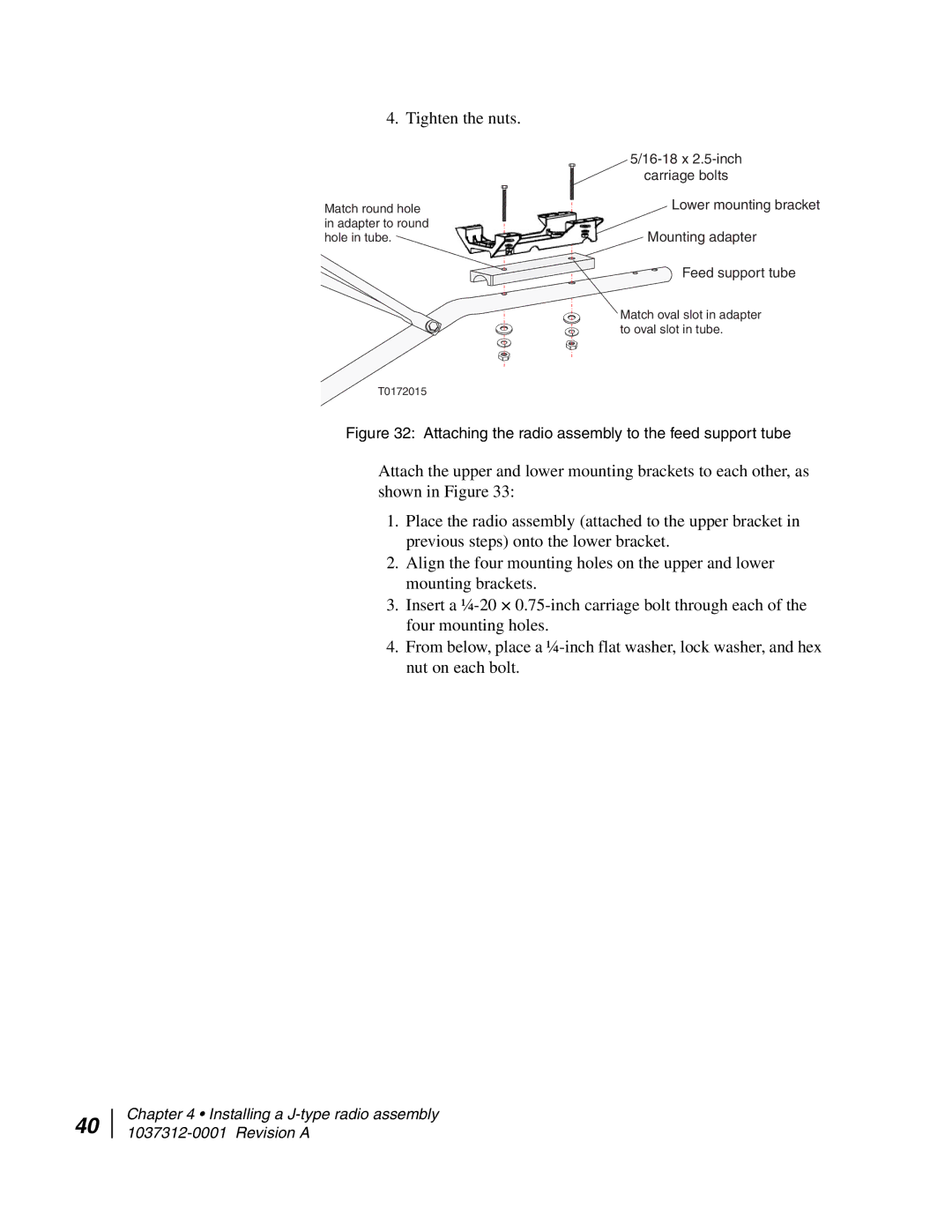AN6-098P specifications
The Hughes AN6-098P is a sophisticated portable satellite communications terminal designed to provide high-capacity, secure, and reliable communication capabilities in various environments. This advanced system is an embodiment of cutting-edge technology, specifically catered for military and government use, ensuring that users can connect seamlessly, no matter the circumstances.One of the standout features of the AN6-098P is its compact design. Weighing significantly less than traditional satellite systems, it can be easily transported and deployed in a matter of minutes. This portability does not compromise performance; rather, it enhances the system's versatility, allowing it to be utilized in remote locations, disaster recovery operations, and on-the-go military missions.
The AN6-098P incorporates advanced modulation technologies that ensure efficient bandwidth utilization. The system supports multiple frequency bands, including Ku-band and Ka-band, enabling it to connect to various satellites, each providing distinct advantages in terms of coverage and data rates. With high data throughput capabilities, users can transfer large volumes of data, stream high-definition video, or engage in high-speed internet browsing without interruptions.
In terms of security, the Hughes AN6-098P employs robust encryption and secure protocols, essential for sensitive communications in military operations. This ensures that the transmission remains confidential and is safeguarded from potential eavesdropping or cyber threats. The system also supports interoperability with other communication systems, facilitating seamless integration within existing military infrastructures.
User-friendliness is a significant characteristic of the AN6-098P. Its intuitive interface allows users to quickly set up and manage connections, even in high-pressure situations. Training requirements for personnel are minimal, which is crucial for rapid deployment scenarios.
Durability is another key aspect of the Hughes AN6-098P. Built to withstand harsh environmental conditions, including extreme temperatures and rugged terrain, this system can operate reliably in adverse situations. It is engineered to meet stringent military standards, ensuring that it performs consistently when it matters most.
In conclusion, the Hughes AN6-098P is a highly capable and innovative satellite communications terminal that marries portability, security, and high performance. Its state-of-the-art technology and versatile design make it an invaluable asset for military and government communication, ensuring that vital information can be shared anywhere and at any time.