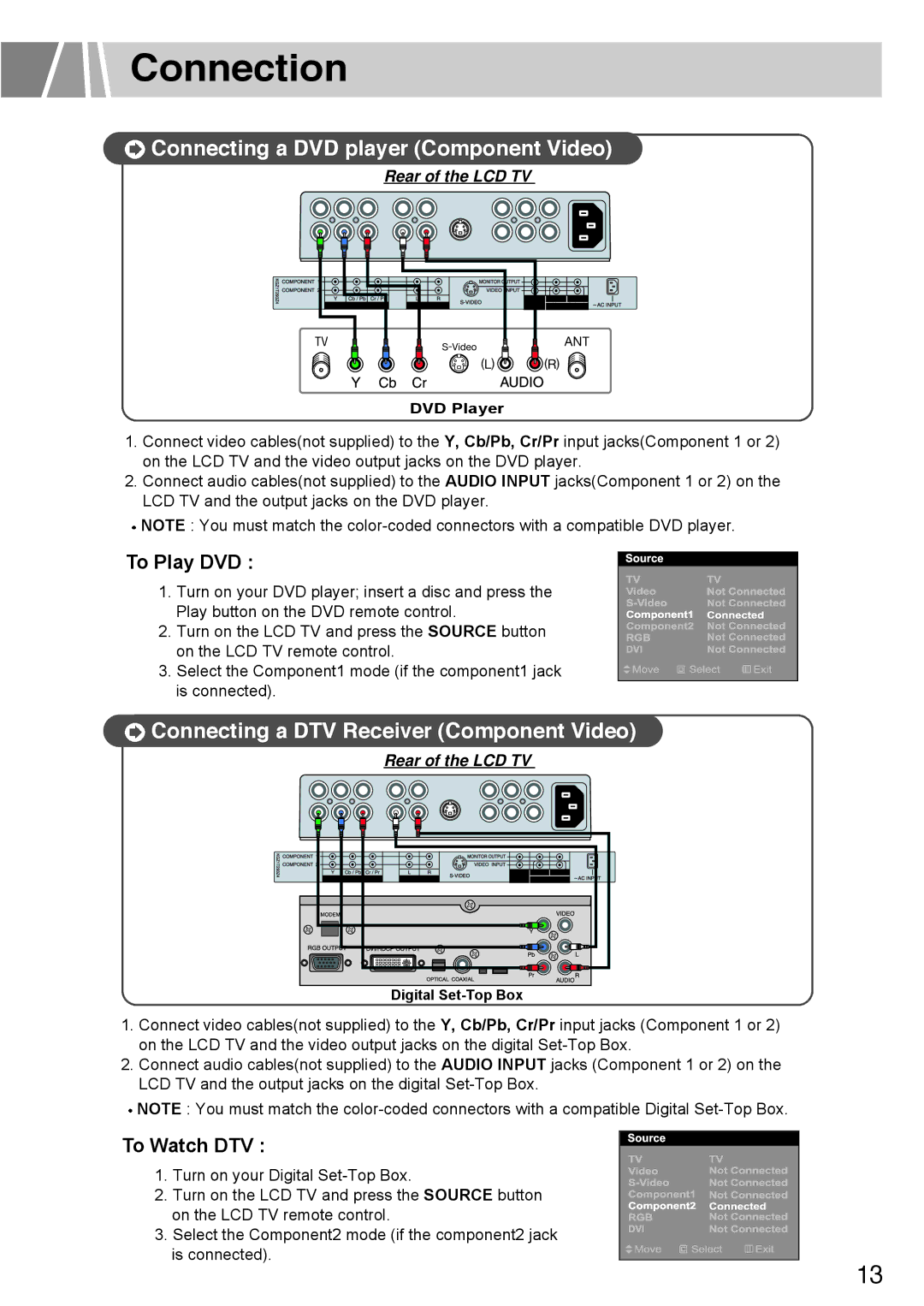Connection
 Connecting a DVD player (Component Video)
Connecting a DVD player (Component Video)
Rear of the LCD TV
DVD Player
1.Connect video cables(not supplied) to the Y, Cb/Pb, Cr/Pr input jacks(Component 1 or 2) on the LCD TV and the video output jacks on the DVD player.
2.Connect audio cables(not supplied) to the AUDIO INPUT jacks(Component 1 or 2) on the LCD TV and the output jacks on the DVD player.
NOTE : You must match the
To Play DVD :
1. Turn on your DVD player; insert a disc and press the Play button on the DVD remote control.
2. Turn on the LCD TV and press the SOURCE button on the LCD TV remote control.
3. Select the Component1 mode (if the component1 jack is connected).
 Connecting a DTV Receiver (Component Video)
Connecting a DTV Receiver (Component Video)
Rear of the LCD TV
Digital
1.Connect video cables(not supplied) to the Y, Cb/Pb, Cr/Pr input jacks (Component 1 or 2) on the LCD TV and the video output jacks on the digital
2.Connect audio cables(not supplied) to the AUDIO INPUT jacks (Component 1 or 2) on the LCD TV and the output jacks on the digital
NOTE : You must match the
To Watch DTV :
1. Turn on your Digital
2. Turn on the LCD TV and press the SOURCE button on the LCD TV remote control.
3. Select the Component2 mode (if the component2 jack is connected).
13