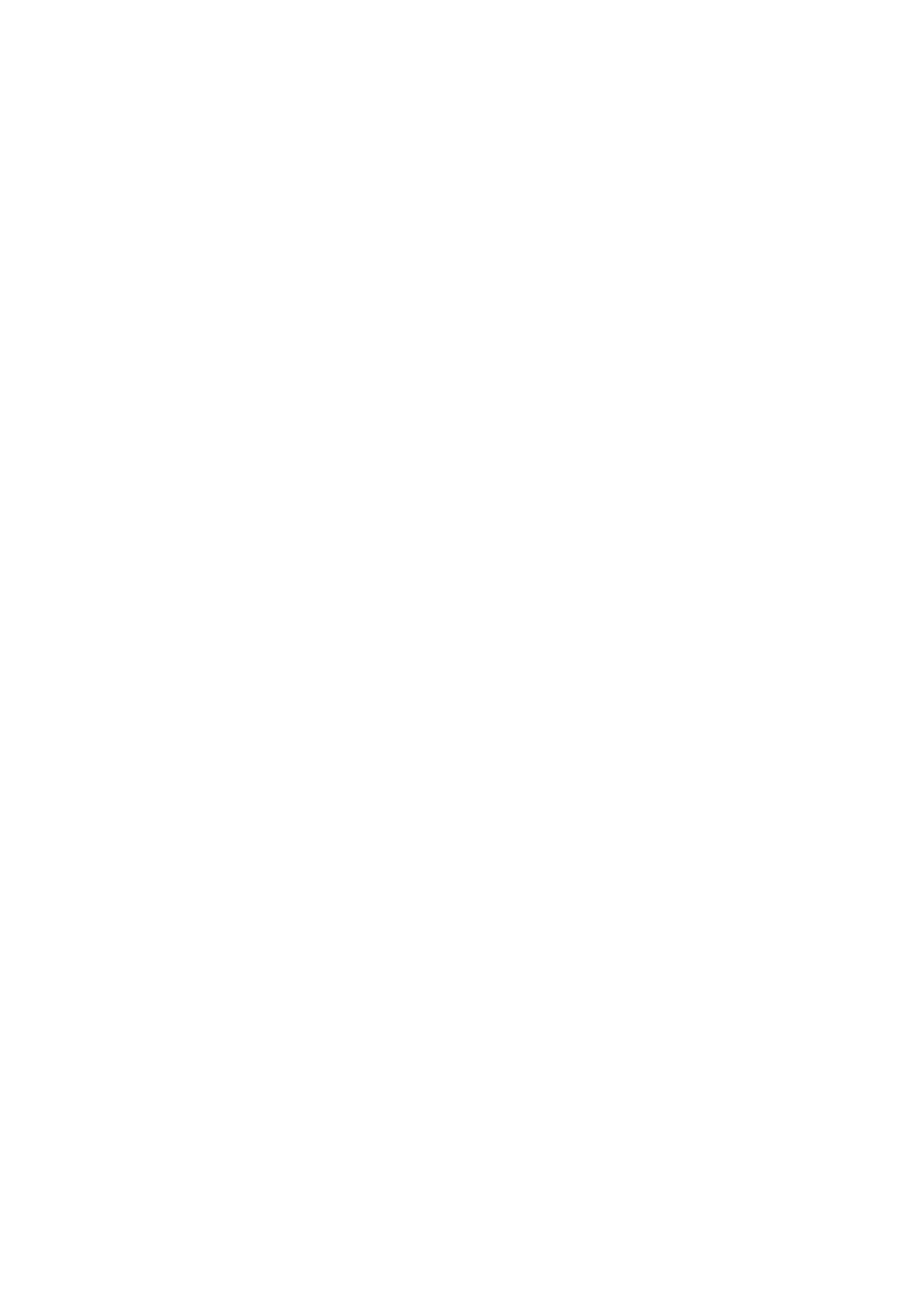Setup
 Setting the Clock
Setting the Clock
Your LCD TV decodes and displays the closed captions that are broadcast with certain TV shows.
1 | Press the MENU button. |
|
|
| |||
|
|
|
|
|
| ||
2 | Press the | or | button to select the Setup ( |
| ) icon; | ||
| |||||||
then press the SEL ( | ) button. |
|
| ||||
3 |
|
| |||||
Press the | or | button to select Time ; then press the | |||||
| SEL ( | ) or | button. |
|
|
| |
4 | With Clock selected, press the | button to move to the | |||||
| AM/PM, hour or minute; then Press the or | button to | |||||
| adjust item. |
|
|
|
|
| |
| Press the MENU button to set the setting. |
|
| ||||
| Press the | or | button to select On Time; then set the | ||||
5 | |||||||
| time at which you wish the LCD TV to be switched on as | ||||||
| |||||||
| above step. |
|
|
|
|
| |
|
|
|
| ||||
6 | In the same way, set the Off Time to switch off automatically. | ||||||
7 | To set the channel at which you wish the LCD TV to be | ||||||
| switched on, press the | or | button to select On Channel; | ||||
| then press the | or | button to set channel. |
|
| ||
8 | To set the volume level at which you wish the LCD TV to be | ||||||
| switched on, press the | or | button to select Volume; then | ||||
| press the | or | button to adjust the volume level. | ||||
Setup |
|
|
Aspect Ratio |
| Wide |
Long Life |
| Pro. |
Time |
| Pro. |
Sleep Timer |
| Off |
Caption |
| Off |
| Pro. | |
Reset |
| Cancel |
Move | Select | Exit |
Setup |
|
|
Clock | AM | - |
On Time | AM | 01 : 02 Off |
Off Time | AM | 12 : 00 Off |
On Channel |
| 2 |
Volume |
| 11 |
| Select | Exit |
Setup |
|
|
Clock | AM 08 : 00 Off | |
On Time | AM 01 : 02 Off | |
Off Time | AM 12 : 00 Off | |
On Channel |
| 2 |
Volume |
| 11 |
Adjust | Select | Exit |
Setup |
|
|
Clock | AM 08 : 00 Off | |
On Time | AM 01 : 02 Off | |
Off Time | AM 12 : 00 Off | |
On Channel |
| 2 |
Volume |
| 11 |
Adjust | Select | Exit |
Setup |
|
|
Clock | AM 08 : 00 Off | ||
On Time | AM | 01 : 02 | Off |
Off Time | AM | 12 : 00 | Off |
On Channel |
| 2 |
|
|
|
|
|
Volume |
| 11 |
|
After adjustment: Press the MENU button to exit.
![]() Adjust
Adjust ![]() Select
Select ![]() Exit
Exit
36