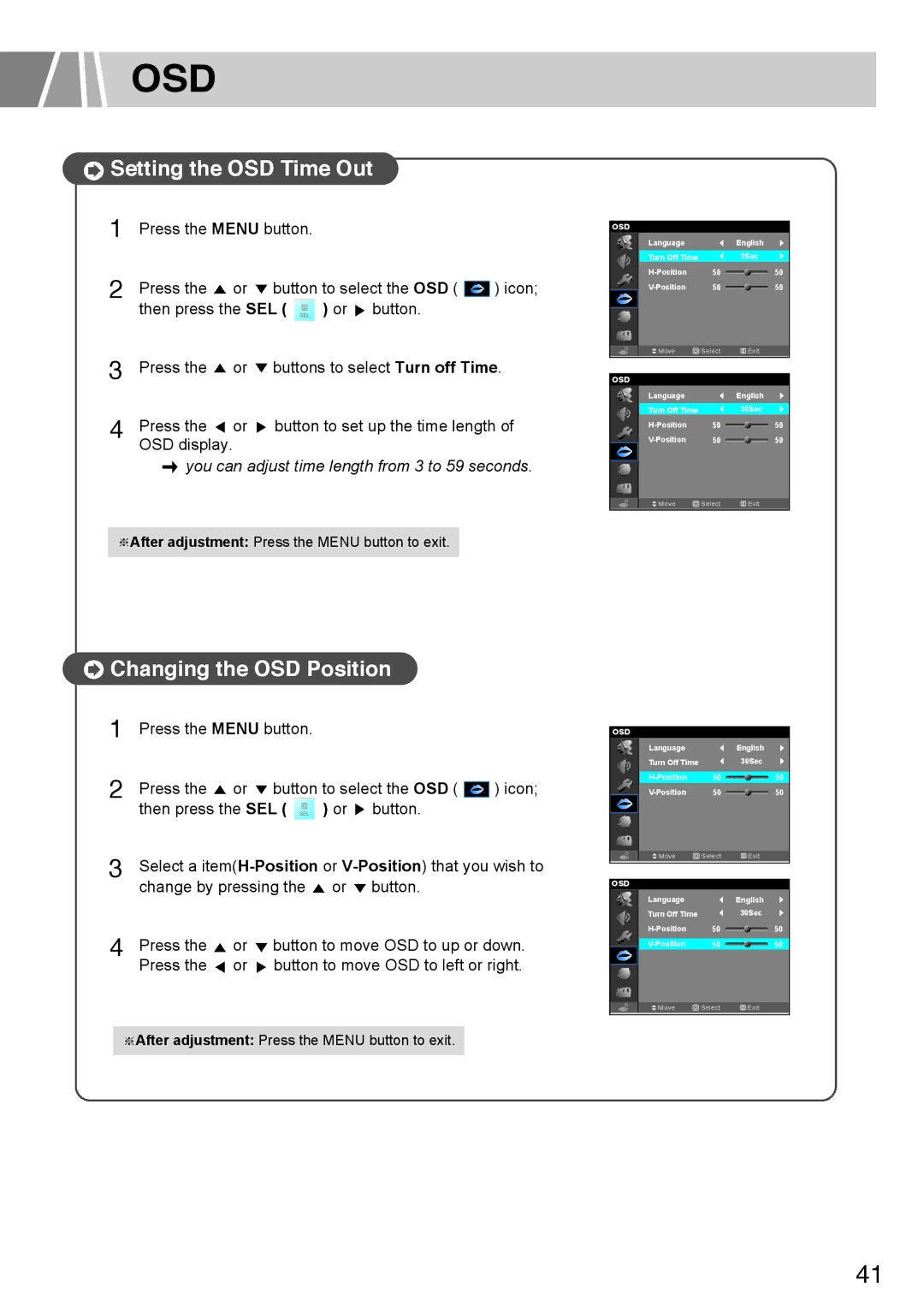OSD
 Setting the OSD Time Out
Setting the OSD Time Out
1 | Press the MENU button. |
|
|
| ||
|
|
|
|
|
| |
2 | Press the | or | button to select the OSD ( |
| ) icon; | |
| ||||||
| ||||||
| then press the SEL ( | ) or button. |
|
| ||
3 |
|
| ||||
Press the | or | buttons to select Turn off Time. | ||||
4 | Press the | or | button to set up the time length of | |||
| OSD display. |
|
|
|
|
|
you can adjust time length from 3 to 59 seconds.
After adjustment: Press the MENU button to exit.
OSD |
|
|
Language |
| English |
Turn Off Time |
| 3Sec |
50 | 50 | |
50 | 50 | |
Move | Select | Exit |
OSD |
|
|
Language |
| English |
Turn Off Time |
| 30Sec |
50 | 50 | |
50 | 50 |
![]() Move
Move ![]() Select
Select ![]() Exit
Exit
 Changing the OSD Position
Changing the OSD Position
1 | Press the MENU button. |
|
|
|
| ||
|
|
|
|
|
| ||
2 | Press the | or | button to select the OSD ( |
| ) icon; | ||
| |||||||
then press the SEL ( | ) or | button. |
|
| |||
3 |
|
| |||||
Select a | |||||||
| change by pressing the | or | button. |
|
| ||
4 | Press the | or | button to move OSD to up or down. | ||||
| Press the | or | button to move OSD to left or right. | ||||
After adjustment: Press the MENU button to exit.
OSD |
|
|
Language |
| English |
Turn Off Time |
| 30Sec |
50 | 50 | |
50 | 50 | |
Move | Select | Exit |
OSD |
|
|
Language |
| English |
Turn Off Time |
| 30Sec |
50 | 50 | |
50 | 50 |
![]() Move
Move ![]() Select
Select ![]() Exit
Exit
41