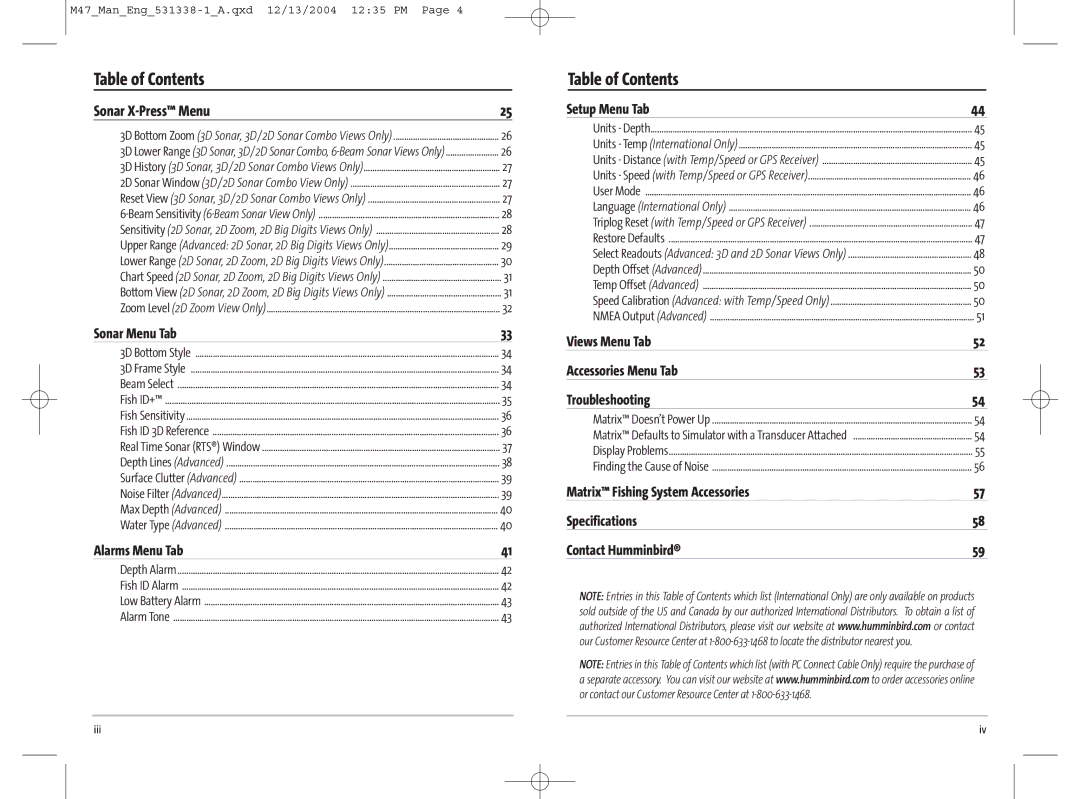Table of Contents |
|
Sonar | 25 |
3D Bottom Zoom (3D Sonar, 3D/2D Sonar Combo Views Only) | 26 |
3D Lower Range (3D Sonar, 3D/2D Sonar Combo, | 26 |
3D History (3D Sonar, 3D/2D Sonar Combo Views Only) | 27 |
2D Sonar Window (3D/2D Sonar Combo View Only) | 27 |
Reset View (3D Sonar, 3D/2D Sonar Combo Views Only) | 27 |
28 | |
Sensitivity (2D Sonar, 2D Zoom, 2D Big Digits Views Only) | 28 |
Upper Range (Advanced: 2D Sonar, 2D Big Digits Views Only) | 29 |
Lower Range (2D Sonar, 2D Zoom, 2D Big Digits Views Only) | 30 |
Chart Speed (2D Sonar, 2D Zoom, 2D Big Digits Views Only) | 31 |
Bottom View (2D Sonar, 2D Zoom, 2D Big Digits Views Only) | 31 |
Zoom Level (2D Zoom View Only) | 32 |
Sonar Menu Tab | 33 |
3D Bottom Style | 34 |
3D Frame Style | 34 |
Beam Select | 34 |
Fish ID+™ | 35 |
Fish Sensitivity | 36 |
Fish ID 3D Reference | 36 |
Real Time Sonar (RTS®) Window | 37 |
Depth Lines (Advanced) | 38 |
Surface Clutter (Advanced) | 39 |
Noise Filter (Advanced) | 39 |
Max Depth (Advanced) | 40 |
Water Type (Advanced) | 40 |
Alarms Menu Tab | 41 |
Depth Alarm | 42 |
Fish ID Alarm | 42 |
Low Battery Alarm | 43 |
Alarm Tone | 43 |
Table of Contents |
|
Setup Menu Tab | 44 |
Units - Depth | 45 |
Units - Temp (International Only) | 45 |
Units - Distance (with Temp/Speed or GPS Receiver) | 45 |
Units - Speed (with Temp/Speed or GPS Receiver) | 46 |
User Mode | 46 |
Language (International Only) | 46 |
Triplog Reset (with Temp/Speed or GPS Receiver) | 47 |
Restore Defaults | 47 |
Select Readouts (Advanced: 3D and 2D Sonar Views Only) | 48 |
Depth Offset (Advanced) | 50 |
Temp Offset (Advanced) | 50 |
Speed Calibration (Advanced: with Temp/Speed Only) | 50 |
NMEA Output (Advanced) | 51 |
Views Menu Tab | 52 |
Accessories Menu Tab | 53 |
Troubleshooting | 54 |
Matrix™ Doesn’t Power Up | 54 |
Matrix™ Defaults to Simulator with a Transducer Attached | 54 |
Display Problems | 55 |
Finding the Cause of Noise | 56 |
Matrix™ Fishing System Accessories | 57 |
Specifications | 58 |
Contact Humminbird® | 59 |
NOTE: Entries in this Table of Contents which list (International Only) are only available on products sold outside of the US and Canada by our authorized International Distributors. To obtain a list of authorized International Distributors, please visit our website at www.humminbird.com or contact our Customer Resource Center at
NOTE: Entries in this Table of Contents which list (with PC Connect Cable Only) require the purchase of a separate accessory. You can visit our website at www.humminbird.com to order accessories online or contact our Customer Resource Center at
iii | iv |