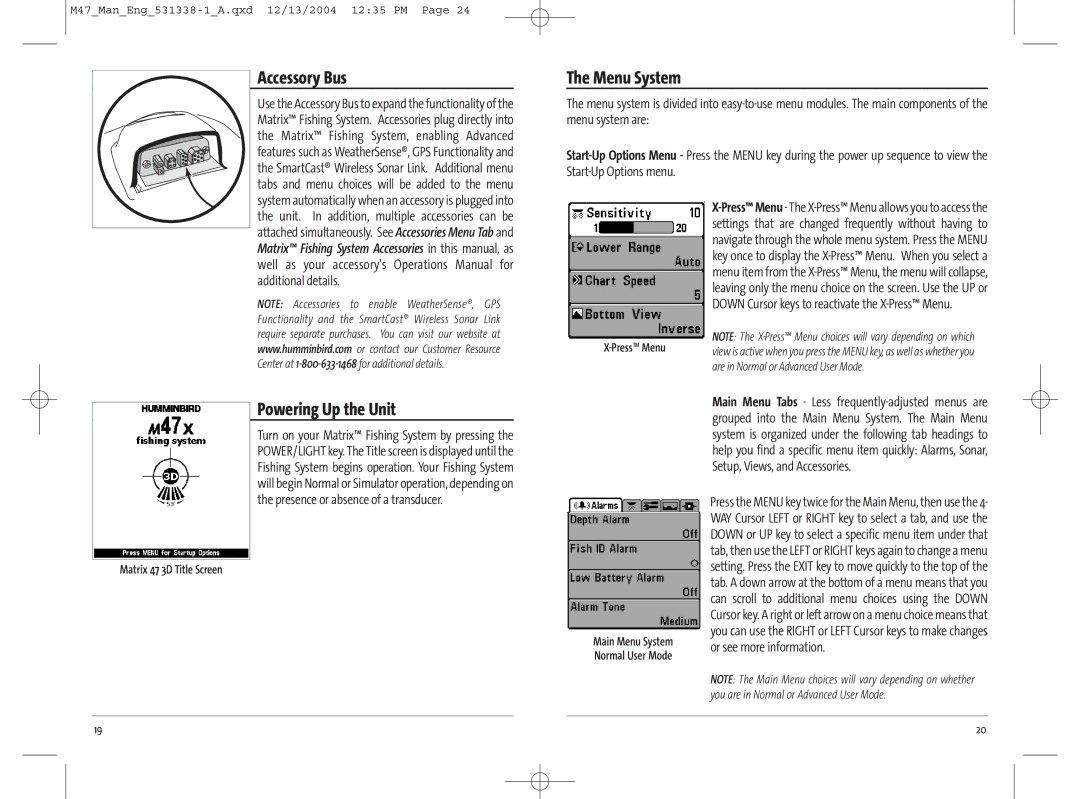Accessory Bus
Use the Accessory Bus to expand the functionality of the Matrix™ Fishing System. Accessories plug directly into the Matrix™ Fishing System, enabling Advanced features such as WeatherSense®, GPS Functionality and the SmartCast® Wireless Sonar Link. Additional menu tabs and menu choices will be added to the menu system automatically when an accessory is plugged into the unit. In addition, multiple accessories can be attached simultaneously. See Accessories Menu Tab and Matrix™ Fishing System Accessories in this manual, as well as your accessory's Operations Manual for additional details.
NOTE: Accessories to enable WeatherSense®, GPS Functionality and the SmartCast® Wireless Sonar Link require separate purchases. You can visit our website at www.humminbird.com or contact our Customer Resource Center at
The Menu System
The menu system is divided into
NOTE: The
are in Normal or Advanced User Mode.
Powering Up the Unit
Turn on your Matrix™ Fishing System by pressing the POWER/LIGHT key. The Title screen is displayed until the Fishing System begins operation. Your Fishing System will begin Normal or Simulator operation, depending on the presence or absence of a transducer.
Matrix 47 3D Title Screen
Main Menu System Normal User Mode
Main Menu Tabs - Less
Press the MENU key twice for the Main Menu, then use the 4- WAY Cursor LEFT or RIGHT key to select a tab, and use the DOWN or UP key to select a specific menu item under that tab, then use the LEFT or RIGHT keys again to change a menu setting. Press the EXIT key to move quickly to the top of the tab. A down arrow at the bottom of a menu means that you can scroll to additional menu choices using the DOWN Cursor key. A right or left arrow on a menu choice means that you can use the RIGHT or LEFT Cursor keys to make changes or see more information.
NOTE: The Main Menu choices will vary depending on whether you are in Normal or Advanced User Mode.
19 | 20 |