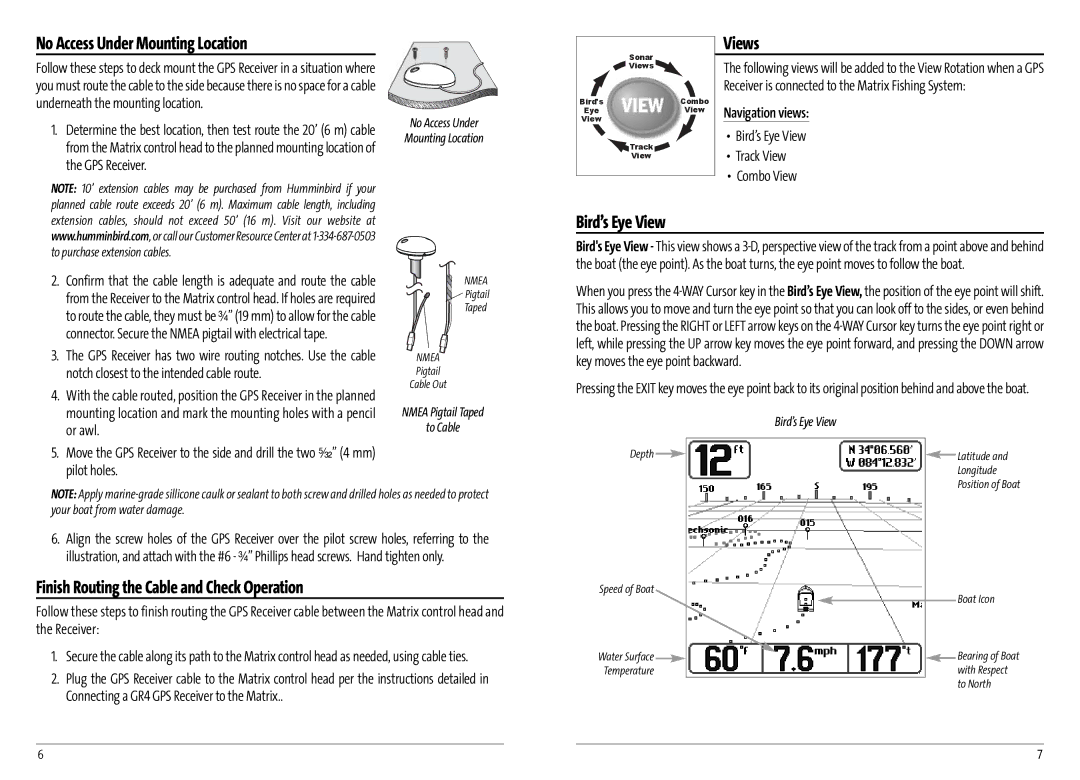No Access Under Mounting Location
Follow these steps to deck mount the GPS Receiver in a situation where you must route the cable to the side because there is no space for a cable underneath the mounting location.
1.Determine the best location, then test route the 20’ (6 m) cable from the Matrix control head to the planned mounting location of the GPS Receiver.
No Access Under
Mounting Location
| Sonar |
|
| Views |
|
Bird's |
| Combo |
Eye |
| View |
View |
|
|
| Track | |
| View | |
|
|
|
Views
The following views will be added to the View Rotation when a GPS Receiver is connected to the Matrix Fishing System:
Navigation views:
•Bird’s Eye View
•Track View
•Combo View
NOTE: 10’ extension cables may be purchased from Humminbird if your planned cable route exceeds 20’ (6 m). Maximum cable length, including extension cables, should not exceed 50’ (16 m). Visit our website at www.humminbird.com, or call our Customer Resource Center at
2. | Confirm that the cable length is adequate and route the cable |
| from the Receiver to the Matrix control head. If holes are required |
| to route the cable, they must be ³ ” (19 mm) to allow for the cable |
| connector. Secure the NMEA pigtail with electrical tape. |
3. | The GPS Receiver has two wire routing notches. Use the cable |
| notch closest to the intended cable route. |
4. | With the cable routed, position the GPS Receiver in the planned |
NMEA
 Pigtail
Pigtail
Taped
NMEA
Pigtail
Cable Out
Bird’s Eye View
Bird's Eye View - This view shows a
When you press the
Pressing the EXIT key moves the eye point back to its original position behind and above the boat.
mounting location and mark the mounting holes with a pencil |
or awl. |
5. Move the GPS Receiver to the side and drill the two ⁵ ” (4 mm) |
pilot holes. |
NMEA Pigtail Taped
to Cable
Depth ![]()
Bird’s Eye View
 Latitude and
Latitude and
Longitude
Position of Boat
NOTE: Apply
6.Align the screw holes of the GPS Receiver over the pilot screw holes, referring to the illustration, and attach with the #6 - ³ ” Phillips head screws. Hand tighten only.
Finish Routing the Cable and Check Operation
Follow these steps to finish routing the GPS Receiver cable between the Matrix control head and the Receiver:
1.Secure the cable along its path to the Matrix control head as needed, using cable ties.
2.Plug the GPS Receiver cable to the Matrix control head per the instructions detailed in Connecting a GR4 GPS Receiver to the Matrix..
Speed of Boat
Water Surface ![]() Temperature
Temperature
Boat Icon
![]() Bearing of Boat with Respect to North
Bearing of Boat with Respect to North
6 | 7 |