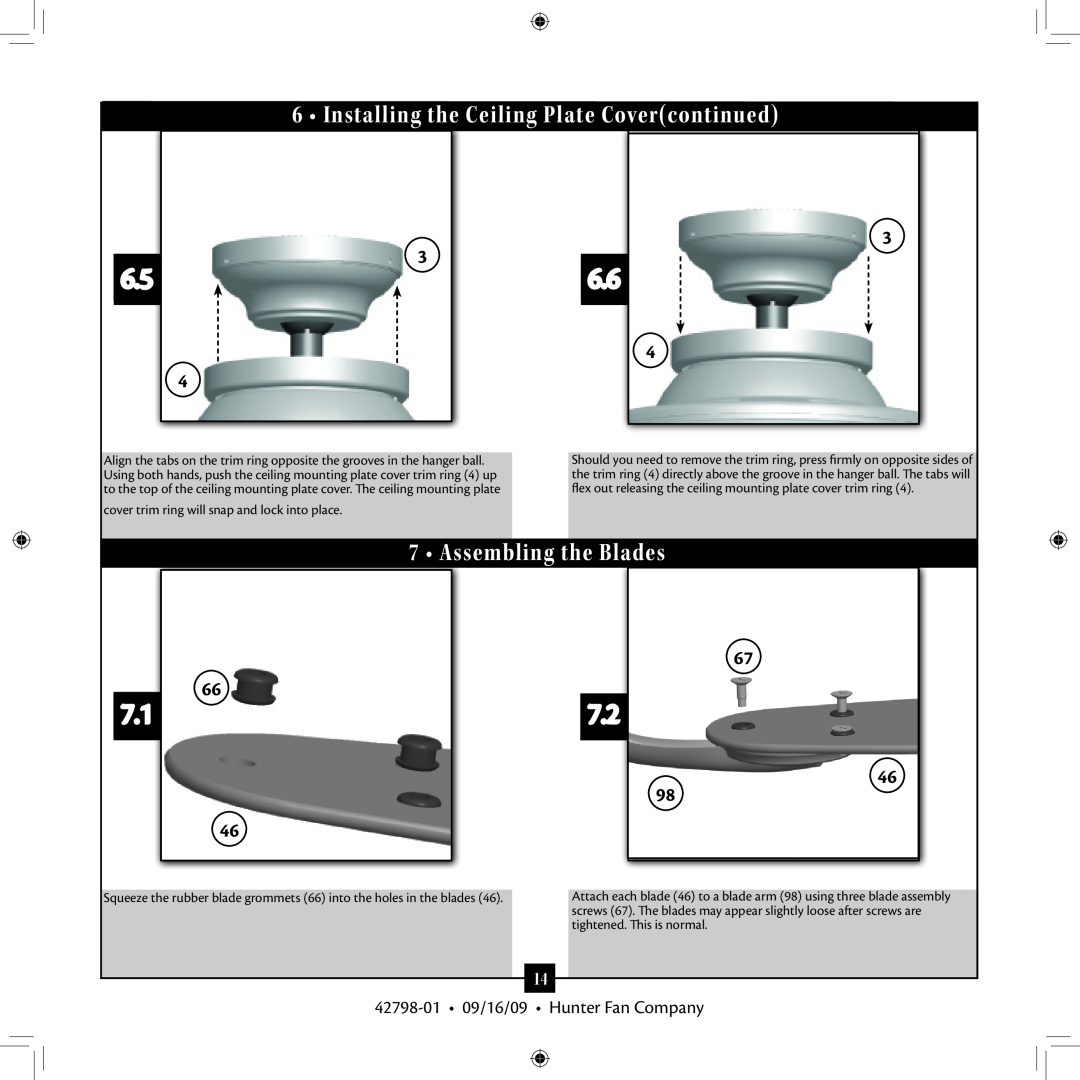6 • Installing the Ceiling Plate Cover(continued)
6.5
3
4
6.6
3
4
Align the tabs on the trim ring opposite the grooves in the hanger ball. Using both hands, push the ceiling mounting plate cover trim ring (4) up to the top of the ceiling mounting plate cover. The ceiling mounting plate
cover trim ring will snap and lock into place.
Should you need to remove the trim ring, press firmly on opposite sides of the trim ring (4) directly above the groove in the hanger ball. The tabs will flex out releasing the ceiling mounting plate cover trim ring (4).
7 • Assembling the Blades
66
7.1
46
Squeeze the rubber blade grommets (66) into the holes in the blades (46).
67
7.2
46
98
Attach each blade (46) to a blade arm (98) using three blade assembly screws (67). The blades may appear slightly loose after screws are tightened. This is normal.
14