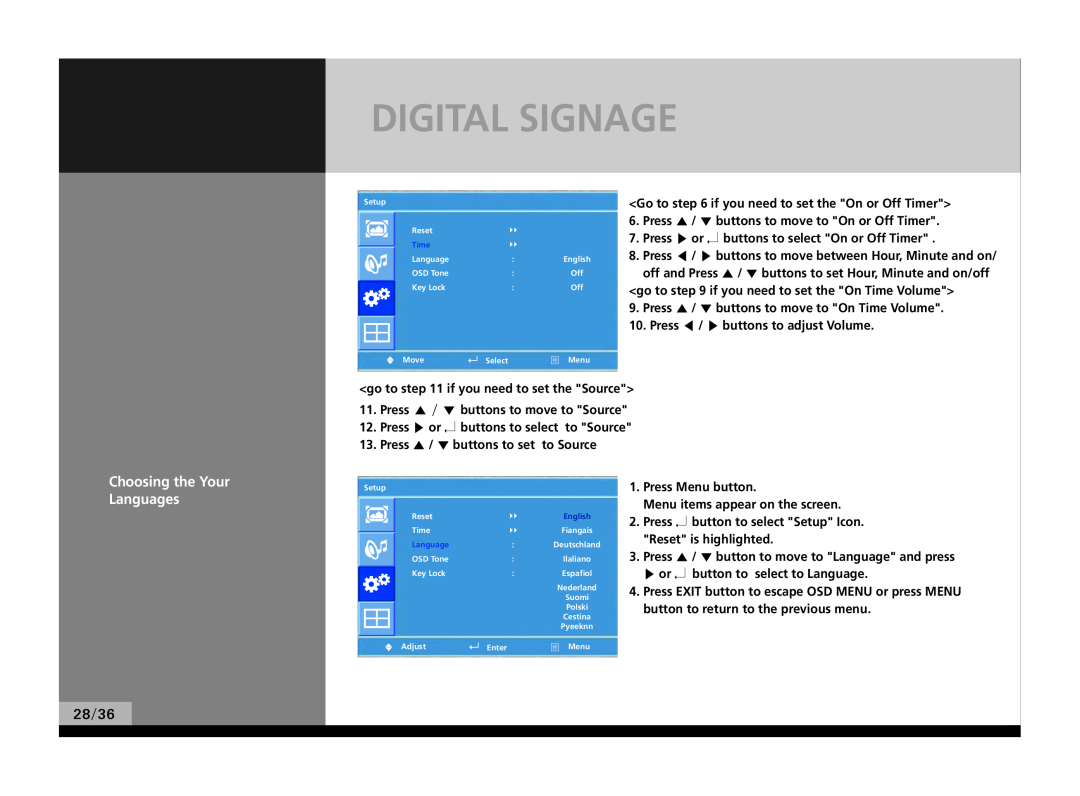DIGITAL SIGNAGE
Setup
| Reset | |
|
| Time | |
|
| Language | : | English |
| OSD Tone | : | Off |
| Key Lock | : | Off |
|
| Select | Menu |
|
| ||
U Move | |||
<Go to step 6 if you need to set the "On or Off Timer">
6.Press ▲ / ▼ buttons to move to "On or Off Timer".
7.Press ▶ or ↲ buttons to select "On or Off Timer" .
8.Press ◀ / ▶ buttons to move between Hour, Minute and on/ off and Press ▲ / ▼ buttons to set Hour, Minute and on/off
<go to step 9 if you need to set the "On Time Volume">
9.Press ▲ / ▼ buttons to move to "On Time Volume".
10.Press ◀ / ▶ buttons to adjust Volume.
<go to step 11 if you need to set the "Source">
11.Press ▲ / ▼ buttons to move to "Source"
12.Press ▶ or ↲ buttons to select to "Source"
13.Press ▲ / ▼ buttons to set to Source
Choosing the Your Languages
28/36
Setup |
|
| |
| Reset | | English |
| |||
| Time | | Fiangais |
| Language | : | Deutschland |
| OSD Tone | : | Ilaliano |
| Key Lock | : | Espafiol |
|
|
| Nederland |
|
|
| Suomi |
|
|
| Polski |
|
|
| Cestina |
|
|
| Pyeeknn |
|
| Enter | Menu |
U Adjust | |||
1.Press Menu button.
Menu items appear on the screen.
2.Press ↲ button to select "Setup" Icon. "Reset" is highlighted.
3.Press ▲ / ▼ button to move to "Language" and press ▶ or ↲ button to select to Language.
4.Press EXIT button to escape OSD MENU or press MENU button to return to the previous menu.