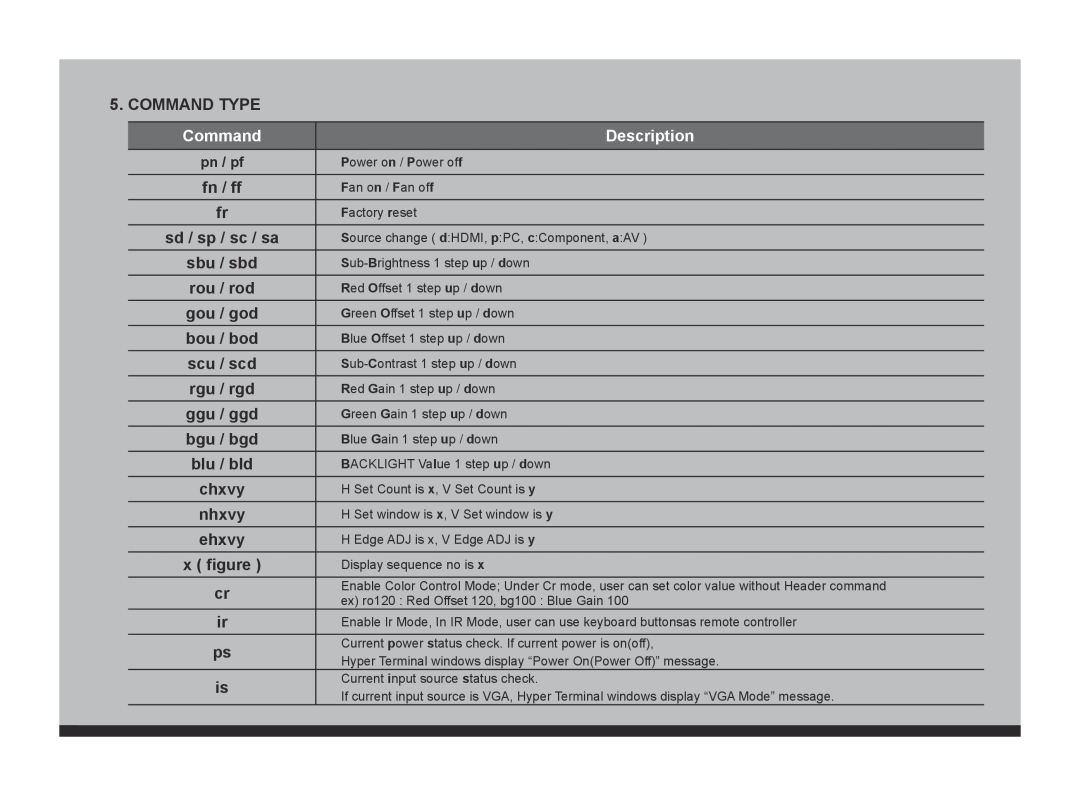5. COMMAND TYPE
| Command | Description |
| |
| pn / pf | Power on / Power off |
| |
| fn / ff | Fan on / Fan off |
| |
| fr | Factory reset |
| |
| sd / sp / sc / sa | Source change ( d:HDMI, p:PC, c:Component, a:AV ) |
| |
| sbu / sbd |
| ||
| rou / rod | Red Offset 1 step up / down |
| |
| gou / god | Green Offset 1 step up / down |
| |
| bou / bod | Blue Offset 1 step up / down |
| |
| scu / scd |
| ||
| rgu / rgd | Red Gain 1 step up / down |
| |
| ggu / ggd | Green Gain 1 step up / down |
| |
| bgu / bgd | Blue Gain 1 step up / down |
| |
| blu / bld | BACKLIGHT Value 1 step up / down |
| |
| chxvy | H Set Count is x, V Set Count is y |
| |
| nhxvy | H Set window is x, V Set window is y |
| |
| ehxvy | H Edge ADJ is x, V Edge ADJ is y |
| |
| x ( figure ) | Display sequence no is x |
| |
| cr | Enable Color Control Mode; Under Cr mode, user can set color value without Header command |
| |
| ex) ro120 : Red Offset 120, bg100 : Blue Gain 100 |
| ||
| ir | Enable Ir Mode, In IR Mode, user can use keyboard buttonsas remote controller |
| |
| ps | Current power status check. If current power is on(off), |
| |
| Hyper Terminal windows display “Power On(Power Off)” message. |
| ||
|
|
| ||
| is | Current input source status check. |
| |
| If current input source is VGA, Hyper Terminal windows display “VGA Mode” message. |
| ||
|
|
| ||
|
|
|
|
|
|
|
|
|
|