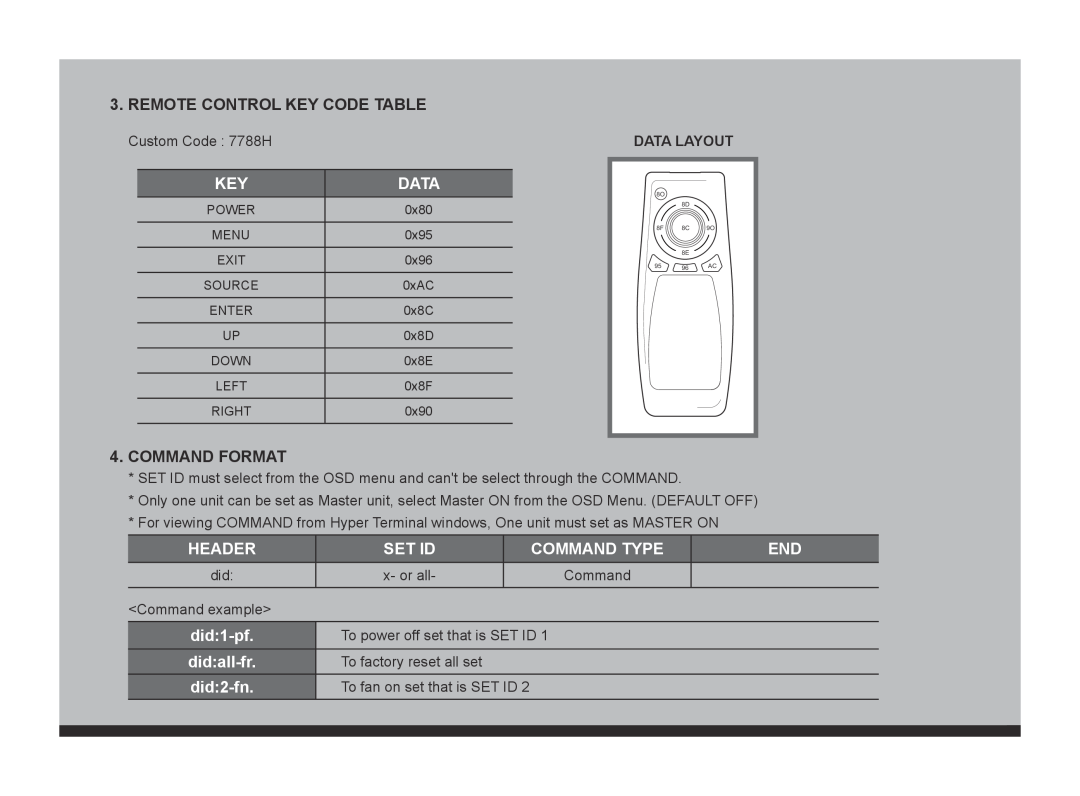3.REMOTE CONTROL KEY CODE TABLE
Custom Code : 7788H
KEY | DATA |
POWER | 0x80 |
|
|
MENU | 0x95 |
|
|
EXIT | 0x96 |
|
|
SOURCE | 0xAC |
|
|
ENTER | 0x8C |
|
|
UP | 0x8D |
|
|
DOWN | 0x8E |
|
|
LEFT | 0x8F |
|
|
RIGHT | 0x90 |
|
|
DATA LAYOUT
8O
8D
8F 8C 9O
8E
95 96 AC
4.COMMAND FORMAT
*SET ID must select from the OSD menu and can't be select through the COMMAND.
*Only one unit can be set as Master unit, select Master ON from the OSD Menu. (DEFAULT OFF)
*For viewing COMMAND from Hyper Terminal windows, One unit must set as MASTER ON
| HEADER | SET ID |
| COMMAND TYPE | END |
|
| did: | x- or all- |
| Command |
|
|
| <Command example> |
|
|
|
|
|
|
|
|
|
| ||
|
| To power off set that is SET ID 1 |
|
| ||
|
| To factory reset all set |
|
|
| |
|
| To fan on set that is SET ID 2 |
|
|
| |
|
|
|
|
|
|
|
|
|
|
|
|
|
|
|
|
|
|
|
|
|