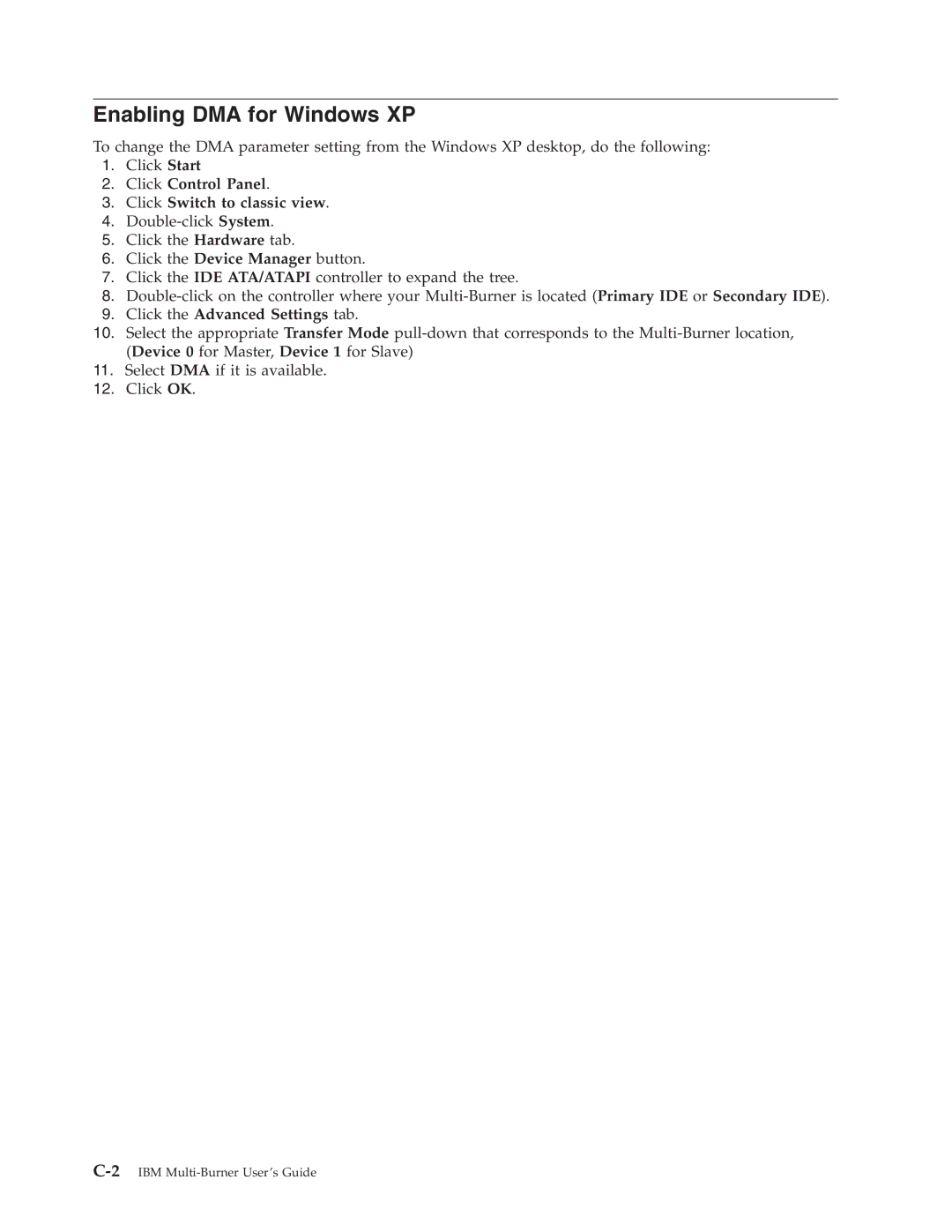Enabling DMA for Windows XP
To change the DMA parameter setting from the Windows XP desktop, do the following:
1.Click Start
2.Click Control Panel.
3.Click Switch to classic view.
4.
5.Click the Hardware tab.
6.Click the Device Manager button.
7.Click the IDE ATA/ATAPI controller to expand the tree.
8.
9.Click the Advanced Settings tab.
10.Select the appropriate Transfer Mode
11.Select DMA if it is available.
12.Click OK.