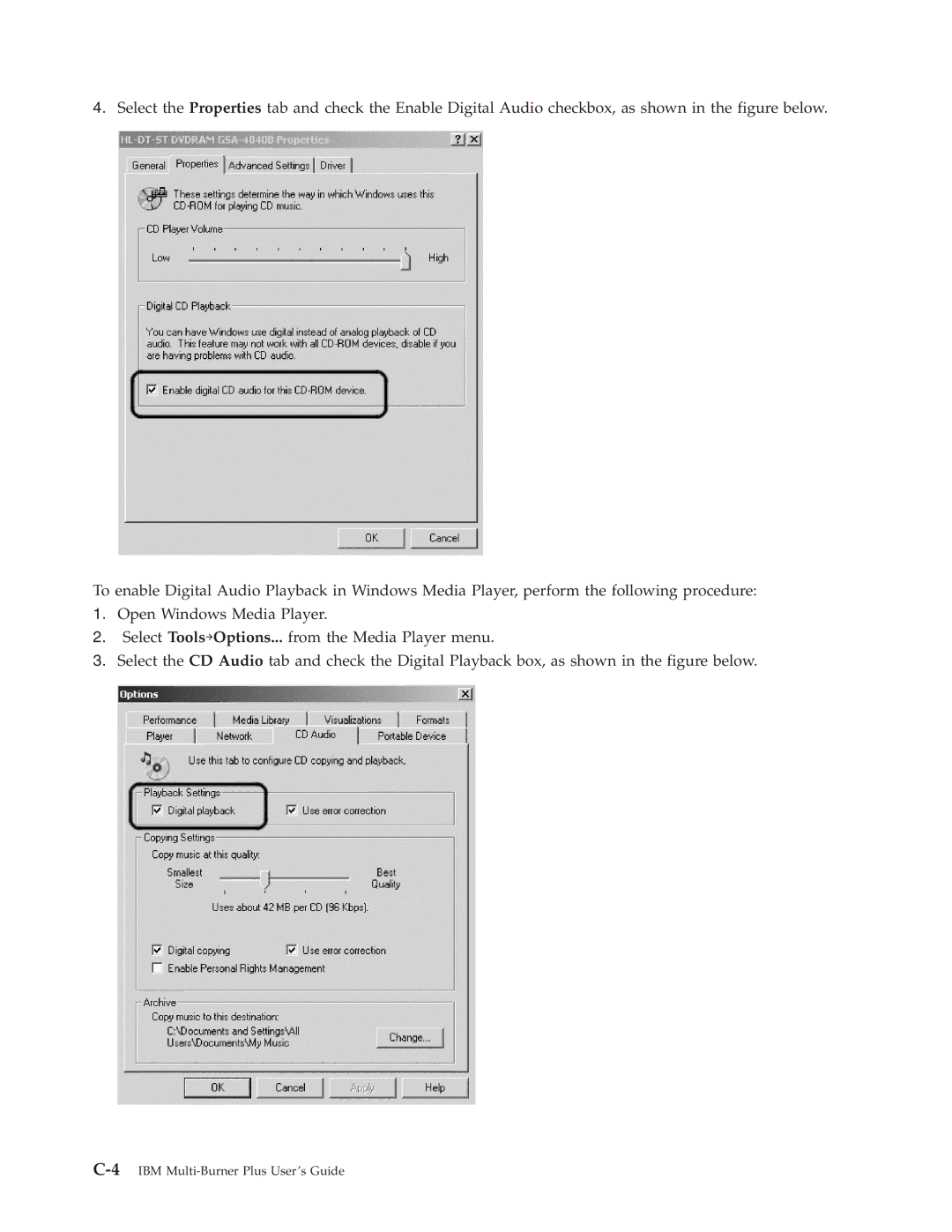4.Select the Properties tab and check the Enable Digital Audio checkbox, as shown in the figure below.
To enable Digital Audio Playback in Windows Media Player, perform the following procedure:
1.Open Windows Media Player.
2.Select Tools→Options... from the Media Player menu.
3.Select the CD Audio tab and check the Digital Playback box, as shown in the figure below.