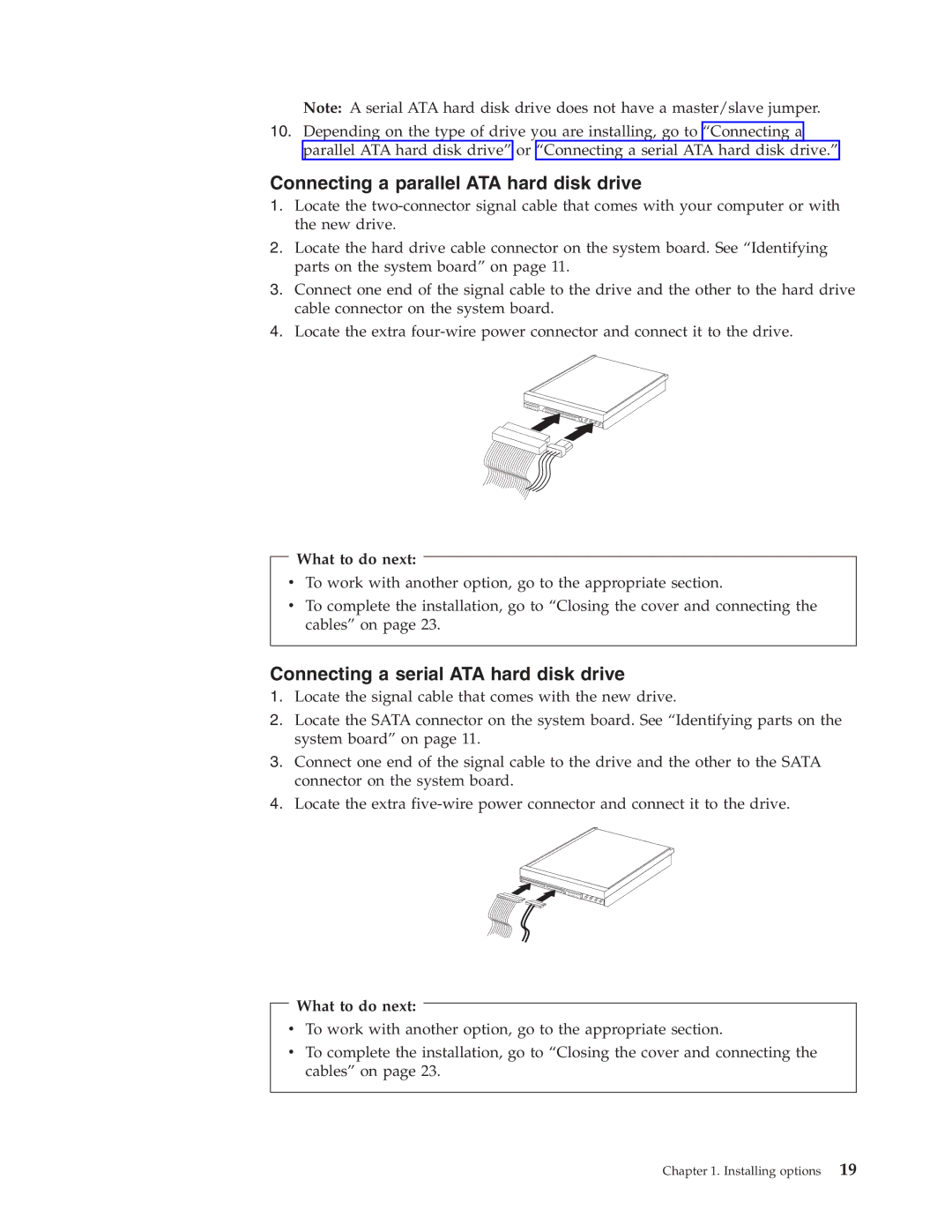Note: A serial ATA hard disk drive does not have a master/slave jumper.
10.Depending on the type of drive you are installing, go to “Connecting a parallel ATA hard disk drive” or “Connecting a serial ATA hard disk drive.”
Connecting a parallel ATA hard disk drive
1.Locate the
2.Locate the hard drive cable connector on the system board. See “Identifying parts on the system board” on page 11.
3.Connect one end of the signal cable to the drive and the other to the hard drive cable connector on the system board.
4.Locate the extra
What to do next:
vTo work with another option, go to the appropriate section.
vTo complete the installation, go to “Closing the cover and connecting the cables” on page 23.
Connecting a serial ATA hard disk drive
1.Locate the signal cable that comes with the new drive.
2.Locate the SATA connector on the system board. See “Identifying parts on the system board” on page 11.
3.Connect one end of the signal cable to the drive and the other to the SATA connector on the system board.
4.Locate the extra
What to do next:
vTo work with another option, go to the appropriate section.
vTo complete the installation, go to “Closing the cover and connecting the cables” on page 23.