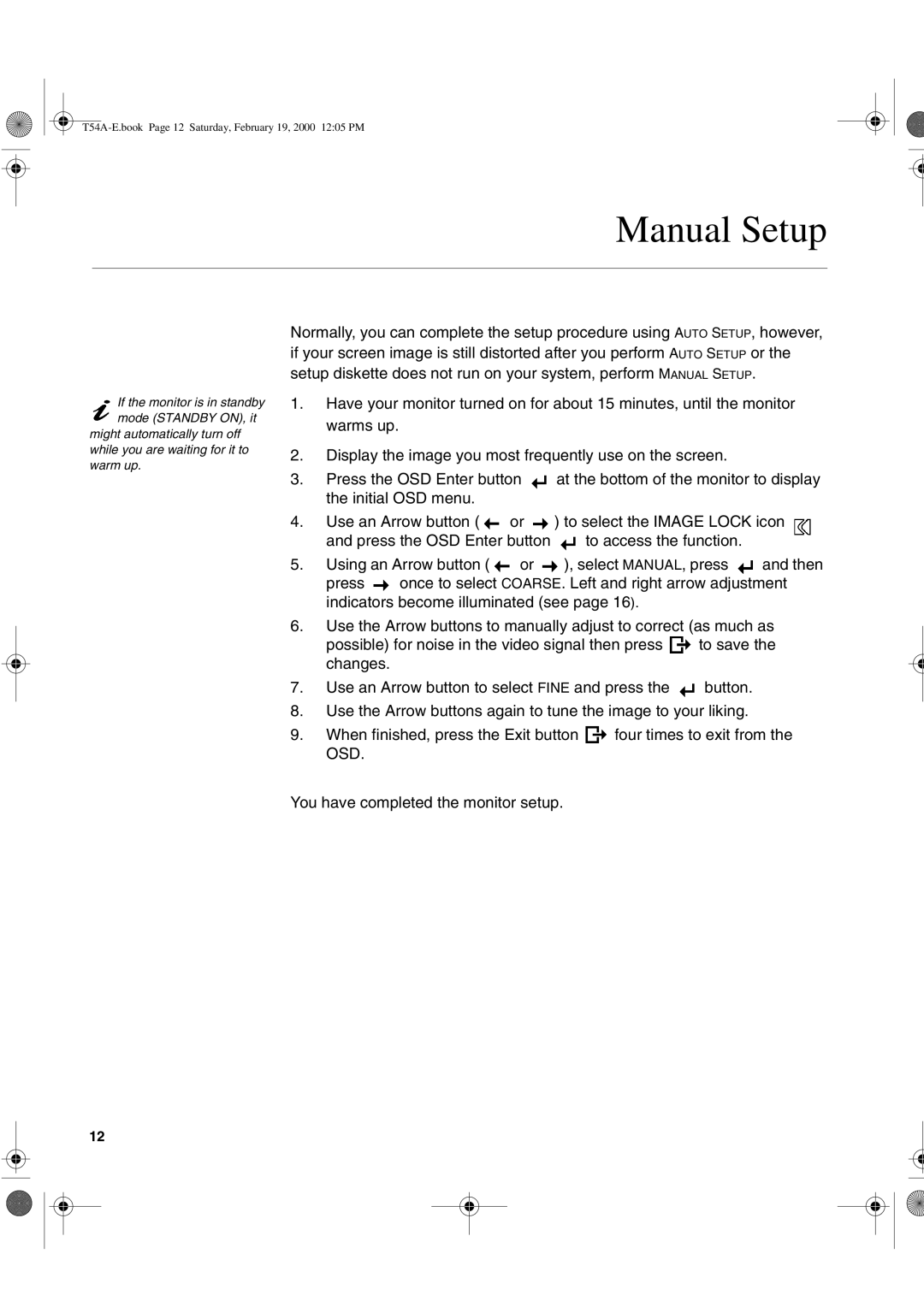Manual Setup
If the monitor is in standby mode (STANDBY ON), it
might automatically turn off while you are waiting for it to warm up.
Normally, you can complete the setup procedure using AUTO SETUP, however, if your screen image is still distorted after you perform AUTO SETUP or the setup diskette does not run on your system, perform MANUAL SETUP.
1.Have your monitor turned on for about 15 minutes, until the monitor warms up.
2.Display the image you most frequently use on the screen.
3.Press the OSD Enter button ![]() at the bottom of the monitor to display the initial OSD menu.
at the bottom of the monitor to display the initial OSD menu.
4.Use an Arrow button ( ![]() or
or ![]() ) to select the IMAGE LOCK icon
) to select the IMAGE LOCK icon ![]()
and press the OSD Enter button ![]() to access the function.
to access the function.
5.Using an Arrow button ( ![]() or
or ![]() ), select MANUAL, press
), select MANUAL, press ![]() and then
and then
press ![]() once to select COARSE. Left and right arrow adjustment indicators become illuminated (see page 16).
once to select COARSE. Left and right arrow adjustment indicators become illuminated (see page 16).
6.Use the Arrow buttons to manually adjust to correct (as much as
possible) for noise in the video signal then press ![]() to save the changes.
to save the changes.
7.Use an Arrow button to select FINE and press the ![]() button.
button.
8.Use the Arrow buttons again to tune the image to your liking.
9.When finished, press the Exit button ![]() four times to exit from the OSD.
four times to exit from the OSD.
You have completed the monitor setup.
12