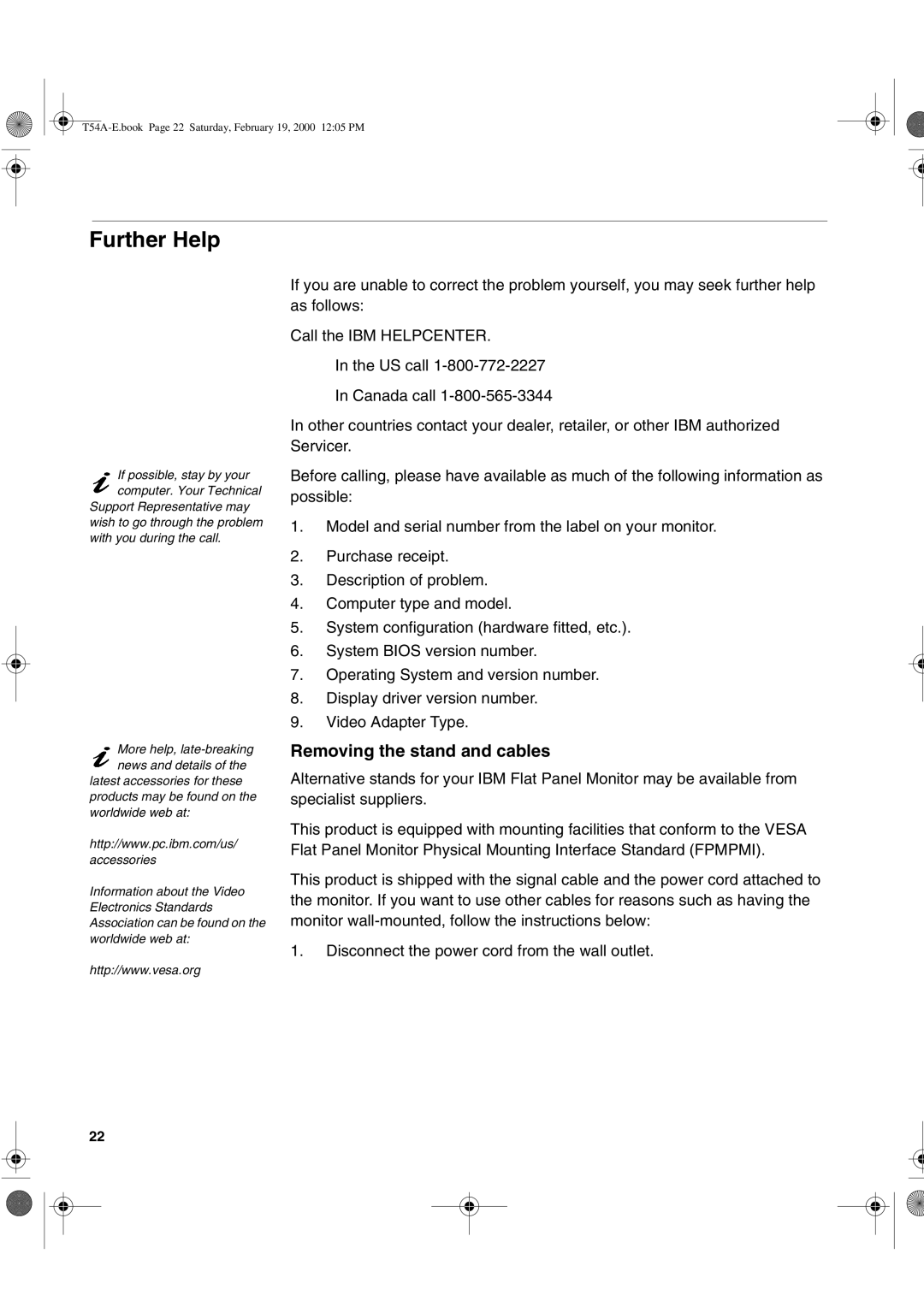Further Help
If possible, stay by your computer. Your Technical
Support Representative may wish to go through the problem with you during the call.
More help,
latest accessories for these products may be found on the worldwide web at:
http://www.pc.ibm.com/us/ accessories
Information about the Video Electronics Standards Association can be found on the worldwide web at:
http://www.vesa.org
If you are unable to correct the problem yourself, you may seek further help as follows:
Call the IBM HELPCENTER.
In the US call
In Canada call
In other countries contact your dealer, retailer, or other IBM authorized Servicer.
Before calling, please have available as much of the following information as possible:
1.Model and serial number from the label on your monitor.
2.Purchase receipt.
3.Description of problem.
4.Computer type and model.
5.System configuration (hardware fitted, etc.).
6.System BIOS version number.
7.Operating System and version number.
8.Display driver version number.
9.Video Adapter Type.
Removing the stand and cables
Alternative stands for your IBM Flat Panel Monitor may be available from specialist suppliers.
This product is equipped with mounting facilities that conform to the VESA Flat Panel Monitor Physical Mounting Interface Standard (FPMPMI).
This product is shipped with the signal cable and the power cord attached to the monitor. If you want to use other cables for reasons such as having the monitor
1.Disconnect the power cord from the wall outlet.
22