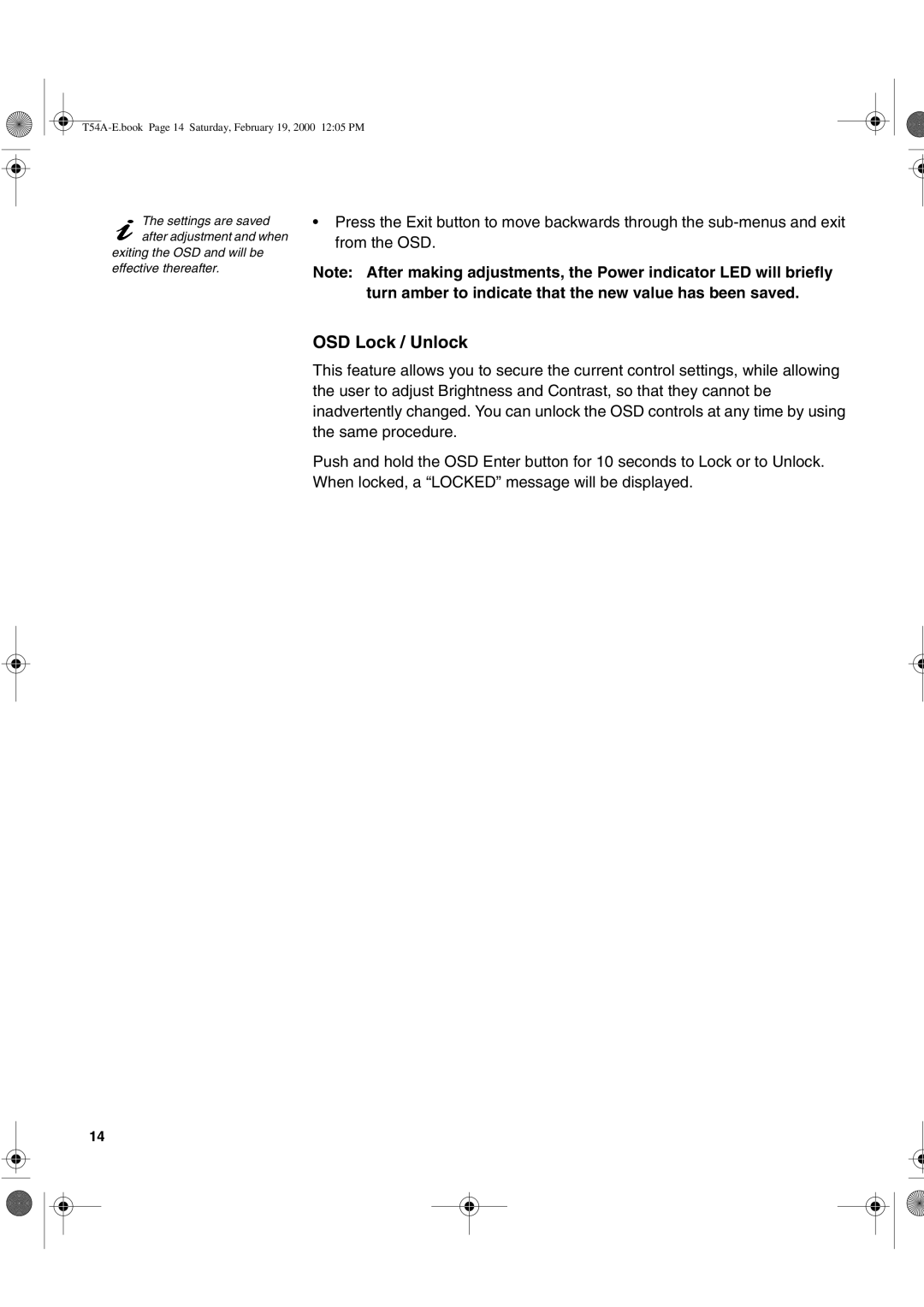The settings are saved after adjustment and when
exiting the OSD and will be effective thereafter.
•Press the Exit button to move backwards through the
Note: After making adjustments, the Power indicator LED will briefly turn amber to indicate that the new value has been saved.
OSD Lock / Unlock
This feature allows you to secure the current control settings, while allowing the user to adjust Brightness and Contrast, so that they cannot be inadvertently changed. You can unlock the OSD controls at any time by using the same procedure.
Push and hold the OSD Enter button for 10 seconds to Lock or to Unlock. When locked, a “LOCKED” message will be displayed.
14