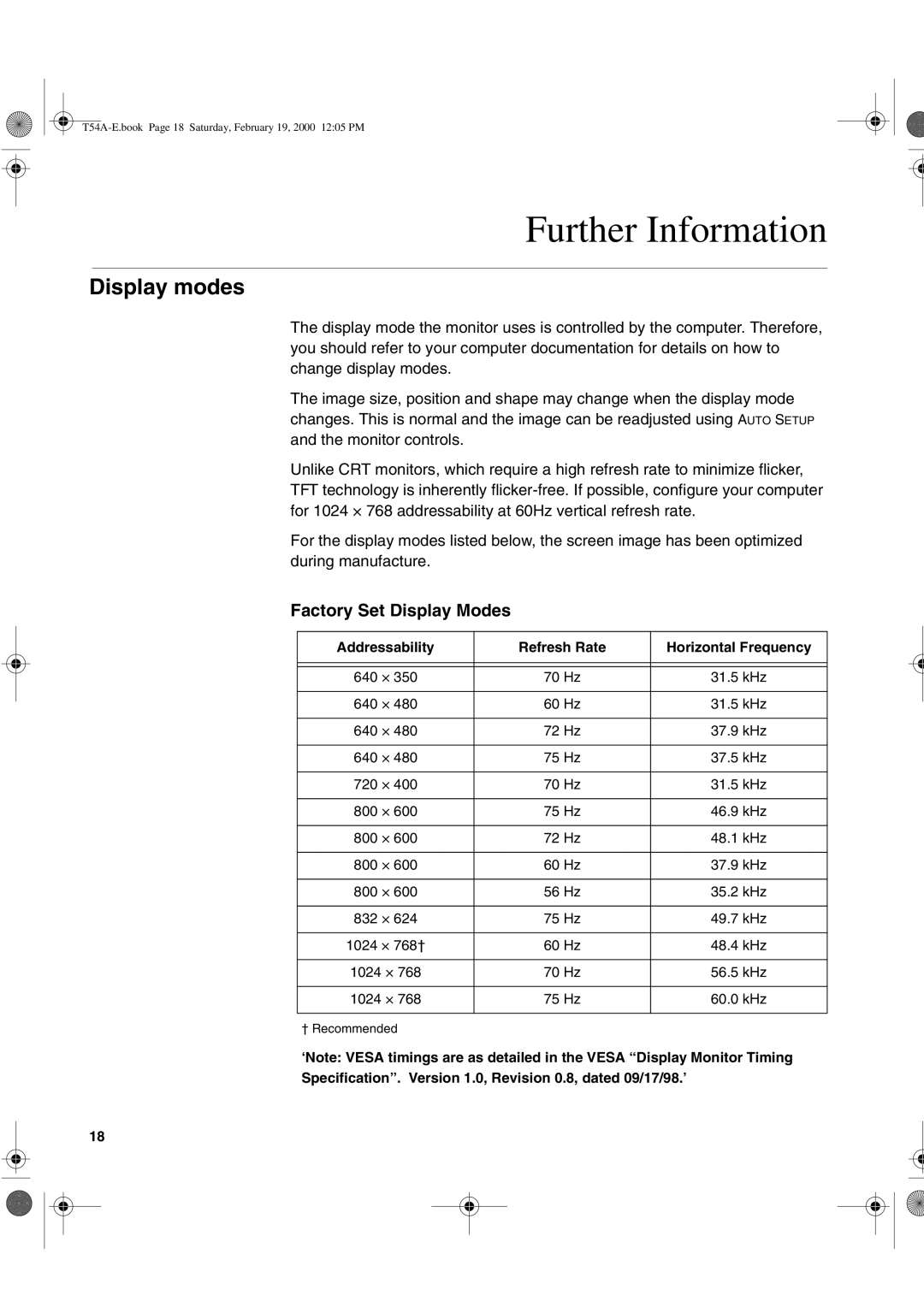Further Information
Display modes
The display mode the monitor uses is controlled by the computer. Therefore, you should refer to your computer documentation for details on how to change display modes.
The image size, position and shape may change when the display mode changes. This is normal and the image can be readjusted using AUTO SETUP and the monitor controls.
Unlike CRT monitors, which require a high refresh rate to minimize flicker, TFT technology is inherently
For the display modes listed below, the screen image has been optimized during manufacture.
Factory Set Display Modes
Addressability | Refresh Rate | Horizontal Frequency | |
|
|
|
|
|
|
|
|
640 | × 350 | 70 Hz | 31.5 kHz |
|
|
|
|
640 | × 480 | 60 Hz | 31.5 kHz |
|
|
|
|
640 | × 480 | 72 Hz | 37.9 kHz |
|
|
|
|
640 | × 480 | 75 Hz | 37.5 kHz |
|
|
|
|
720 | × 400 | 70 Hz | 31.5 kHz |
|
|
|
|
800 | × 600 | 75 Hz | 46.9 kHz |
|
|
|
|
800 | × 600 | 72 Hz | 48.1 kHz |
|
|
|
|
800 | × 600 | 60 Hz | 37.9 kHz |
|
|
|
|
800 | × 600 | 56 Hz | 35.2 kHz |
|
|
|
|
832 | × 624 | 75 Hz | 49.7 kHz |
|
|
|
|
1024 | × 768† | 60 Hz | 48.4 kHz |
|
|
| |
1024 × 768 | 70 Hz | 56.5 kHz | |
|
|
| |
1024 × 768 | 75 Hz | 60.0 kHz | |
|
|
|
|
†Recommended
‘Note: VESA timings are as detailed in the VESA “Display Monitor Timing
Specification”. Version 1.0, Revision 0.8, dated 09/17/98.’
18