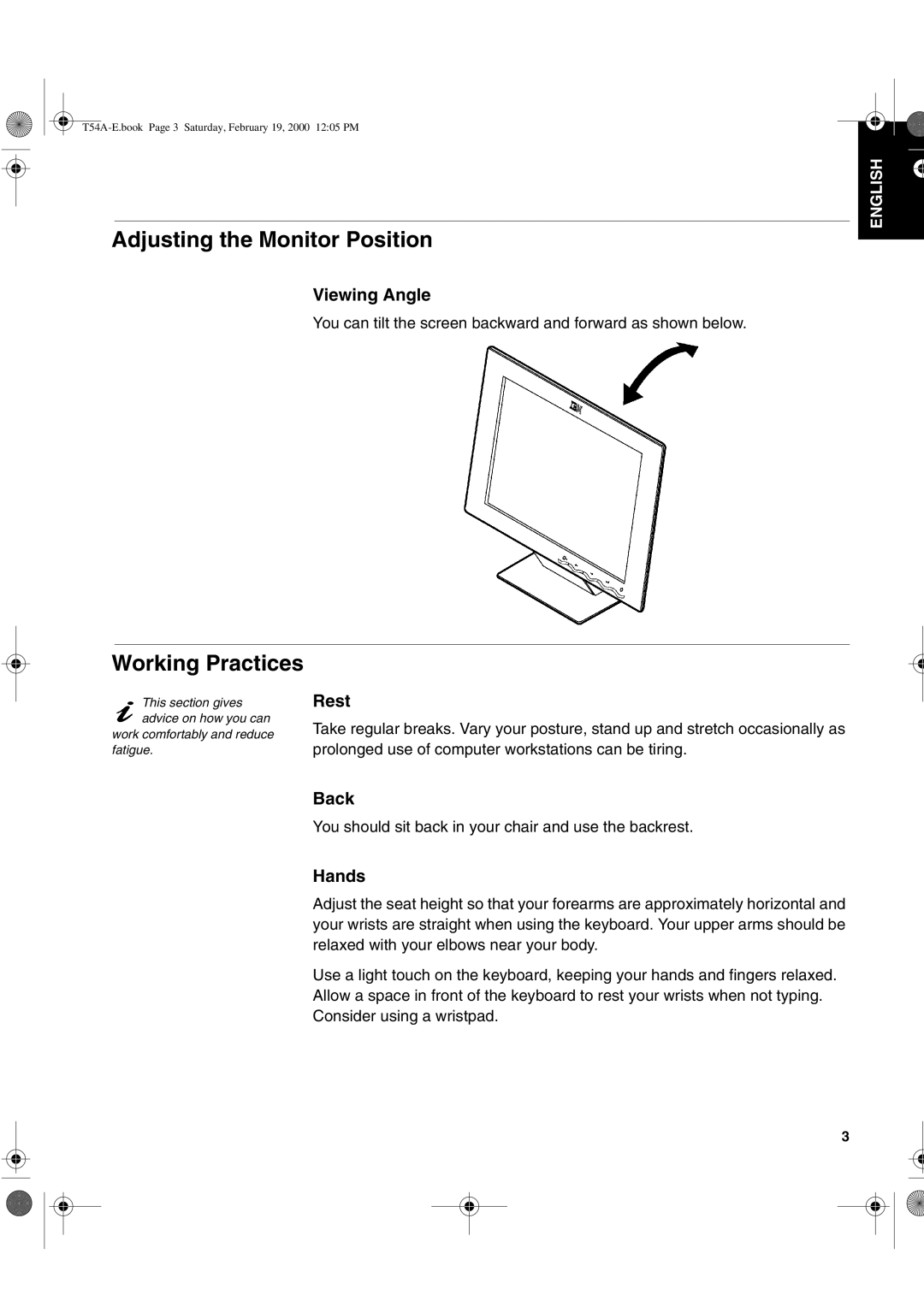Adjusting the Monitor Position
Viewing Angle
You can tilt the screen backward and forward as shown below.
Working Practices
This section gives | Rest | |
advice on how you can | Take regular breaks. Vary your posture, stand up and stretch occasionally as | |
work comfortably and reduce | ||
prolonged use of computer workstations can be tiring. | ||
fatigue. |
FRANÇAIS ENGLISH
ITALIANO ESPAÑOL
Back
You should sit back in your chair and use the backrest.
Hands
Adjust the seat height so that your forearms are approximately horizontal and your wrists are straight when using the keyboard. Your upper arms should be relaxed with your elbows near your body.
Use a light touch on the keyboard, keeping your hands and fingers relaxed. Allow a space in front of the keyboard to rest your wrists when not typing. Consider using a wristpad.
COMPL & WARR JAPANESE
3