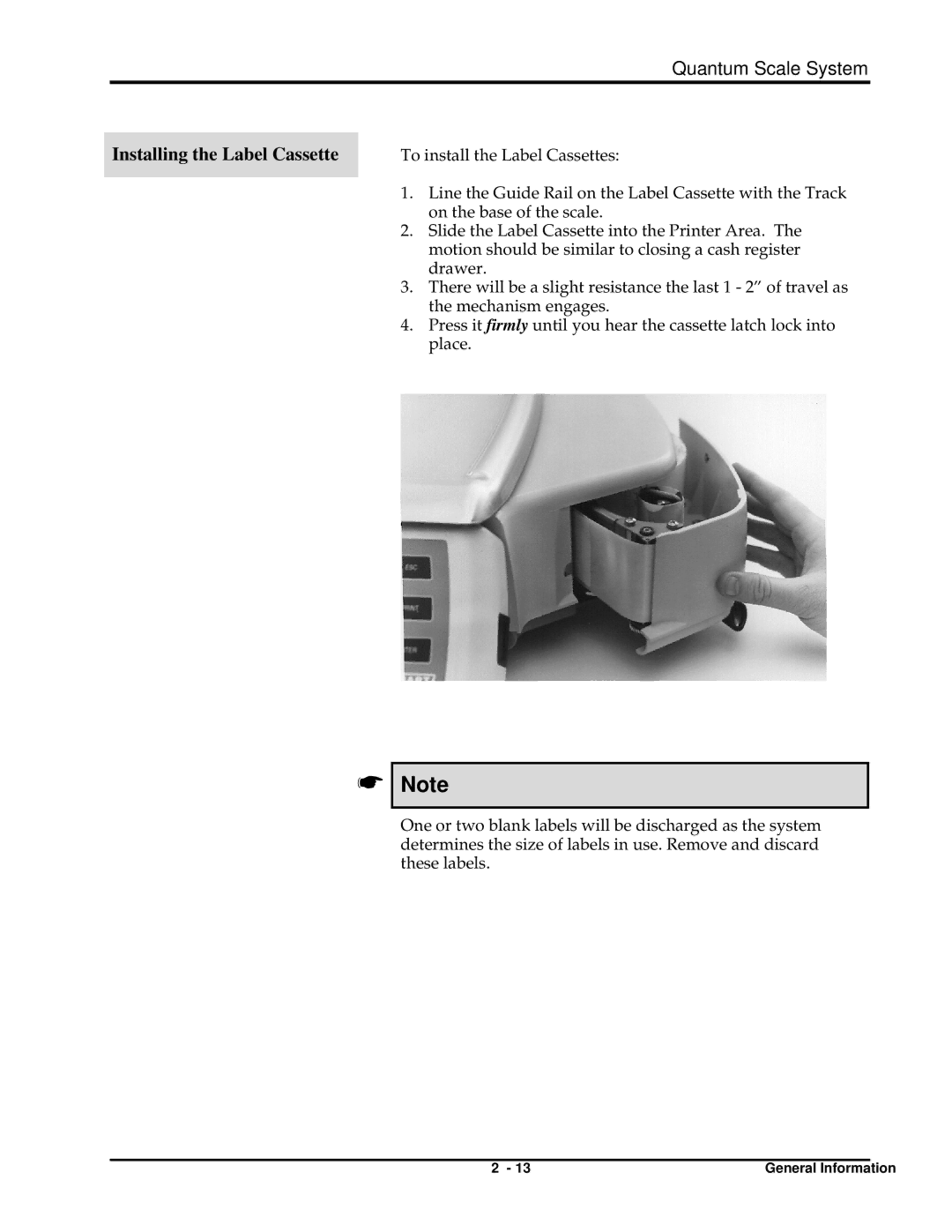Quantum Scale System
Installing the Label Cassette | To install the Label Cassettes: | |
| 1. | Line the Guide Rail on the Label Cassette with the Track |
| ||
|
| on the base of the scale. |
| 2. | Slide the Label Cassette into the Printer Area. The |
|
| motion should be similar to closing a cash register |
|
| drawer. |
| 3. | There will be a slight resistance the last 1 - 2” of travel as |
|
| the mechanism engages. |
| 4. | Press it firmly until you hear the cassette latch lock into |
|
| place. |
☛
Note
One or two blank labels will be discharged as the system determines the size of labels in use. Remove and discard these labels.
2 - 13 | General Information |