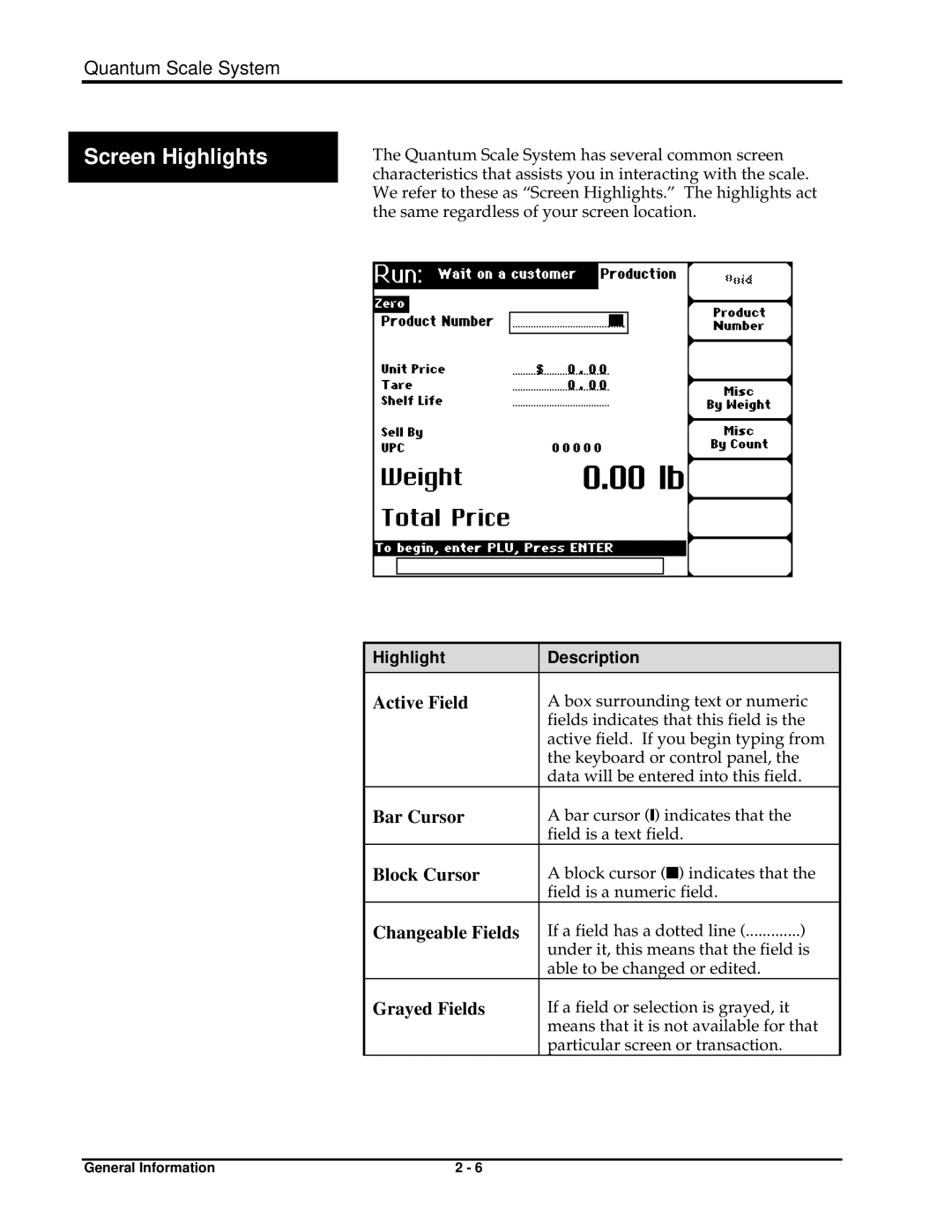Quantum Scale System
Screen HighlightsThe Quantum Scale System has several common screen characteristics that assists you in interacting with the scale.
We refer to these as “Screen Highlights.” The highlights act the same regardless of your screen location.
Highlight | Description |
|
|
Active Field | A box surrounding text or numeric |
| fields indicates that this field is the |
| active field. If you begin typing from |
| the keyboard or control panel, the |
| data will be entered into this field. |
Bar Cursor | A bar cursor (❙) indicates that the |
| field is a text field. |
Block Cursor | A block cursor (■) indicates that the |
| field is a numeric field. |
Changeable Fields | If a field has a dotted line (.............) |
| under it, this means that the field is |
| able to be changed or edited. |
Grayed Fields | If a field or selection is grayed, it |
| means that it is not available for that |
| particular screen or transaction. |
General Information | 2 - 6 |