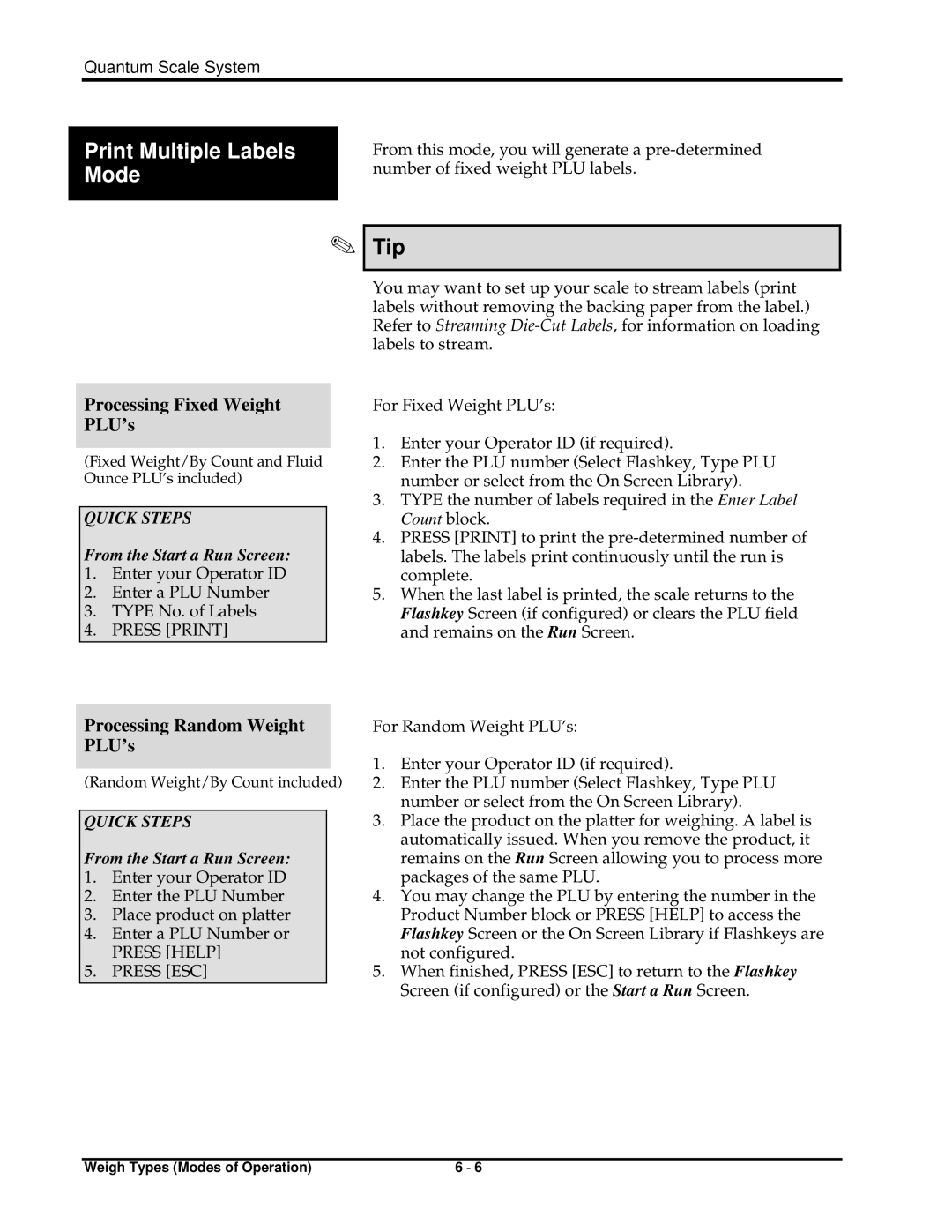Quantum Scale System
Print Multiple Labels Mode
✎
From this mode, you will generate a
Tip
Processing Fixed Weight PLU’s
(Fixed Weight/By Count and Fluid Ounce PLU’s included)
QUICK STEPS
From the Start a Run Screen:
1.Enter your Operator ID
2.Enter a PLU Number
3.TYPE No. of Labels
4.PRESS [PRINT]
Processing Random Weight PLU’s
(Random Weight/By Count included)
QUICK STEPS
From the Start a Run Screen:
1.Enter your Operator ID
2.Enter the PLU Number
3.Place product on platter
4.Enter a PLU Number or
PRESS [HELP]
5.PRESS [ESC]
You may want to set up your scale to stream labels (print labels without removing the backing paper from the label.) Refer to Streaming
For Fixed Weight PLU’s:
1.Enter your Operator ID (if required).
2.Enter the PLU number (Select Flashkey, Type PLU number or select from the On Screen Library).
3.TYPE the number of labels required in the Enter Label Count block.
4.PRESS [PRINT] to print the
5.When the last label is printed, the scale returns to the Flashkey Screen (if configured) or clears the PLU field and remains on the Run Screen.
For Random Weight PLU’s:
1.Enter your Operator ID (if required).
2.Enter the PLU number (Select Flashkey, Type PLU number or select from the On Screen Library).
3.Place the product on the platter for weighing. A label is automatically issued. When you remove the product, it remains on the Run Screen allowing you to process more packages of the same PLU.
4.You may change the PLU by entering the number in the Product Number block or PRESS [HELP] to access the Flashkey Screen or the On Screen Library if Flashkeys are not configured.
5.When finished, PRESS [ESC] to return to the Flashkey Screen (if configured) or the Start a Run Screen.
Weigh Types (Modes of Operation) | 6 - 6 |