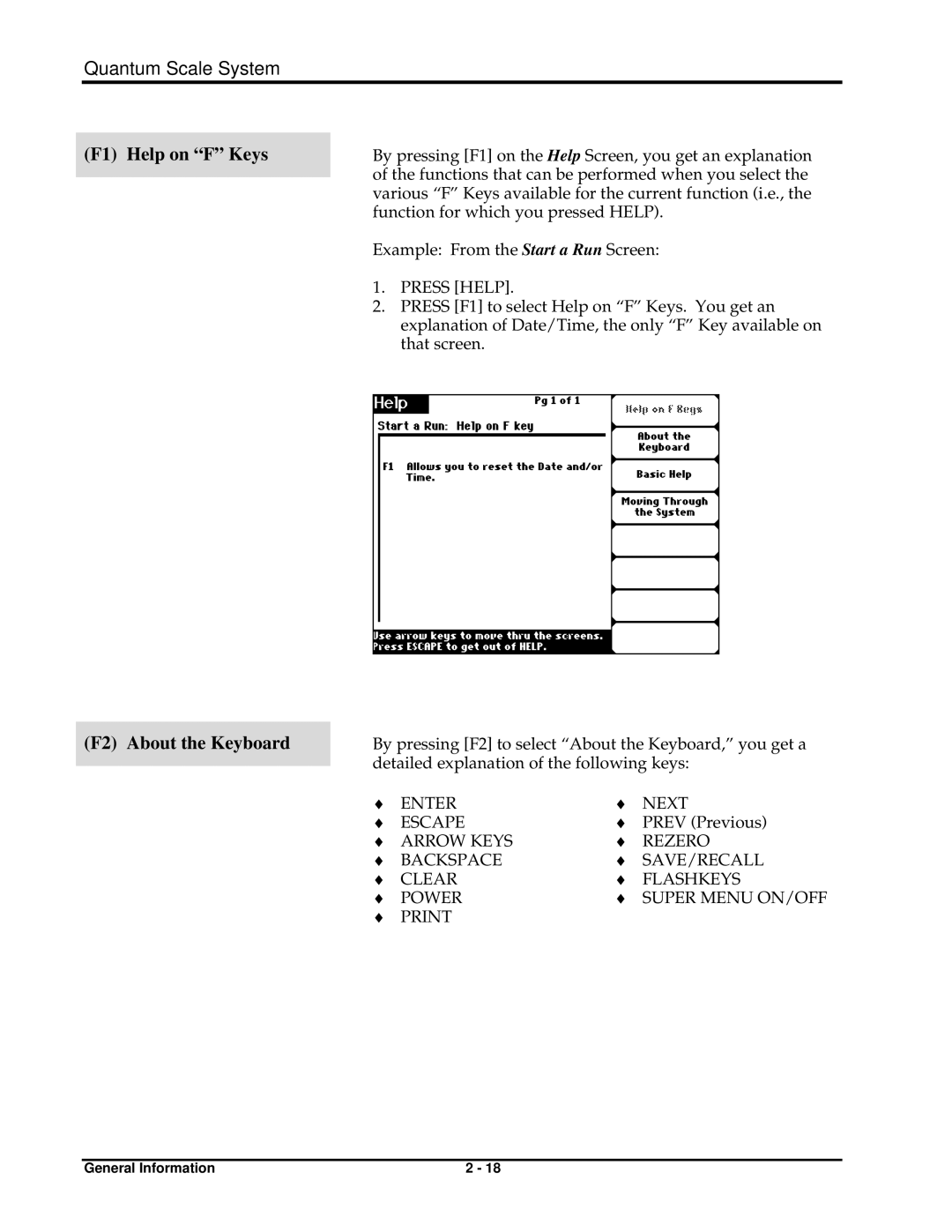Quantum Scale System
(F1) Help on “F” Keys | By pressing [F1] on the Help Screen, you get an explanation | |||
| of the functions that can be performed when you select the | |||
| ||||
| various “F” Keys available for the current function (i.e., the | |||
| function for which you pressed HELP). | |||
| Example: From the Start a Run Screen: | |||
| 1. | PRESS [HELP]. | ||
| 2. | PRESS [F1] to select Help on “F” Keys. You get an | ||
|
|
| explanation of Date/Time, the only “F” Key available on | |
|
|
| that screen. | |
|
|
|
|
|
|
|
|
|
|
(F2) About the Keyboard | By pressing [F2] to select “About the Keyboard,” you get a | |||
| detailed explanation of the following keys: | |||
| ||||
| ♦ | ENTER | ♦ | NEXT |
| ♦ | ESCAPE | ♦ | PREV (Previous) |
| ♦ | ARROW KEYS | ♦ | REZERO |
| ♦ | BACKSPACE | ♦ | SAVE/RECALL |
| ♦ | CLEAR | ♦ | FLASHKEYS |
| ♦ | POWER | ♦ | SUPER MENU ON/OFF |
| ♦ |
|
| |
General Information | 2 - 18 |