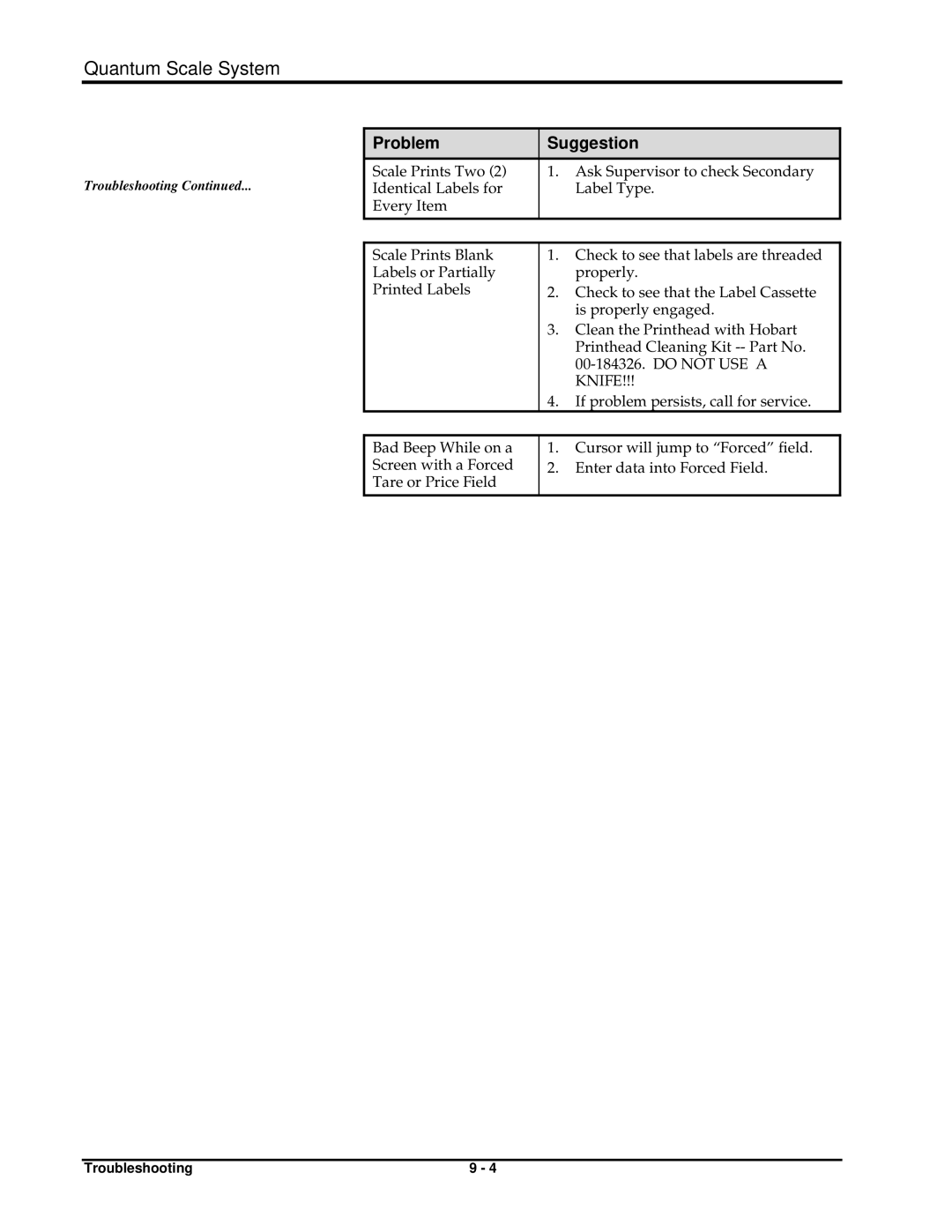Quantum Scale System
| Problem |
| Suggestion | |
|
|
|
|
|
Troubleshooting Continued... | Scale Prints Two (2) | 1. | Ask Supervisor to check Secondary | |
Identical Labels for |
|
| Label Type. | |
| Every Item |
|
|
|
|
|
|
| |
|
|
|
| |
| Scale Prints Blank |
| 1. | Check to see that labels are threaded |
| Labels or Partially |
|
| properly. |
| Printed Labels |
| 2. | Check to see that the Label Cassette |
|
|
|
| is properly engaged. |
|
|
| 3. | Clean the Printhead with Hobart |
|
|
|
| Printhead Cleaning Kit |
|
|
|
| |
|
|
|
| KNIFE!!! |
|
|
| 4. | If problem persists, call for service. |
|
|
|
| |
| Bad Beep While on a |
| 1. | Cursor will jump to “Forced” field. |
| Screen with a Forced |
| 2. | Enter data into Forced Field. |
| Tare or Price Field |
|
|
|
Troubleshooting | 9 - 4 |