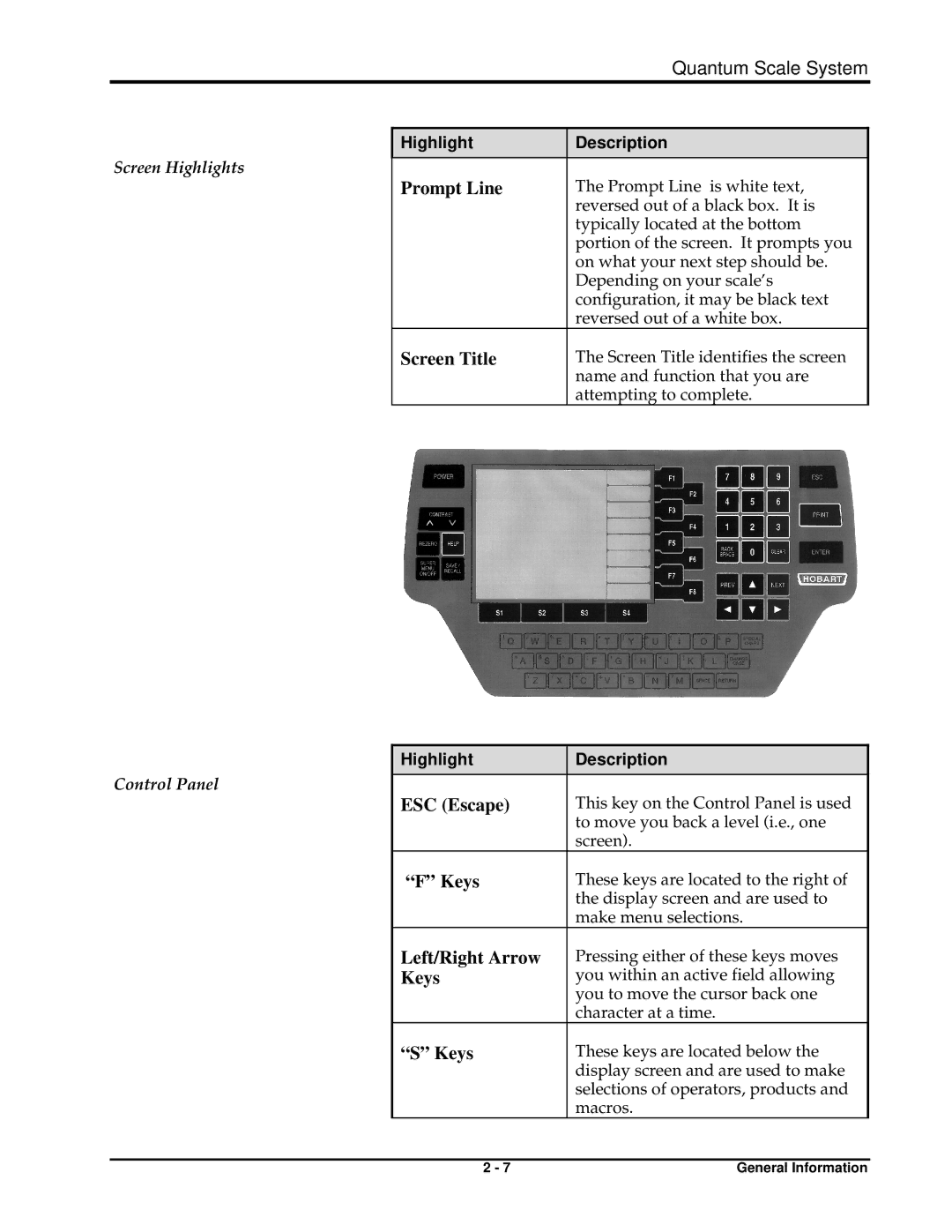Quantum Scale System
Screen Highlights
Highlight | Description |
|
|
Prompt Line | The Prompt Line is white text, |
| reversed out of a black box. It is |
| typically located at the bottom |
| portion of the screen. It prompts you |
| on what your next step should be. |
| Depending on your scale’s |
| configuration, it may be black text |
| reversed out of a white box. |
Screen Title | The Screen Title identifies the screen |
| name and function that you are |
| attempting to complete. |
| Highlight | Description | |
Control Panel |
|
| |
ESC (Escape) | This key on the Control Panel is used | ||
| |||
|
| to move you back a level (i.e., one | |
|
| screen). | |
| “F” Keys | These keys are located to the right of | |
|
| the display screen and are used to | |
|
| make menu selections. | |
| Left/Right Arrow | Pressing either of these keys moves | |
| Keys | you within an active field allowing | |
|
| you to move the cursor back one | |
|
| character at a time. | |
| “S” Keys | These keys are located below the | |
|
| display screen and are used to make | |
|
| selections of operators, products and | |
|
| macros. |
2 - 7 | General Information |