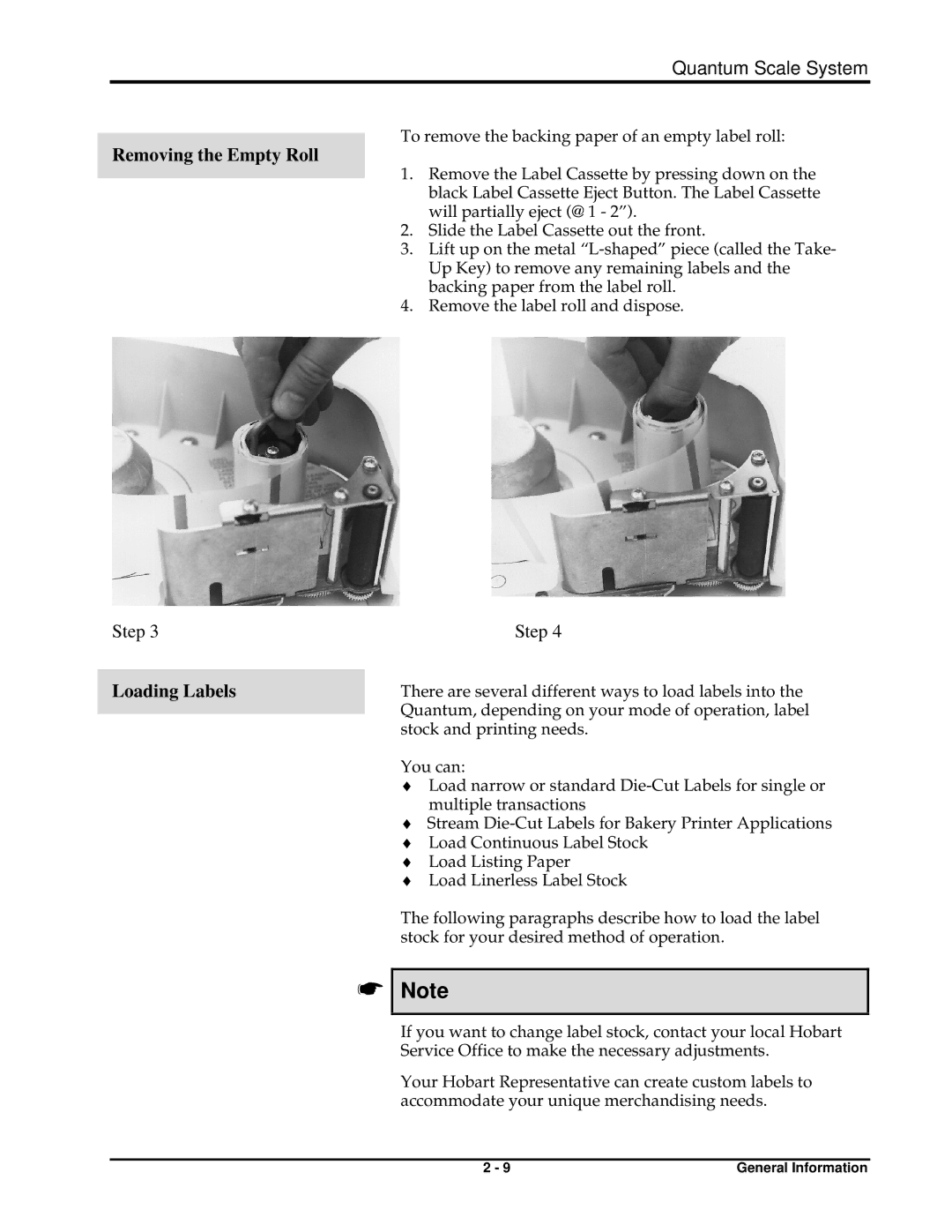Quantum Scale System
To remove the backing paper of an empty label roll:
Removing the Empty Roll
1.Remove the Label Cassette by pressing down on the black Label Cassette Eject Button. The Label Cassette will partially eject (@ 1 - 2”).
2.Slide the Label Cassette out the front.
3.Lift up on the metal
4.Remove the label roll and dispose.
Step 3 | Step 4 |
|
|
Loading Labels | There are several different ways to load labels into the |
| Quantum, depending on your mode of operation, label |
| |
| stock and printing needs. |
You can:
♦Load narrow or standard
♦Stream
♦Load Continuous Label Stock
♦Load Listing Paper
♦Load Linerless Label Stock
The following paragraphs describe how to load the label stock for your desired method of operation.
☛
Note
If you want to change label stock, contact your local Hobart Service Office to make the necessary adjustments.
Your Hobart Representative can create custom labels to accommodate your unique merchandising needs.
2 - 9 | General Information |