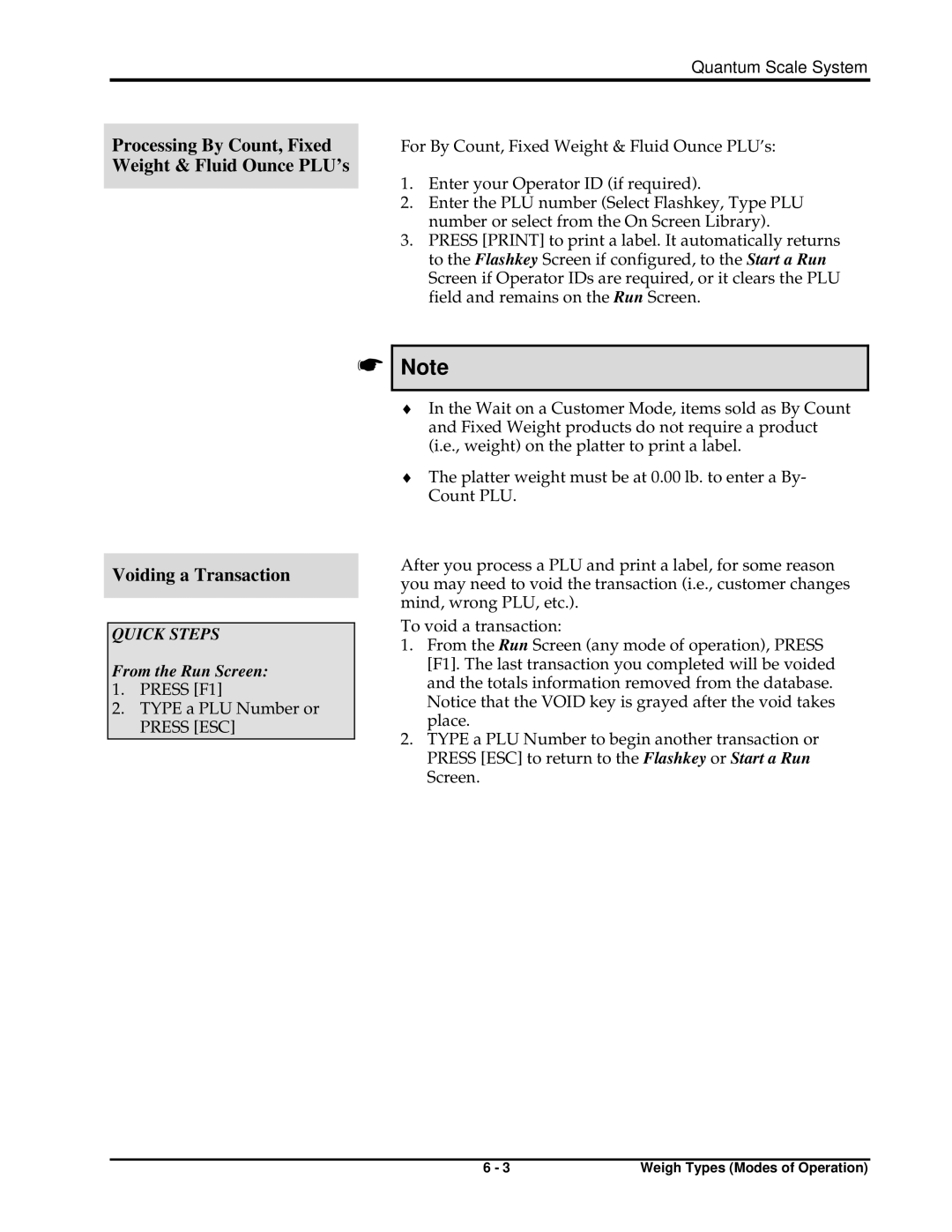Quantum Scale System
Processing By Count, Fixed | For By Count, Fixed Weight & Fluid Ounce PLU’s: | |
Weight & Fluid Ounce PLU’s | 1. | Enter your Operator ID (if required). |
| ||
| ||
| 2. | Enter the PLU number (Select Flashkey, Type PLU |
|
| number or select from the On Screen Library). |
| 3. | PRESS [PRINT] to print a label. It automatically returns |
|
| to the Flashkey Screen if configured, to the Start a Run |
|
| Screen if Operator IDs are required, or it clears the PLU |
|
| field and remains on the Run Screen. |
Voiding a Transaction
QUICK STEPS
From the Run Screen:
1.PRESS [F1]
2.TYPE a PLU Number or PRESS [ESC]
☛
Note
♦In the Wait on a Customer Mode, items sold as By Count and Fixed Weight products do not require a product (i.e., weight) on the platter to print a label.
♦The platter weight must be at 0.00 lb. to enter a By- Count PLU.
After you process a PLU and print a label, for some reason you may need to void the transaction (i.e., customer changes mind, wrong PLU, etc.).
To void a transaction:
1.From the Run Screen (any mode of operation), PRESS [F1]. The last transaction you completed will be voided and the totals information removed from the database. Notice that the VOID key is grayed after the void takes place.
2.TYPE a PLU Number to begin another transaction or PRESS [ESC] to return to the Flashkey or Start a Run Screen.
6 - 3 | Weigh Types (Modes of Operation) |