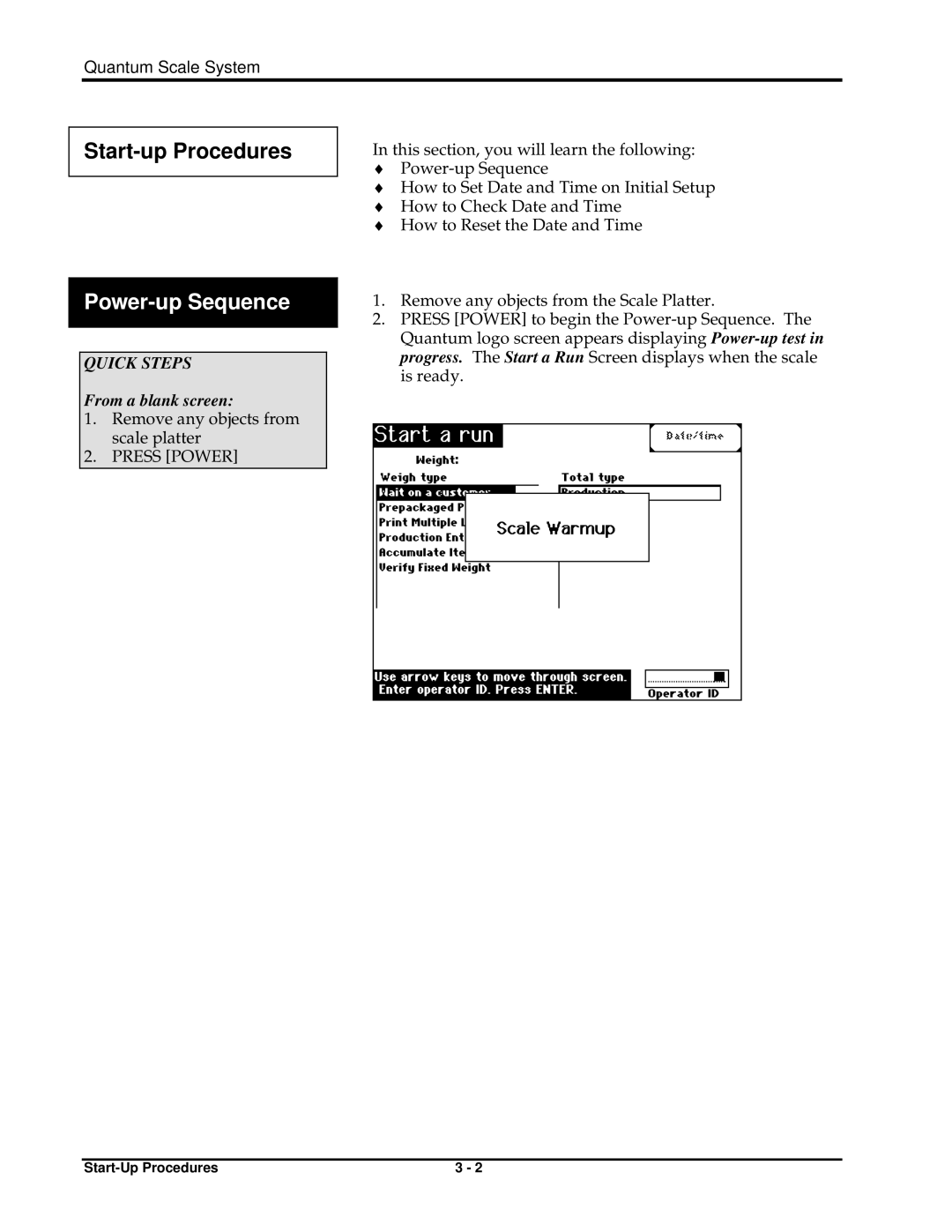Quantum Scale System
Power-up Sequence
QUICK STEPS
From a blank screen:
1.Remove any objects from scale platter
2.PRESS [POWER]
In this section, you will learn the following:
♦
♦How to Set Date and Time on Initial Setup
♦How to Check Date and Time
♦How to Reset the Date and Time
1.Remove any objects from the Scale Platter.
2.PRESS [POWER] to begin the
3 - 2 |