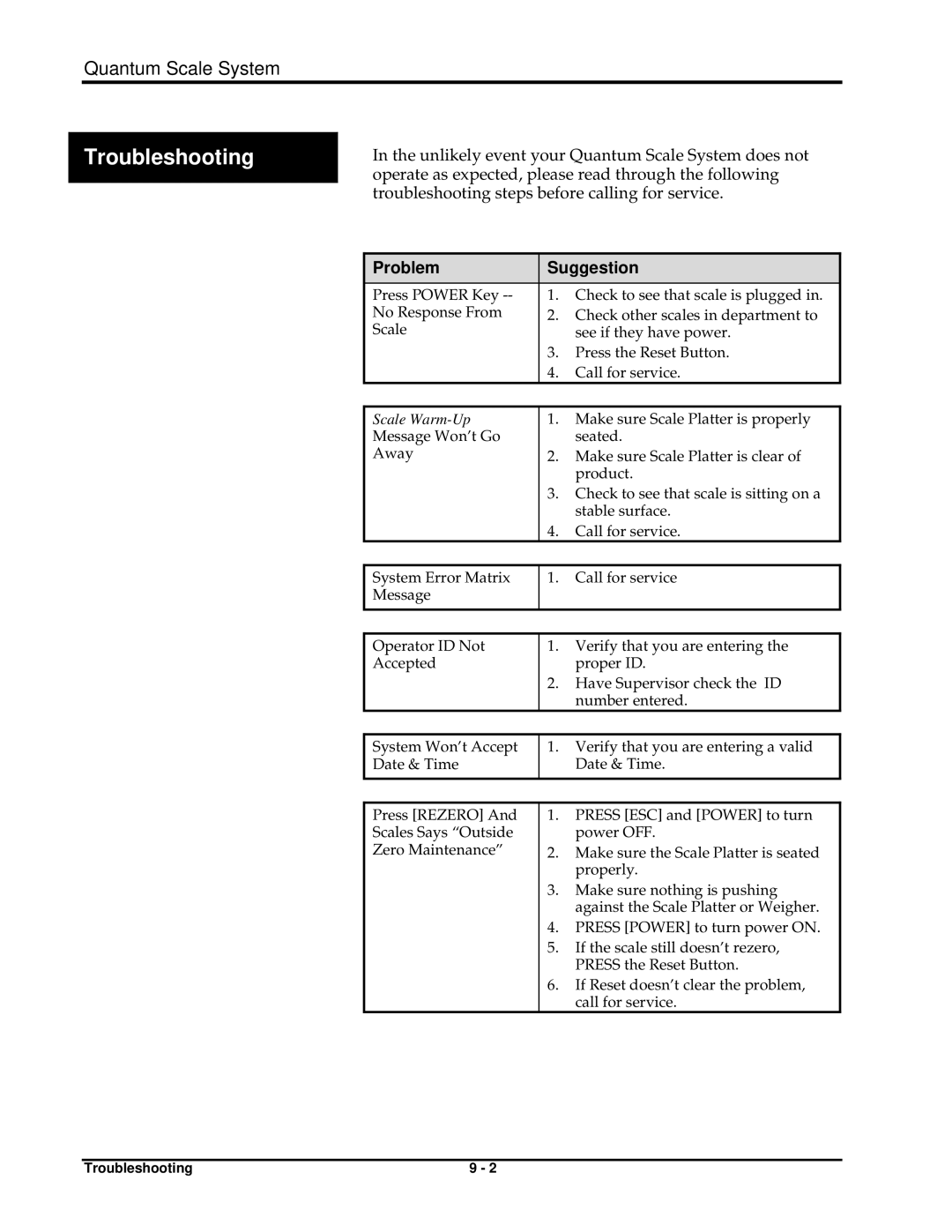Quantum Scale System
Troubleshooting
In the unlikely event your Quantum Scale System does not operate as expected, please read through the following troubleshooting steps before calling for service.
Problem | Suggestion | |
|
| |
Press POWER Key | 1. Check to see that scale is plugged in. | |
No Response From | 2. | Check other scales in department to |
Scale |
| see if they have power. |
| 3. | Press the Reset Button. |
| 4. | Call for service. |
|
|
|
Scale | 1. | Make sure Scale Platter is properly |
Message Won’t Go |
| seated. |
Away | 2. | Make sure Scale Platter is clear of |
|
| product. |
| 3. | Check to see that scale is sitting on a |
|
| stable surface. |
| 4. | Call for service. |
|
|
|
System Error Matrix | 1. | Call for service |
Message |
|
|
|
|
|
|
|
|
Operator ID Not | 1. | Verify that you are entering the |
Accepted |
| proper ID. |
| 2. | Have Supervisor check the ID |
|
| number entered. |
|
|
|
System Won’t Accept | 1. | Verify that you are entering a valid |
Date & Time |
| Date & Time. |
|
|
|
|
|
|
Press [REZERO] And | 1. | PRESS [ESC] and [POWER] to turn |
Scales Says “Outside |
| power OFF. |
Zero Maintenance” | 2. | Make sure the Scale Platter is seated |
|
| properly. |
| 3. | Make sure nothing is pushing |
|
| against the Scale Platter or Weigher. |
| 4. | PRESS [POWER] to turn power ON. |
| 5. | If the scale still doesn’t rezero, |
|
| PRESS the Reset Button. |
| 6. | If Reset doesn’t clear the problem, |
|
| call for service. |
Troubleshooting | 9 - 2 |