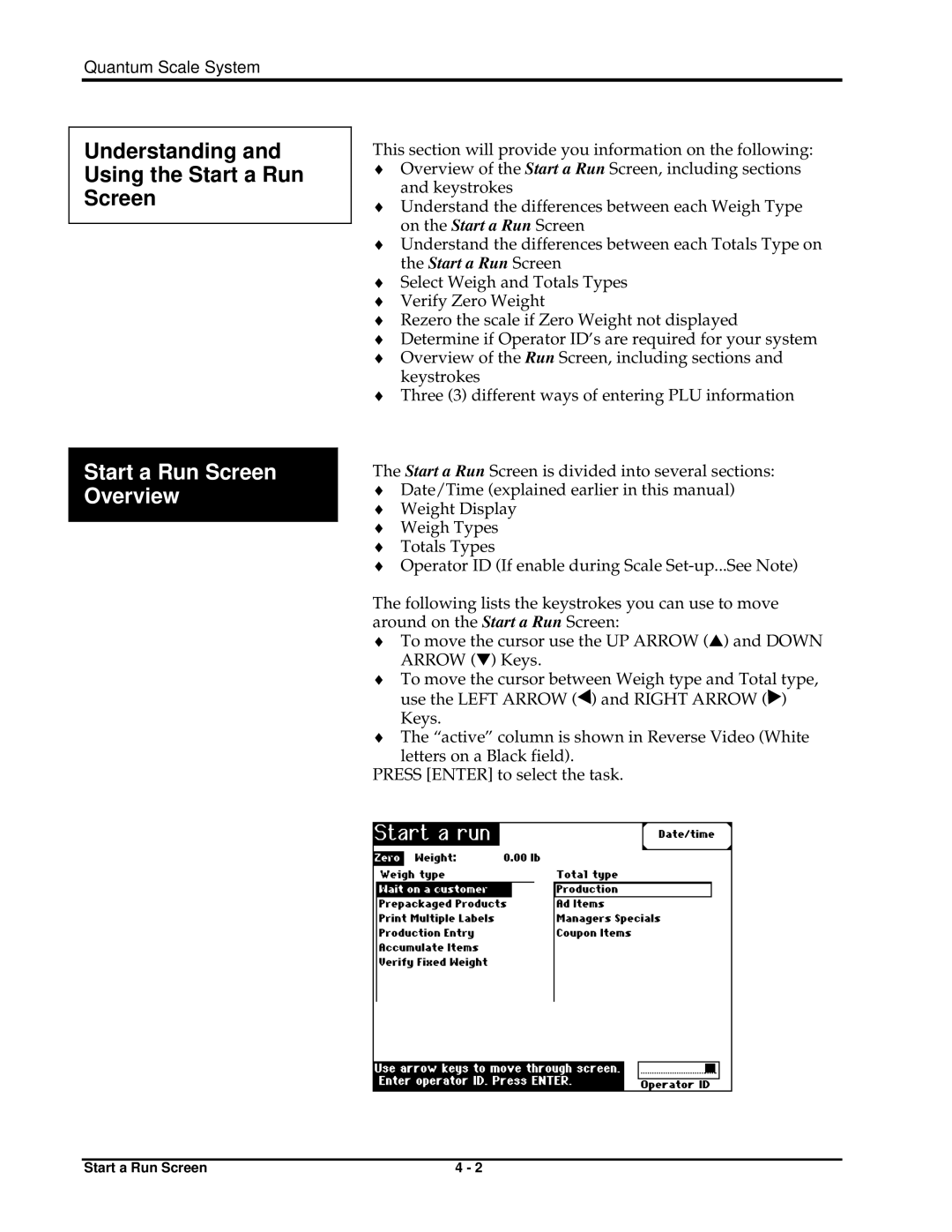Quantum Scale System
Understanding and
Using the Start a Run
Screen
Start a Run Screen Overview
This section will provide you information on the following:
♦Overview of the Start a Run Screen, including sections and keystrokes
♦Understand the differences between each Weigh Type on the Start a Run Screen
♦Understand the differences between each Totals Type on the Start a Run Screen
♦Select Weigh and Totals Types
♦Verify Zero Weight
♦Rezero the scale if Zero Weight not displayed
♦Determine if Operator ID’s are required for your system
♦Overview of the Run Screen, including sections and keystrokes
♦Three (3) different ways of entering PLU information
The Start a Run Screen is divided into several sections:
♦Date/Time (explained earlier in this manual)
♦Weight Display
♦Weigh Types
♦Totals Types
♦Operator ID (If enable during Scale
The following lists the keystrokes you can use to move around on the Start a Run Screen:
♦To move the cursor use the UP ARROW (▲) and DOWN ARROW (▼) Keys.
♦To move the cursor between Weigh type and Total type, use the LEFT ARROW (![]() ) and RIGHT ARROW (
) and RIGHT ARROW (![]() ) Keys.
) Keys.
♦The “active” column is shown in Reverse Video (White
letters on a Black field). PRESS [ENTER] to select the task.
Start a Run Screen | 4 - 2 |