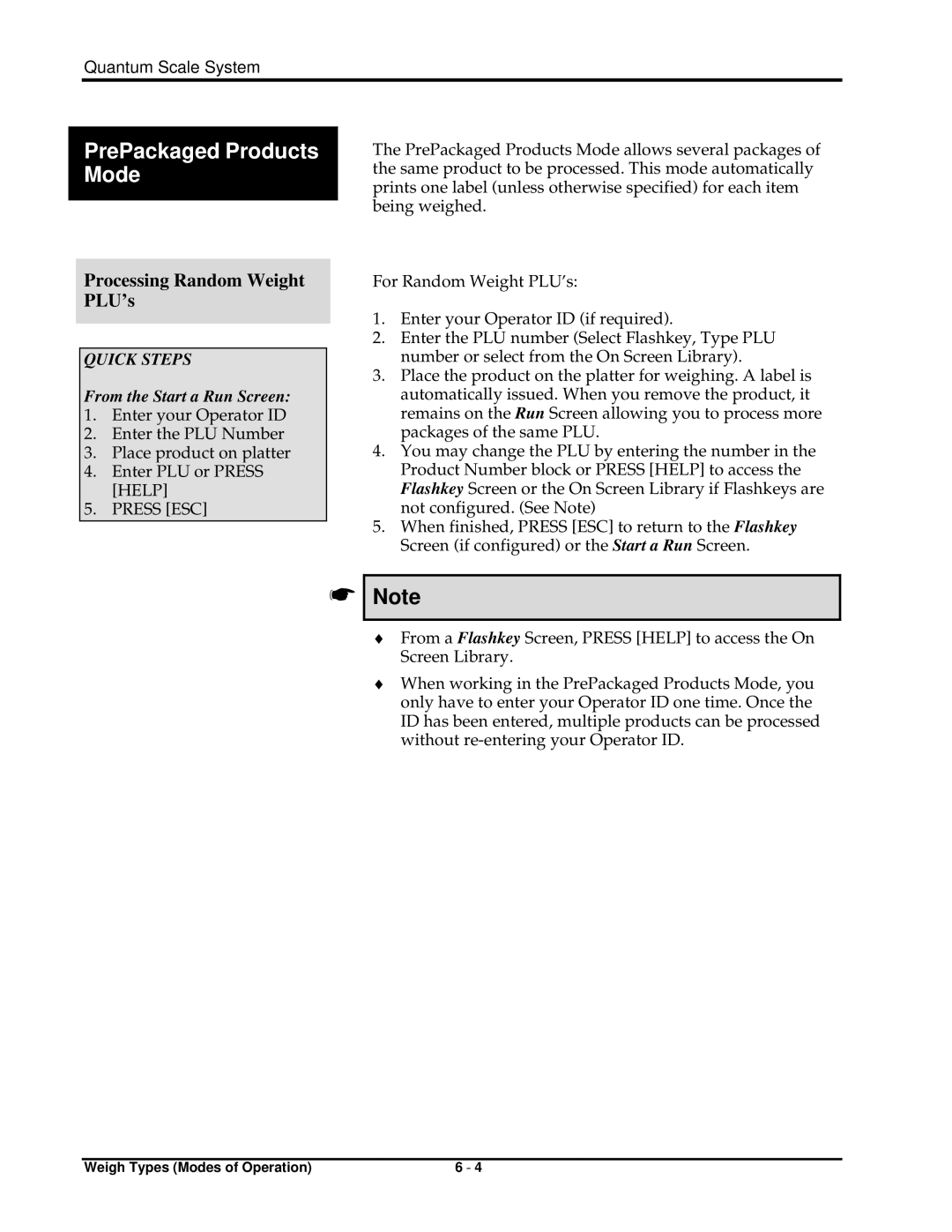Quantum Scale System
PrePackaged Products Mode
Processing Random Weight PLU’s
QUICK STEPS
From the Start a Run Screen:
1.Enter your Operator ID
2.Enter the PLU Number
3.Place product on platter
4.Enter PLU or PRESS [HELP]
5.PRESS [ESC]
The PrePackaged Products Mode allows several packages of the same product to be processed. This mode automatically prints one label (unless otherwise specified) for each item being weighed.
For Random Weight PLU’s:
1.Enter your Operator ID (if required).
2.Enter the PLU number (Select Flashkey, Type PLU number or select from the On Screen Library).
3.Place the product on the platter for weighing. A label is automatically issued. When you remove the product, it remains on the Run Screen allowing you to process more packages of the same PLU.
4.You may change the PLU by entering the number in the Product Number block or PRESS [HELP] to access the Flashkey Screen or the On Screen Library if Flashkeys are not configured. (See Note)
5.When finished, PRESS [ESC] to return to the Flashkey Screen (if configured) or the Start a Run Screen.
☛
Note
♦From a Flashkey Screen, PRESS [HELP] to access the On Screen Library.
♦When working in the PrePackaged Products Mode, you only have to enter your Operator ID one time. Once the ID has been entered, multiple products can be processed without
Weigh Types (Modes of Operation) | 6 - 4 |