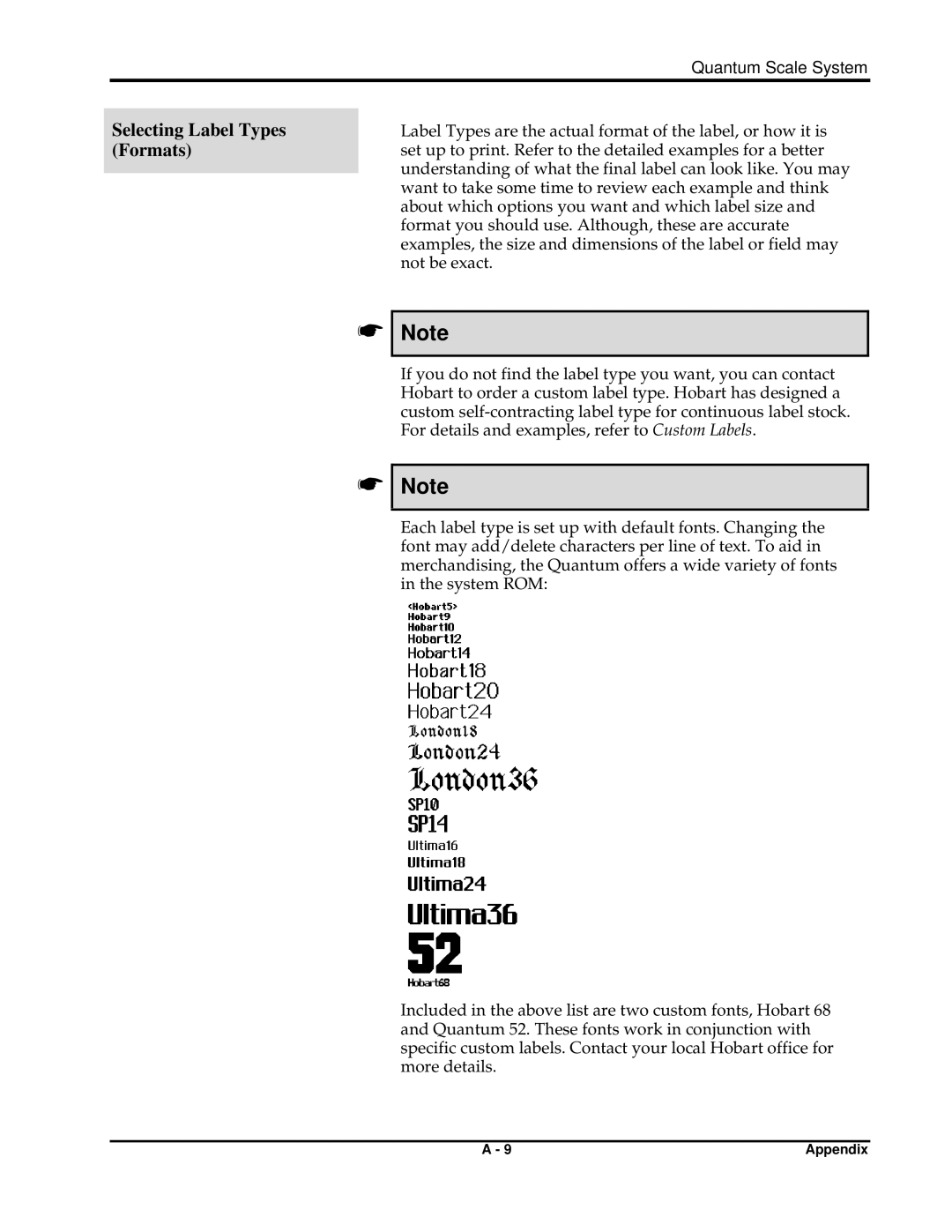|
| Quantum Scale System |
|
|
|
| Selecting Label Types | Label Types are the actual format of the label, or how it is |
| (Formats) | set up to print. Refer to the detailed examples for a better |
|
| understanding of what the final label can look like. You may |
|
| |
|
| want to take some time to review each example and think |
|
| about which options you want and which label size and |
|
| format you should use. Although, these are accurate |
|
| examples, the size and dimensions of the label or field may |
|
| not be exact. |
☛
Note
If you do not find the label type you want, you can contact Hobart to order a custom label type. Hobart has designed a custom
☛
Note
Each label type is set up with default fonts. Changing the font may add/delete characters per line of text. To aid in merchandising, the Quantum offers a wide variety of fonts in the system ROM:
Included in the above list are two custom fonts, Hobart 68 and Quantum 52. These fonts work in conjunction with specific custom labels. Contact your local Hobart office for more details.
A - 9 | Appendix |