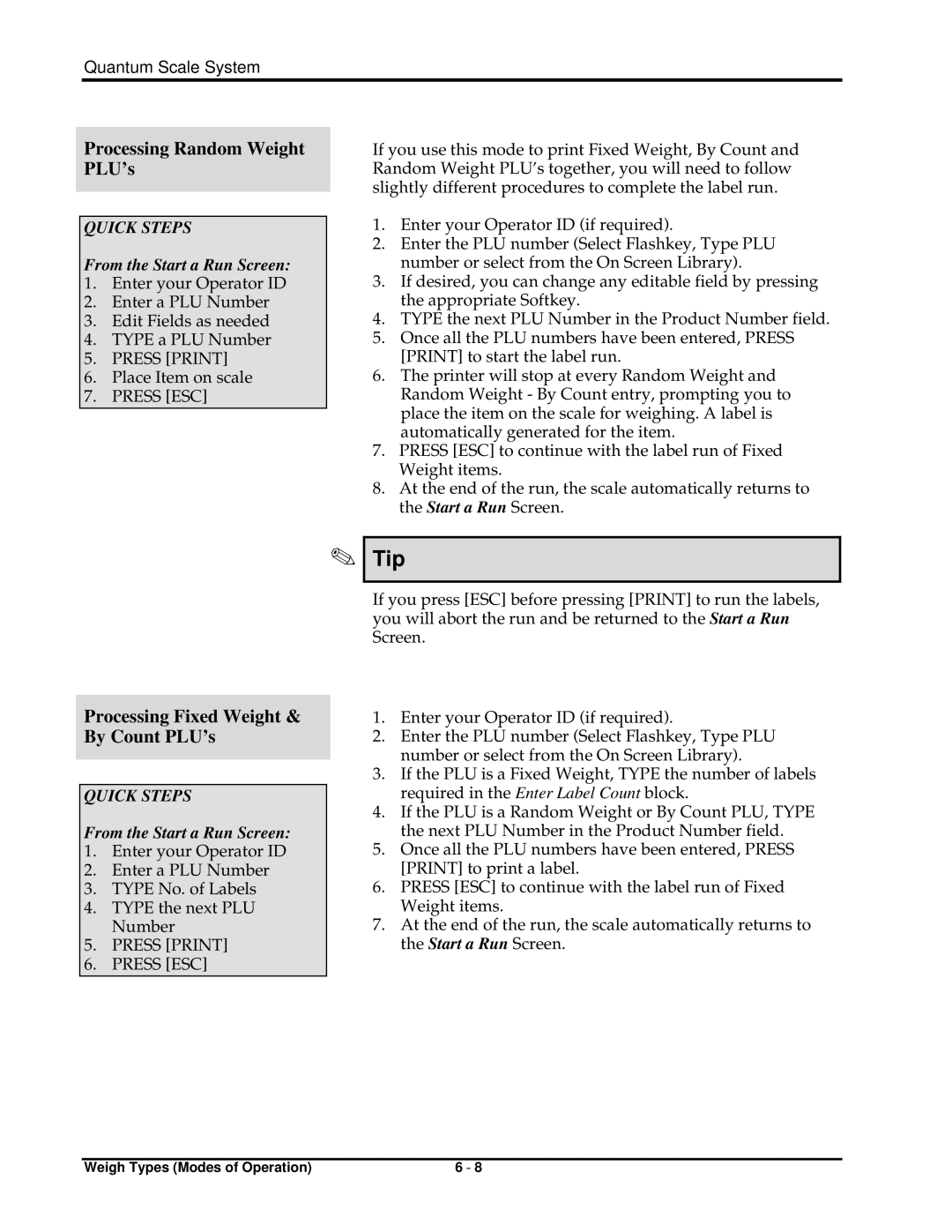Quantum Scale System
Processing Random Weight PLU’s
QUICK STEPS
From the Start a Run Screen:
1.Enter your Operator ID
2.Enter a PLU Number
3.Edit Fields as needed
4.TYPE a PLU Number
5.PRESS [PRINT]
6.Place Item on scale
7.PRESS [ESC]
If you use this mode to print Fixed Weight, By Count and Random Weight PLU’s together, you will need to follow slightly different procedures to complete the label run.
1.Enter your Operator ID (if required).
2.Enter the PLU number (Select Flashkey, Type PLU number or select from the On Screen Library).
3.If desired, you can change any editable field by pressing the appropriate Softkey.
4.TYPE the next PLU Number in the Product Number field.
5.Once all the PLU numbers have been entered, PRESS [PRINT] to start the label run.
6.The printer will stop at every Random Weight and Random Weight - By Count entry, prompting you to place the item on the scale for weighing. A label is automatically generated for the item.
7.PRESS [ESC] to continue with the label run of Fixed Weight items.
8.At the end of the run, the scale automatically returns to the Start a Run Screen.
Processing Fixed Weight & By Count PLU’s
QUICK STEPS
From the Start a Run Screen:
1.Enter your Operator ID
2.Enter a PLU Number
3.TYPE No. of Labels
4.TYPE the next PLU Number
5.PRESS [PRINT]
6.PRESS [ESC]
✎
Tip
If you press [ESC] before pressing [PRINT] to run the labels, you will abort the run and be returned to the Start a Run Screen.
1.Enter your Operator ID (if required).
2.Enter the PLU number (Select Flashkey, Type PLU number or select from the On Screen Library).
3.If the PLU is a Fixed Weight, TYPE the number of labels required in the Enter Label Count block.
4.If the PLU is a Random Weight or By Count PLU, TYPE the next PLU Number in the Product Number field.
5.Once all the PLU numbers have been entered, PRESS [PRINT] to print a label.
6.PRESS [ESC] to continue with the label run of Fixed Weight items.
7.At the end of the run, the scale automatically returns to the Start a Run Screen.
Weigh Types (Modes of Operation) | 6 - 8 |