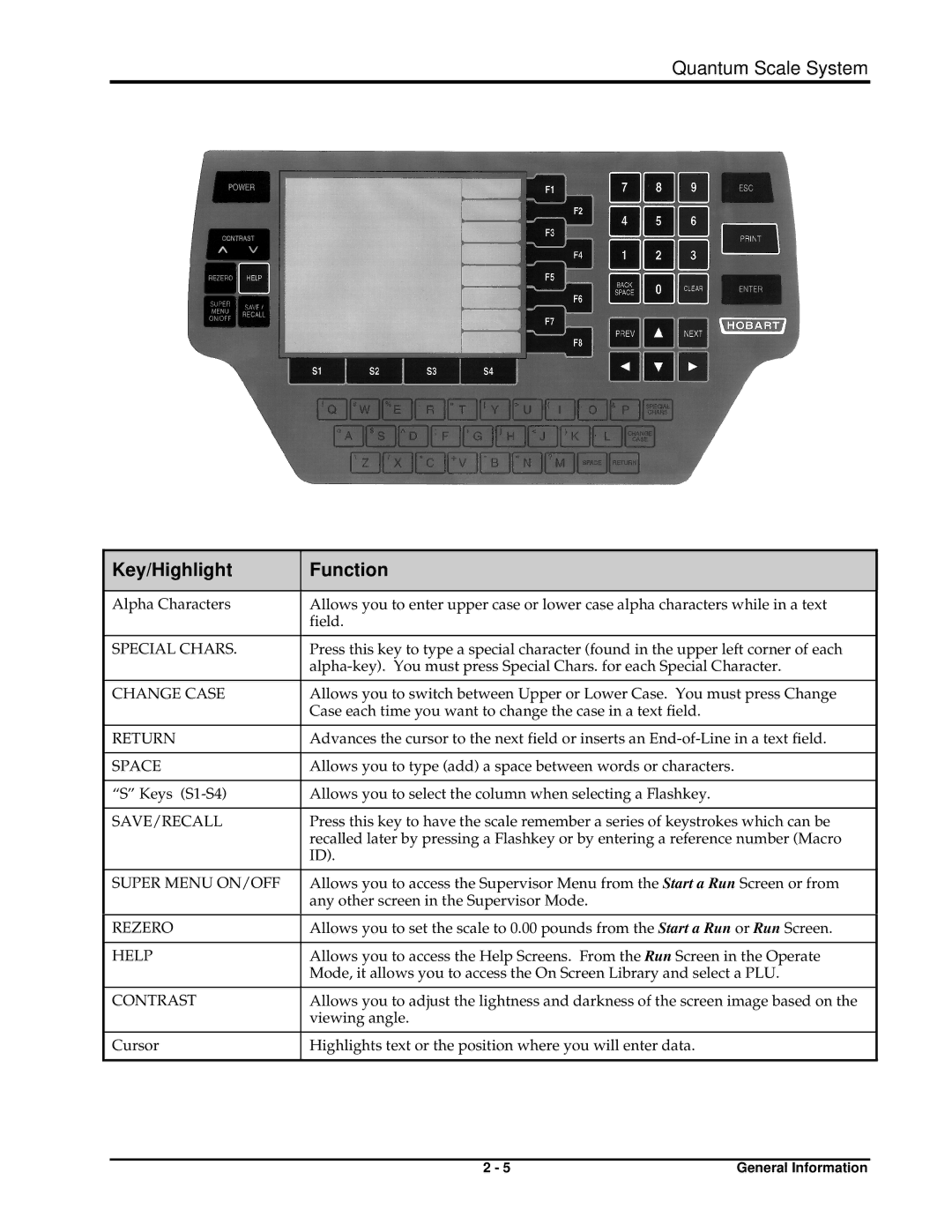Quantum Scale System
Key/Highlight | Function |
|
|
Alpha Characters | Allows you to enter upper case or lower case alpha characters while in a text |
| field. |
|
|
SPECIAL CHARS. | Press this key to type a special character (found in the upper left corner of each |
| |
|
|
CHANGE CASE | Allows you to switch between Upper or Lower Case. You must press Change |
| Case each time you want to change the case in a text field. |
|
|
RETURN | Advances the cursor to the next field or inserts an |
|
|
SPACE | Allows you to type (add) a space between words or characters. |
|
|
“S” Keys | Allows you to select the column when selecting a Flashkey. |
|
|
SAVE/RECALL | Press this key to have the scale remember a series of keystrokes which can be |
| recalled later by pressing a Flashkey or by entering a reference number (Macro |
| ID). |
|
|
SUPER MENU ON/OFF | Allows you to access the Supervisor Menu from the Start a Run Screen or from |
| any other screen in the Supervisor Mode. |
|
|
REZERO | Allows you to set the scale to 0.00 pounds from the Start a Run or Run Screen. |
|
|
HELP | Allows you to access the Help Screens. From the Run Screen in the Operate |
| Mode, it allows you to access the On Screen Library and select a PLU. |
|
|
CONTRAST | Allows you to adjust the lightness and darkness of the screen image based on the |
| viewing angle. |
|
|
Cursor | Highlights text or the position where you will enter data. |
|
|
2 - 5 | General Information |