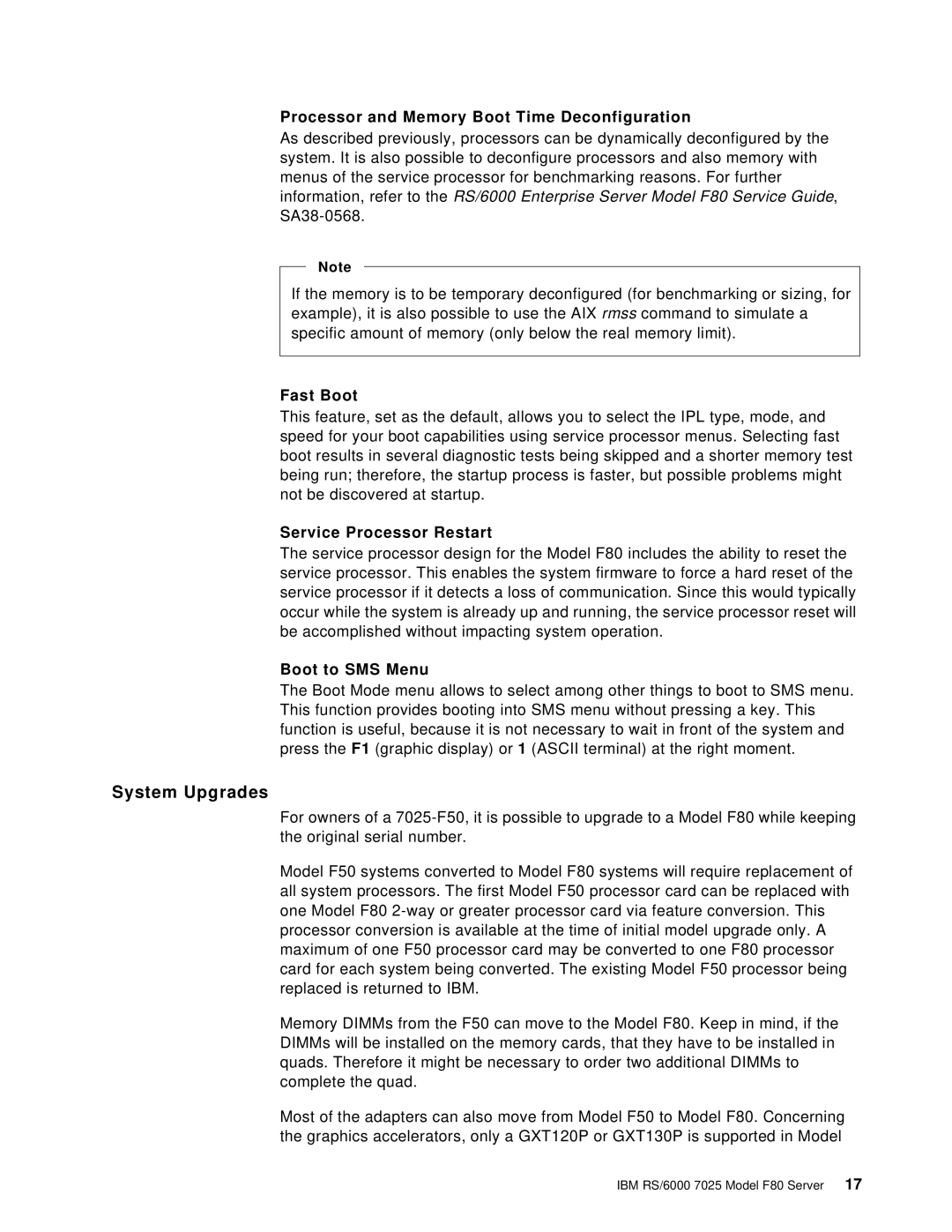Processor and Memory Boot Time Deconfiguration
As described previously, processors can be dynamically deconfigured by the system. It is also possible to deconfigure processors and also memory with menus of the service processor for benchmarking reasons. For further information, refer to the RS/6000 Enterprise Server Model F80 Service Guide,
Note
If the memory is to be temporary deconfigured (for benchmarking or sizing, for example), it is also possible to use the AIX rmss command to simulate a specific amount of memory (only below the real memory limit).
Fast Boot
This feature, set as the default, allows you to select the IPL type, mode, and speed for your boot capabilities using service processor menus. Selecting fast boot results in several diagnostic tests being skipped and a shorter memory test being run; therefore, the startup process is faster, but possible problems might not be discovered at startup.
Service Processor Restart
The service processor design for the Model F80 includes the ability to reset the service processor. This enables the system firmware to force a hard reset of the service processor if it detects a loss of communication. Since this would typically occur while the system is already up and running, the service processor reset will be accomplished without impacting system operation.
Boot to SMS Menu
The Boot Mode menu allows to select among other things to boot to SMS menu. This function provides booting into SMS menu without pressing a key. This function is useful, because it is not necessary to wait in front of the system and press the F1 (graphic display) or 1 (ASCII terminal) at the right moment.
System Upgrades
For owners of a
Model F50 systems converted to Model F80 systems will require replacement of all system processors. The first Model F50 processor card can be replaced with one Model F80
Memory DIMMs from the F50 can move to the Model F80. Keep in mind, if the DIMMs will be installed on the memory cards, that they have to be installed in quads. Therefore it might be necessary to order two additional DIMMs to complete the quad.
Most of the adapters can also move from Model F50 to Model F80. Concerning the graphics accelerators, only a GXT120P or GXT130P is supported in Model
IBM RS/6000 7025 Model F80 Server 17